|
To add a new checklist, click on the  button on the main screen toolbar. To edit the data of a checklist, select it in the list of records and click on the button on the main screen toolbar. To edit the data of a checklist, select it in the list of records and click on the  button. button.
On the screen that will be opened, enter an ID # and a name for the checklist.
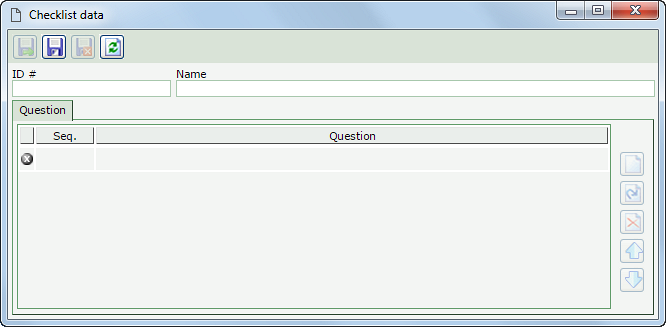
After saving the record for the first time, the following tab will be available to be filled out:
Question
|
This tab will display the questions that compose the checklist. On the side toolbar, the following buttons are available:

|
Click on this button to add a question to the checklist. On the screen that will be opened, enter the desired question in the respective field and save the record. Repeat the procedure to add all desired questions.
|

|
Click on this button to edit the question selected in the list of records.
|

|
Click on this button to delete the question selected in the list of records.
|

|
Click on this button to change the order of the question selected in the list of records upwards.
|

|
Click on this button to change the order of the question selected in the list of records downwards.
|
|
After performing the desired configurations, save the record.
|





