Task:
|
Action verification
|
Who receives it:
|
Users who compose the responsibility route for the verification of the action of action plan.
|
When:
|
▪The execution of a planned action of action plan is finished. ▪The planning of the plan to which an immediate action belongs is finished or approved, according to the settings made in its category. |
Purpose:
|
Allow the responsible parties to confirm whether the execution of the action was implemented in accordance with the pre-established objectives. This task can also be executed through the button available in the notification e-mail related to it.
|
How to execute this task:
In the list of pending records, select the desired action. Then, click on the arrow located next to the  button and select the desired option: button and select the desired option:
This option allows viewing the action data before approving them. After checking if the data entered in the screen that will be opened are correct, click on the Execute approval toolbar option. At this point, the screen will be opened for the approval. See more details in the Approval section described below.
|
This option allows approving the record without viewing its data screen. In the Approved field on the screen that will be opened, select the "Yes" option to approve or the "No" option to reject the action execution. The Date field will be filled out by the system with the date on which this operation is being performed.
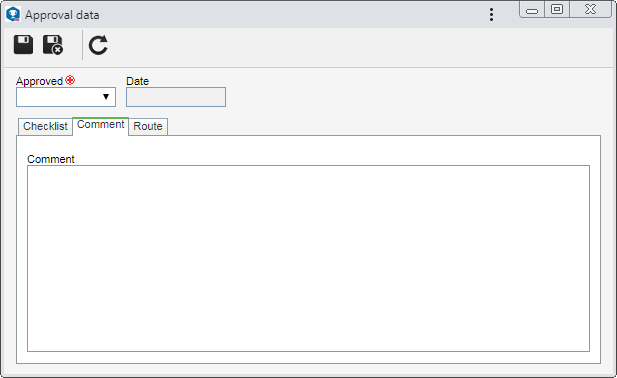
The following tabs may be available:
Checklist
|
This tab will only be displayed if the responsibility route member who is performing the approval has an associated checklist. This checklist aims to assist the responsible party in the verification of the action. In order to answer it, select the desired option: Yes, No or N/A. The answers may have already been selected by the system according to the standard defined when recording the checklist. Moreover, filling in the Comments fields may be mandatory or not, also according to the configurations established when creating the checklist.
|
Comment
|
Enter important information regarding the verification of the action. If the execution is rejected, the completion of this tab is mandatory. In that case, you must enter an explanation for rejecting it.
|
Route
|
This tab will only be displayed if the "Edit the approval flow?" option was checked at the moment of defining the responsibility route member that is performing the approval. In it, it is possible to edit the flow of the members responsible for approving the execution. It will not be possible to add, edit, or delete members who have already executed their approval task.
Use the following buttons on the toolbar next to the list of records:

|
Click on this button to add a new responsible for verification. Refer to the Configuring a responsibility route section to obtain a detailed description on how to perform this operation. Note that by adding a new responsible user to a route associated with an effectiveness verification, this addition will not be replicated to the route record made through the Configuration  Responsibility route menu. Responsibility route menu.
|

|
Click on this button to edit the data of the responsible for verification selected in the list of records.
|

|
Click on this button to delete the responsible for verification selected in the list of records.
|

|
Click on this button to identify the approval status (AS column), i.e., the action that was taken by the members of the responsibility route.
|
|
|
Save the record. If the action execution is:
▪Rejected: The action will be sent back to the execution step (be it either an immediate or planned execution type action), for the responsible parties to perform this step again. If in the general parameters the "Clear the executed dates of the plan action when rejecting its verification" option is checked, after rejecting the action verification, the execution dates will be deleted from the fields, and the responsible for the execution must enter them again. If this option is not checked, the execution dates will be maintained by the system. ▪Approved: It will be closed.
|







