Editing the status of a document



Editing the status of a document |



|
|
SE Document allows cancelling and releasing documents, as well as finishing contracts. Taking into account the method used to perform these operations is similar, it will be described only in this section and the differences that arise will be mentioned.
To edit the status of a document, first, locate and select it in the main screen list of records. Use the CTRL and SHIFT keys on the keyboard or check next to each record to select more than one document at a time.
Then, in the toolbar, click on the More button and select the desired option:
On the screen that will open up, enter an explanation to perform the previously selected operation:
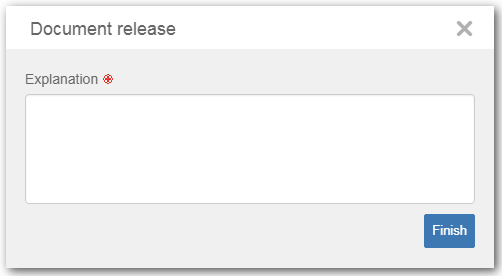 This image refers to the release of a document. The screen to cancel a document and close a contrat is the same
Next, click on the Finish option. The document will start to be displayed with the Cancelled status, Closed contract or will return to the status in which it was before being canceled/closed, in the list of records.
|