|
To add a new record retention schedule, click on the  button on the main screen toolbar. To edit the data of a record retention schedule, select it in the list of records and click on the button on the main screen toolbar. To edit the data of a record retention schedule, select it in the list of records and click on the  button. button.
On the screen that will be opened, enter an ID # and a name for the record retention schedule. The following tabs are also available:
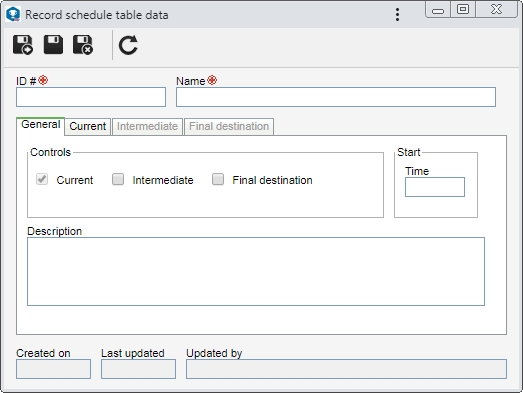
Controls
|
Checked
|
Unchecked
|
Current
|
Indicates that the documents will have their current (active) electronic files checked. Consequently, the Current tab will also be enabled for completion.
|
This option cannot be unchecked.
|
Intermediate
|
The documents will have their intermediate electronic files (inactive) controlled. Consequently, the Intermediate tab will be enabled for completion.
|
The intermediate electronic files of the documents will not be controlled and the "Intermediate" tab will not be available for configuration.
|
Final destination
|
The electronic files of the documents will have their final destination controlled. Thus, the Final destination tab will be enabled for completion.
|
The final destination of the electronic files of the documents will not be controlled and the "Final destination" tab will not be available for configuration.
|
Fields
|
|
Start
|
Enter the time when the record schedule will be executed.
For example, a file is associated with document on September 1st and is configured to be 3 days in the "current" step, and then it moves forward to the "intermediate" step. If 07:00 was entered in the "Hour" field, on September 4th, at 07:00, the file will change storage place.
|
Description
|
Fill out this field to record important information about the record retention schedule.
|
|
Field
|
|
Database
|
Select this option so that the documents have their electronic files stored in a database. In this case, the files will always be saved in a compressed mode.
In PostgreSQL environments, it will not be possible to store files with 30 MB or more. In this case, we recommend selecting the controlled directory option and configuring the system accordingly.
|
Controlled directory
|
Select this option so that the documents have their electronic files stored in controlled directories. At this point, the following fields will be enabled:
▪Writing mode: Define whether the electronic files will be stored regularly or in a compressed form. ▪Path: Select the controlled directory where the electronic files will be stored. Use the other buttons next to the field to add a new controlled directory and use it to store the files in the current step and clear the field. |
Retention period
|
Enter the number of days, months, or years that the electronic files will be retained (stored) in the current step. This field will only be enabled, if another step besides the current is defined for the record schedule step.
|
Retention start date
|
Select the desired option:
▪Document date: The retention period of the electronic files in the current step starts counting from the document validity date. ▪Attribute: The retention period of the electronic file in the current step starts counting from the date entered in an attribute. In the Attribute field that will be enabled, select the desired attribute of the date type. In order for this resource to work properly, the attribute must be properly associated with the category of the document being archived. |
|
This tab will only be available if the "Intermediate" option was checked in the General tab.
Field
|
|
Saving mode
|
Define whether the electronic files will be stored regularly or in a compressed form.
|
Path
|
Select the controlled directory where the electronic files will be stored. Use the other buttons next to the field to add a new controlled directory and use it to store the files in the intermediate step and clear the field.
|
Retention period
|
Enter the number of days, months, or years that the electronic files will be stored in the intermediate step.
This field will only be enabled if the final destination step is also set for the record retention schedule.
|
Retention start date
|
Select the desired option:
▪Current retention date: The retention period of the document in the Intermediate step starts counting from the end of the document retention period in the "Current" step. ▪Attribute: The retention period of the electronic file in the intermediate step starts counting from the date entered in an attribute. In the Attribute field that will be enabled, select the desired attribute of the date type. In order for this resource to work properly, the attribute must be properly associated with the category of the document being archived. |
▪Intermediate electronic files must always be stored in a controlled directory because it is a more accessible storage type, compared to a database. ▪If the "Intermediate" option is not checked, the documents to which the record retention schedule is applied will not go through this step. |
|
This tab will only be available if the "Final destination" option was checked in the General tab. In it, the final disposition parameters of the electronic files of the documents to which the record retention schedule is applied are configured. To do that, first, select the desired option:
Store permanently
|
Deletion
|
The electronic files of the documents that meet their deadline and have some value for the organization will be permanently saved. Define how and where they will be stored:
▪Writing mode: Define whether the electronic files will be stored regularly or in a compressed form. ▪Path: Select the controlled directory where the electronic files will be stored. Use the other buttons next to the field to add a new controlled directory and use it to permanently store the files and clear the field. |
The electronic files of the document will be deleted. Define which file will be deleted:
▪Electronic file: The electronic files will be deleted, but the document record will continue to exist. ▪Record: The document and its electronic files will be deleted from SE Document. The "Document disposal" task will be generated to confirm the deletion of the previously selected records.
|
|
Save the record after performing the necessary configurations.
|







