Task:
|
Action execution
|
Who is notified:
|
This task will be sent to the user defined as responsible for the action, during the assembling of the FMEA structure. If the SE Action Plan integration is enabled in the general parameters, this task will not be generated, because the actions will be generated through SE Action Plan.
|
When:
|
Once an action is added to the FMEA structure in question.
|
Purpose:
|
Execute the corrective/preventive actions that were associated with the FMEA.
|
How to execute this task:
1.
|
Select the action to be executed from the list of pending records;
|
2.
|
 After that, click on the After that, click on the  toolbar button. At this point the data screen of the action will display: toolbar button. At this point the data screen of the action will display:
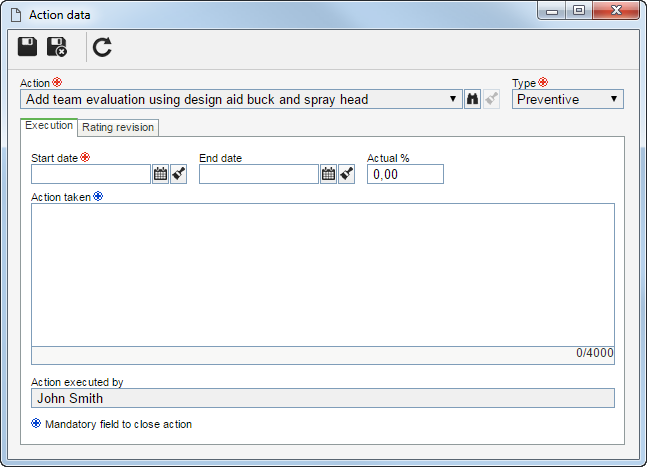
|
3.
|
The following tabs may be available for completion:
Fields
|
Start date
|
Enter the actual start date of the activity. Remember that the system does not allow to save a future date (after current date).
|
End date
|
Enter the actual end date of the activity, that is, if the activity has not been completed this field does not need to be filled out; just enter the execution percentage of the activity in the Actual % field. Notice that when entering the end date, the Actual % field will automatically be filled out with the 100% value.
|
Actual %
|
Enter the finished percentage of the activity. The actions will only be considered running if in this field is informed a value above 1%. Notice that by entering 100% in this field, the End date field will be filled out with the current date.
|
Action taken
|
Describe the action to be taken.
|
Action executed by
|
This field is automatically completed with the name of the user who is performing the action.
|
|
The RPN ratings generated by the action in question are displayed. On this tab, the severity, occurrence and detection ratings that were associated with FMEA will be revised. Current ratings will be shown at the top of the tab, while the revised ratings will be displayed just below. After that select in their respective fields the revised ratings for the action in question. The SxO, SOD, SD and RPN ratings will be calculated automatically.
The fields of the revised ratings will only be available in the action execution if the respective configuration has been performed in the general parameters of the system.
|
|
|
4.
|
Save the record after filling out all the fields of the action execution. At this point, the system asks about sending the action for approval.
|
|







