|
To configure a new evaluation group, in the main screen toolbar, click on the  button. button.
Fill out the following fields on the data screen that will open:
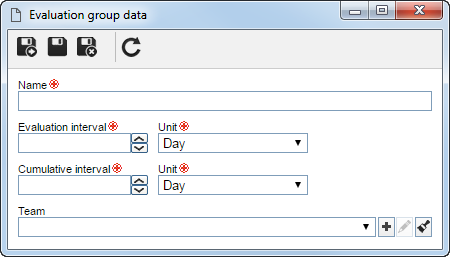
Fields
|
Name
|
Enter a name for the evaluation group.
|
Evaluation interval
|
Select the number of days/weeks/months between the evaluations.
|
Cumulative interval
|
Select the number of days/weeks/months for the cumulative interval. It is an auxiliary period whose purpose is to generate an index for a time greater than the interval of the evaluation, thus being able to do a comparison on the evolution of the current score of the supplier, that is, if it is having progress or return in its index.
|
Team
|
Select the responsible team for the evaluation. If necessary, click on the buttons next to this field to respectively create a new team, edit the selected team or clear the field.
|
Save the record.
|





