|
To configure a new skip-lot, in the main screen toolbar, click on the  button. button.
The following fields will also be available for completion:
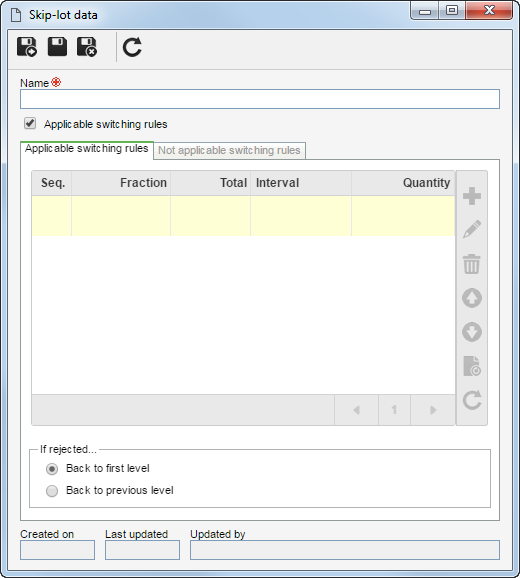
Fields
|
Name
|
Enter a name for the skip-lot.
|
Applicable switching rules
|
Select this option to have the switching rules to be applied in the inspections that use the skip-lot in question. In that case, after you save the record, the corresponding tab will be enabled for the rules to be configured. Otherwise, the Not applicable switching rules tab will be available, allowing you to configure the inspection execution frequency.
|
If the Applicable switching rules option is checked, in the Applicable switching rules tab, define if when they fail, the receivings should go Back to first level or Back to the previous level. Save the record so that it is possible to define the rules of the table for the skip-lots where the switching rule is applicable. To do that, click on the  button and fill out the following fields: button and fill out the following fields:
Fields
|
Fraction
|
Enter the # of lots that will be inspected among the established total.
|
Total
|
Enter the total number of intervals from which the fraction will be removed.
|
Interval
|
Enter the type of interval between the inspections. Can be: days, weeks, months, receivings.
|
Quantity
|
Enter the number of receivings with consecutive approved inspections, that will serve as a condition for the next switching rule.
|
Free pass
|
Select this field in order for the receiving to have free-pass, that is, for the inspection step to be skipped. In that case, at the point of performing a receiving, if the step of skip-lot is free-pass, the system will not perform the inspection activity.
|
Click on the  button to restore the values established in the switching rules table. button to restore the values established in the switching rules table.
|
|
Configure the inspection execution frequency. To do that, fill out the following fields:
Fields
|
Fraction
|
Enter the # of lots that will be inspected among the established total.
|
Total
|
Enter the number of intervals from which the fraction will be removed.
|
Interval
|
Enter the interval type between the inspections (days/weeks/months/receivings).
|
|
After entering the fields above, save the record.
|







