|
To configure a new index, in the main screen toolbar, click on the  button. button.
Fill out the following fields on the data screen that will open:
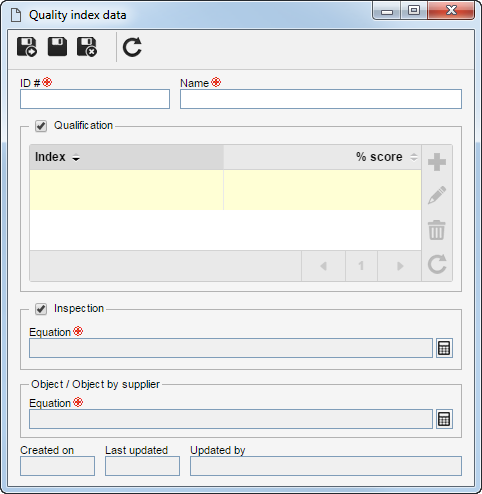
Fields
|
ID #
|
Enter a number or code to identify the quality index.
|
Name
|
Enter a name for the quality index.
|
Qualification
|
Check this field for the system to execute the evaluation of the receiving quality index level. In that case, after saving the record for the first time, it is necessary to add the indexes that will be evaluated. Refer to the Creating quality indexes section for more details on how to perform this operation. Remember that the quality index evaluation is done through the Execution  Qualification menu. Qualification menu.
|
Inspection
|
Check this field to have the system to execute an index evaluation of the inspection quality level. In that case, it will be necessary to set up the equation that calculates the inspection quality index. See more details in the Building an equation section.
|
Object / Object by supplier
|
Create an equation to calculate the index evaluation of the quality level of the object. See more details in the Building an equation section. Remember that the object evaluation is done through the Management  Quality index evaluation section. Quality index evaluation section.
|
Save the record after filling out the fields above, however, do not close the data screen.
|





