|
See in this section how to align flowchart items:
1.
|
To align an item, click and drag it to the desired position.
|
2.
|
Notice that when this item aligns horizontally or vertically with another item of the flowchart, the system will display a line between the item that is being dragged and the flowchart item. If alignment occurs with more than one item, a line for each aligned item will be displayed. See the example below:
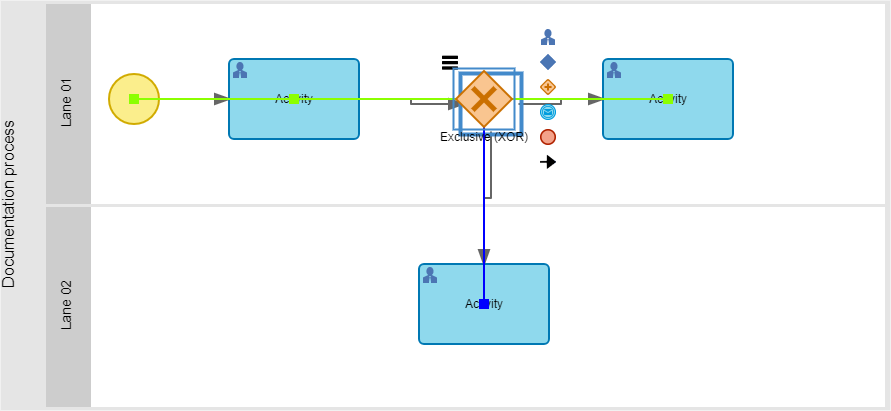
|
3.
|
When the user drops the item that was being dragged, the lines displaying the alignment will disappear. Repeat the procedure for all items that should be aligned with other flowchart items.
|
4.
|
You can use the arrow keys of the keyboard to move an item. To do this, select the item and use the arrow keys to move the item around the flowchart. Note that the vertical/horizontal alignment lines will not be displayed when using the arrow keys.
|
|





