Fill in the following fields on the data screen that will be displayed:
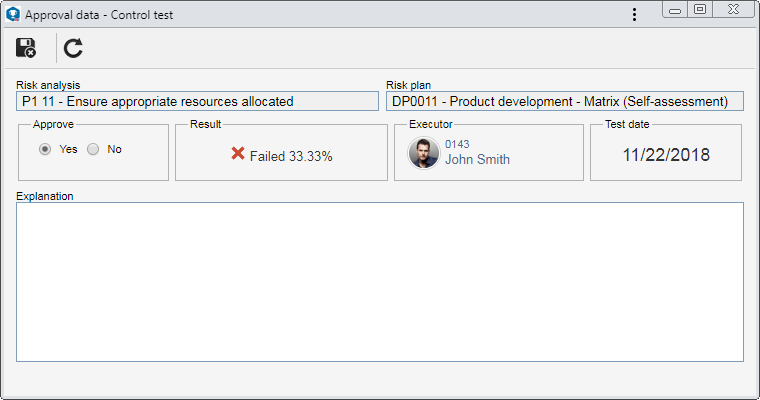
Approve: Select the Yes option to approve or the No option to reject the test result.
Explanation: Use this tab to record important information regarding the test result approval. If the result is rejected, filling in this field will be mandatory. In that case, you must enter an explanation for rejecting it.
|





