|
See in this section, the details of the formula editor workspace. Formula editor workspace can be divided into: Toolbar, Edit area and Presentation area.
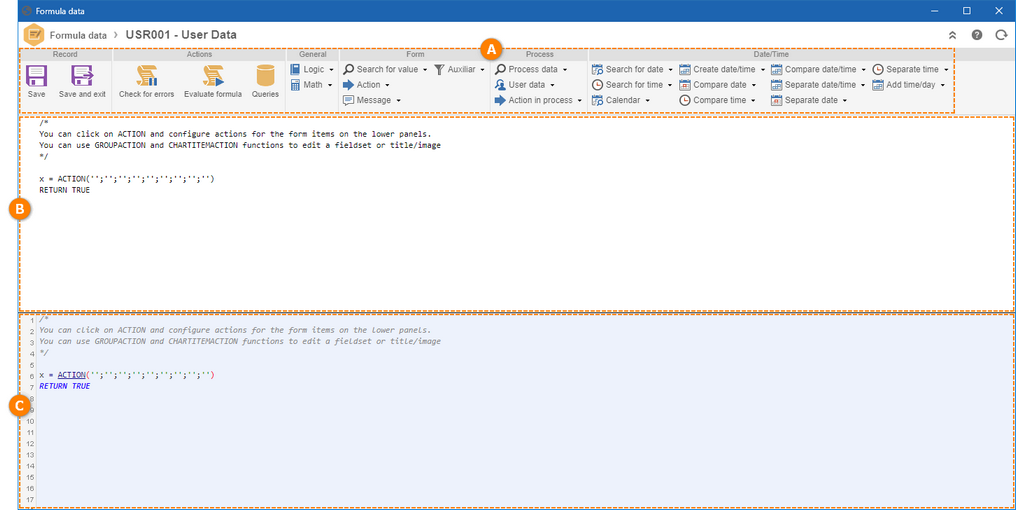
A
|
See in this section the toolbar of the formula editor. Displayed buttons may vary, as they can display specific functions of the component where the formula editor has been accessed.
|
B
|
See in this area, the edit area. Formulas or functions may be typed or selected in the toolbar.
|
C
|
This is the formula presentation area. Once a function or formula has been entered in the edit area, the presentation area is also updated, but in this area the information is displayed with its corresponding format.
|
|





