
Exporting and importing analyses and visions
The system now allows an analysis and its visions to be exported and imported from one SE Suite installation to another, such as from a test or release environment to a production environment. The objective of this improvement is to facilitate the process of replicating these analyses, which up until now was performed 100% manually.
The new feature is available in the Analytics  File
File  Analysis panel (AN003) menu, through the More
Analysis panel (AN003) menu, through the More  Export/Import button.
Export/Import button.
Important: If the source SQL is not compatible with the destination database, after the import, the system will alert the user that the SQL must be made compatible with the destination database. |
Viewing the data that formed the chart
Now it is possible to view, in the portal, all records that have originated the chart, as well as allowing the user, if authorized, to access the data screen of each of these records.
By clicking on View data, the system will display a table, allowing the user to explore these data through operations such as filter, drill down, export, among others. By clicking on View chart, the system will display the chart again.
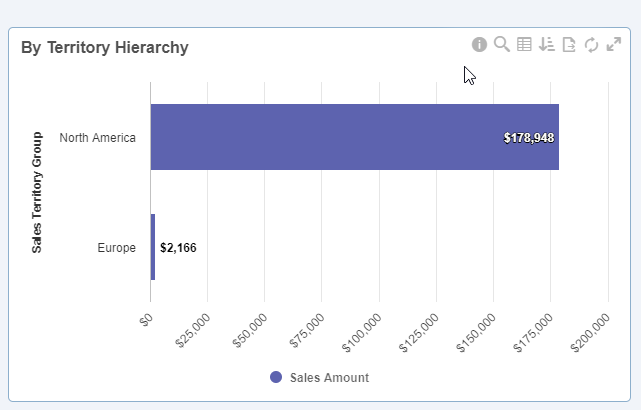
Sorting through the portal
Now, through the Sort button that has been added to the card, it is possible to edit the data sorting criteria. The objective of this improvement is to facilitate the sorting of the data directly through the portal, without the need to open OLAP.
Search for visions
In the creation of the analysis, when the analysis had a large number of visions, it was troublesome to find a specific vision. Now, the Vision filter has been enhanced to also filter the vision listing.
The filter is still available in the same location, through the Analytics  File
File  Analysis panel (AN003) menu, on the More filters
Analysis panel (AN003) menu, on the More filters  Analysis button.
Analysis button.
Improvements in the materialization process
The materialization process has received the following improvements:
1.The materialization is no longer parallel; by default, it will be executed in a queue, reducing the server load. If necessary, it is possible to change this behavior through the Analytics  Configuration
Configuration  General parameters (AN007) menu.
General parameters (AN007) menu.
2.The disposal of the old materialization tables in the database has been optimized, so that they are discarded without going through the Oracle database trash.
3.The option to create indexes in the date fields has been made available in the materialized analyses, enabling extra agility in the searches that use these fields. Important: the date fields that are used through SoftExpert Performance will automatically be indexed.
Change in the export process
The export to XLSX is no longer parallel; by default, it will be executed in a queue, reducing the server load. If necessary, it is possible to change this behavior through the Analytics  Configuration
Configuration  General parameters (AN007) menu.
General parameters (AN007) menu.
Control on slow analyses
Now, the system proactively acts upon the analyses that display slowness. By default, the analyses that generate three consecutive timeouts will be blocked for an hour. The objective of this control is to reduce the server load caused by requests that have recurrently not been able to be successfully processed. To avoid the analyses being blocked, it may be necessary to revise and/or optimize SQL. The analysis is unblocked after this revision or when the blocking time ends. If necessary, it is possible to adjust these parameters to your needs through the Analytics  Configuration
Configuration  General parameters (AN007) menu.
General parameters (AN007) menu.
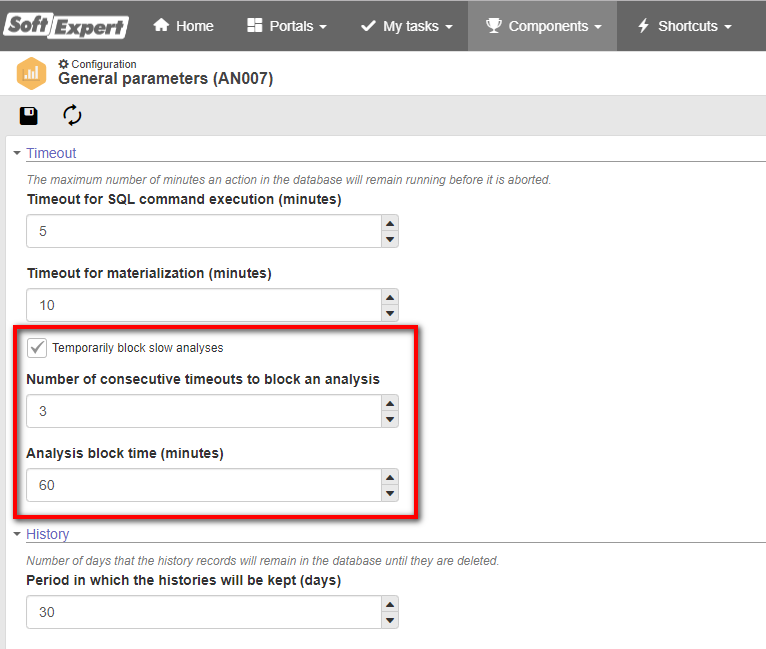
Previous versions
View also the improvements made to this component in previous versions:
