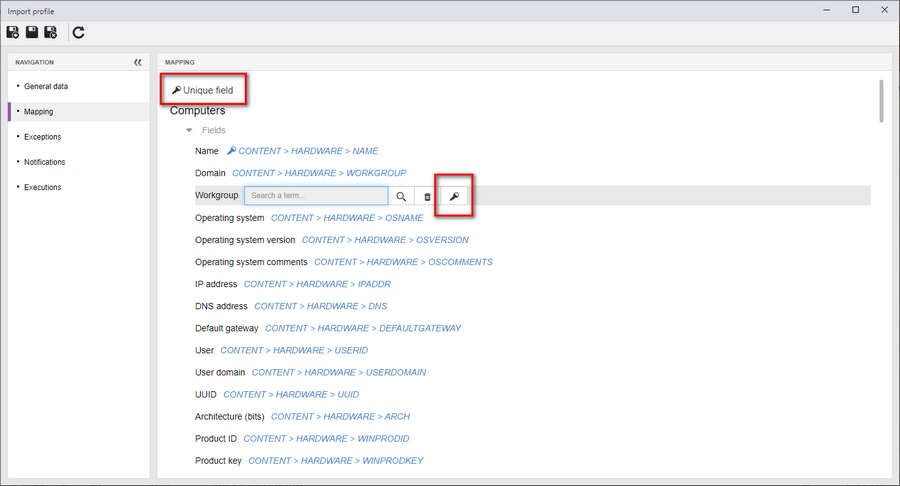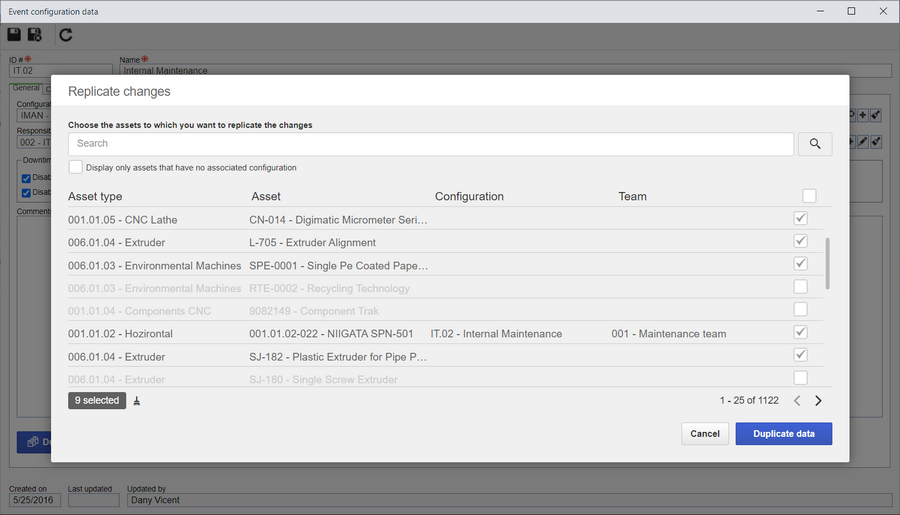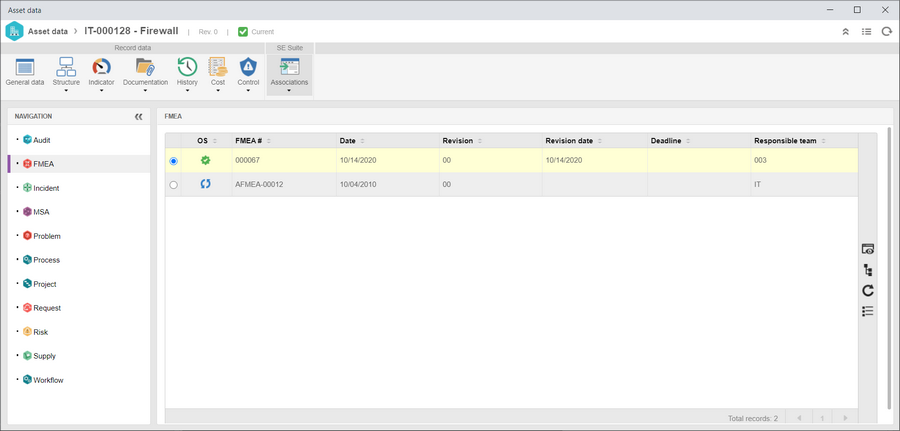Computer import profile scheduling configuration
Due to changes in the system file structure aiming to meet security requirements, the file import directory mapping has been changed. |
From this version onwards, the component has a specific path to read the files that will be imported. The system still allows defining the import folder structure, but it must start from this specific path.
Thus, if your organization uses computer import, it will be necessary to update the system scheduling records in Asset  Configuration
Configuration  Computer
Computer  Scheduling (AS071) to adjust the import path according to the new structure. The user must configure only the "Path" field, and the system will display the complete path in which the files must be made available. If the changes are not performed, the import process will not work.
Scheduling (AS071) to adjust the import path according to the new structure. The user must configure only the "Path" field, and the system will display the complete path in which the files must be made available. If the changes are not performed, the import process will not work.
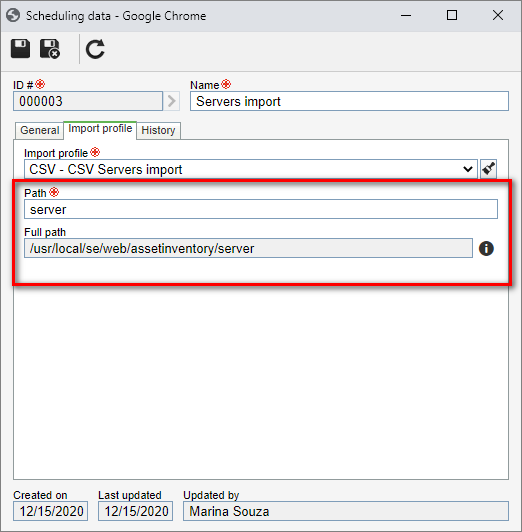
Unique field for computer import
For customers that use the import of IT assets, users can now configure which of the mapped fields will be considered a unique field in the system. Among the options in the general configuration data, the user can choose any field (that does not have more than one answer possibility) to become the validation field during the import process, ensuring the asset traceability for possible name and ID # changes.
Duplicate data in batches for event configuration
Aiming to facilitate the event configuration for the assets, from this version onwards, the user may apply the configuration data in batches to the assets. With this feature, the user can edit several assets at the same time, without the need to manually configure each asset, which makes the process quicker.
New association frame – FMEA
With this feature, when creating an FMEA for the asset, the system automatically lists, in the asset data, the relationship between the FMEA and the asset. The feature allows viewing the FMEA data and quickly accessing its structure.
Previous versions
View also the improvements made to this component in previous versions: