
Highlighted data for association with instances and requests
Aiming to highlight the request data and the association with process instances in the general data of the calibration activity, from this version onwards, the system will display a section at the top of the screen with the main information of this association. Thus, the technician has quick access to what is linked to the activity. This section will automatically be displayed whenever there are associations with request activities and/or Incident, Problem and Workflow instances.
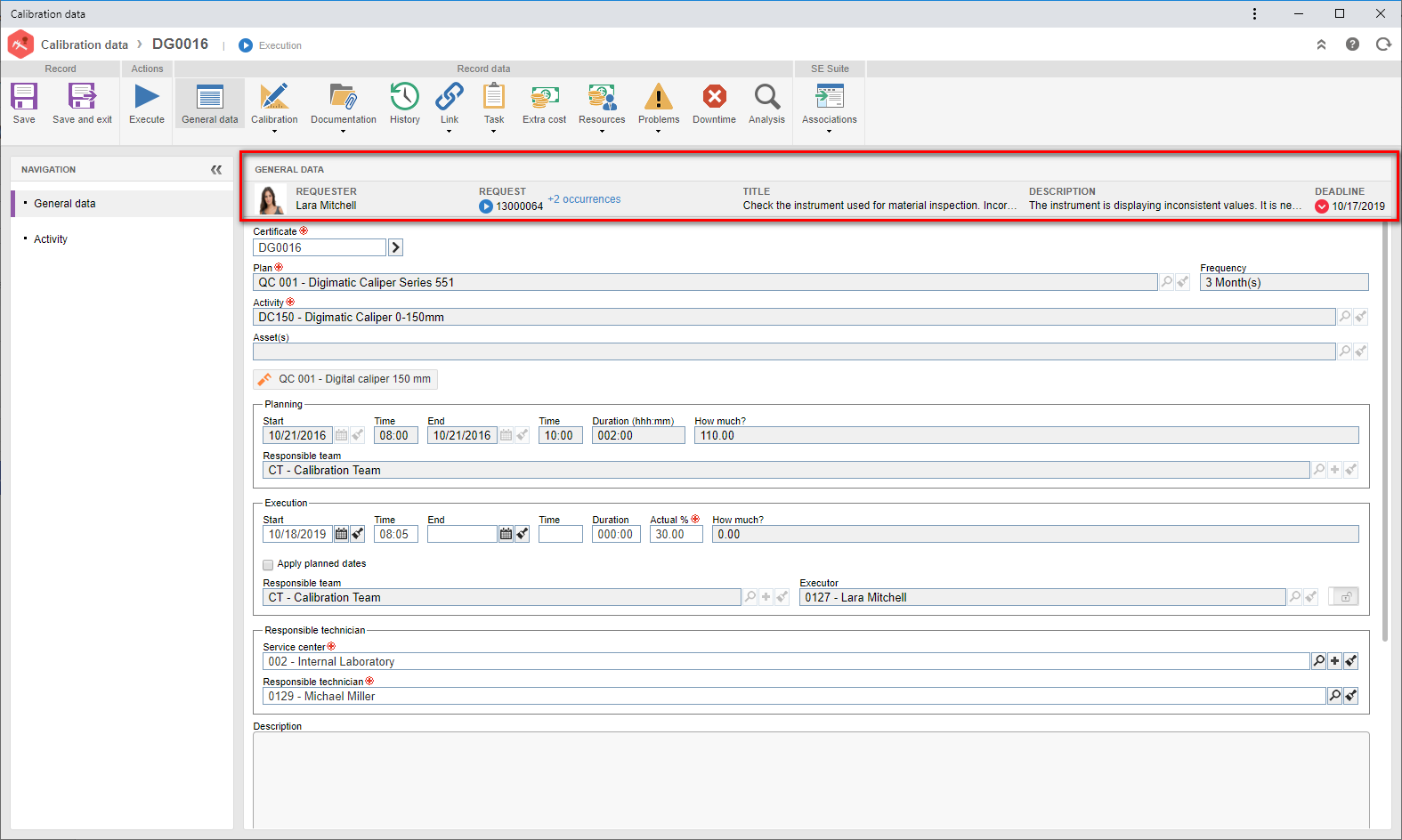
Link for programming/executing the activity directly in the e-mail
From this version onwards, for the activity programming and execution e-mails, the system will have a button with the link for the activity. The link allows the user to be directed to the activity programming / execution without the need to browse through menus.
Asset security data revision
Aiming to improve the performance and the product business rule, the asset security rule has been revised for the screens in which the user executes a step of the activity. This way, even if the user does not have access to the asset data, but is part of the team responsible for the activity, they will be able to execute it, but without accessing the asset data.
Previous versions
View also the improvements made to this component in previous versions:
