
Audit tests in audits based on risk and control plan
From version 2.1.1 onwards, it is allowed, in risk and control audits, to add a test to be answered during the audit based on several samples. The test questions can be added manually to the audit or they can come from a pre-recorded checklist.
Making the completion of the audit result mandatory
From version 2.1.1 onwards, it is possible to configure whether the completion of the result of audits based on requirements will be mandatory. This resource is not applicable to audit projects.
Improvement to consider that the lower the score, the better the result
A configuration was made for the conformity percentage to be calculated based on the dynamics of "The lower the better" in the working paper. In this case, the lower the obtained score is, the higher the conformity percentage.
New sum configurations in the audit evaluation criterion
From this version onwards, it is possible to define the score limits that will be taken by the reference requirement. They may be fixed or the sum of the highest possible score of its sub-items.
Negative score in the calculation of upper requirements
Aiming to allow evaluating extreme cases, an improvement has been implemented to the evaluation criteria configuration to allow increasing and decreasing the limit values of the conformity levels. Thus, it is possible to have negative results, as well as a conformity percentage higher than 100%.
Improvements in the audit data reports (risk and control plan)
In the evaluation detailing section of the audit data report, the occurrences related to the audited objects from risk and control plans are now printed.
When the occurrence is an action plan, its actions will be listed. When the occurrence is an incident or problem, its action plans and the actions of these plans will be listed.
Improvement in the lowest level requirements by conformity level chart
The lowest level requirements by conformity level chart in the audit data report has been edited to also display the percentage of requirements with this conformity level in relation to the total number of lowest level requirements. The system generates one chart per reference requirement.
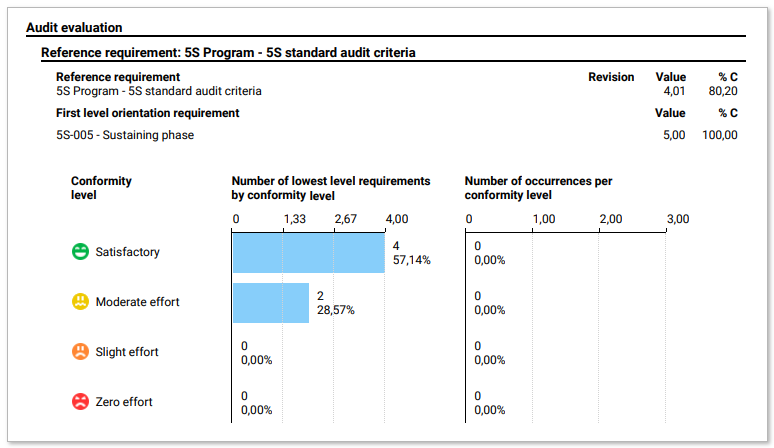
Improvement in the association of requirements with the audit
The association of requirements with the audit in the requirement structure has been improved. The two requirement search modes from SoftExpert Requirement, complete and partial, have been unified. We also have the keyword field to search the entire requirement hierarchy.
Improvement in the access to the auditor record
Changes were made so that all users with access to the internal auditors record can view the complete auditor list. However, to edit them, it is necessary to be part of the team responsible for the auditor.
Default configuration of the conformity levels for audits based on risk and control plans
In the audit categories of the risk and control plans, fields have been added to quicken the creation of similar audits. There is also the option to enter the evaluation methods for each type of audited object. This standard will be used in the audits created after the configuration and it can be changed in the audit.
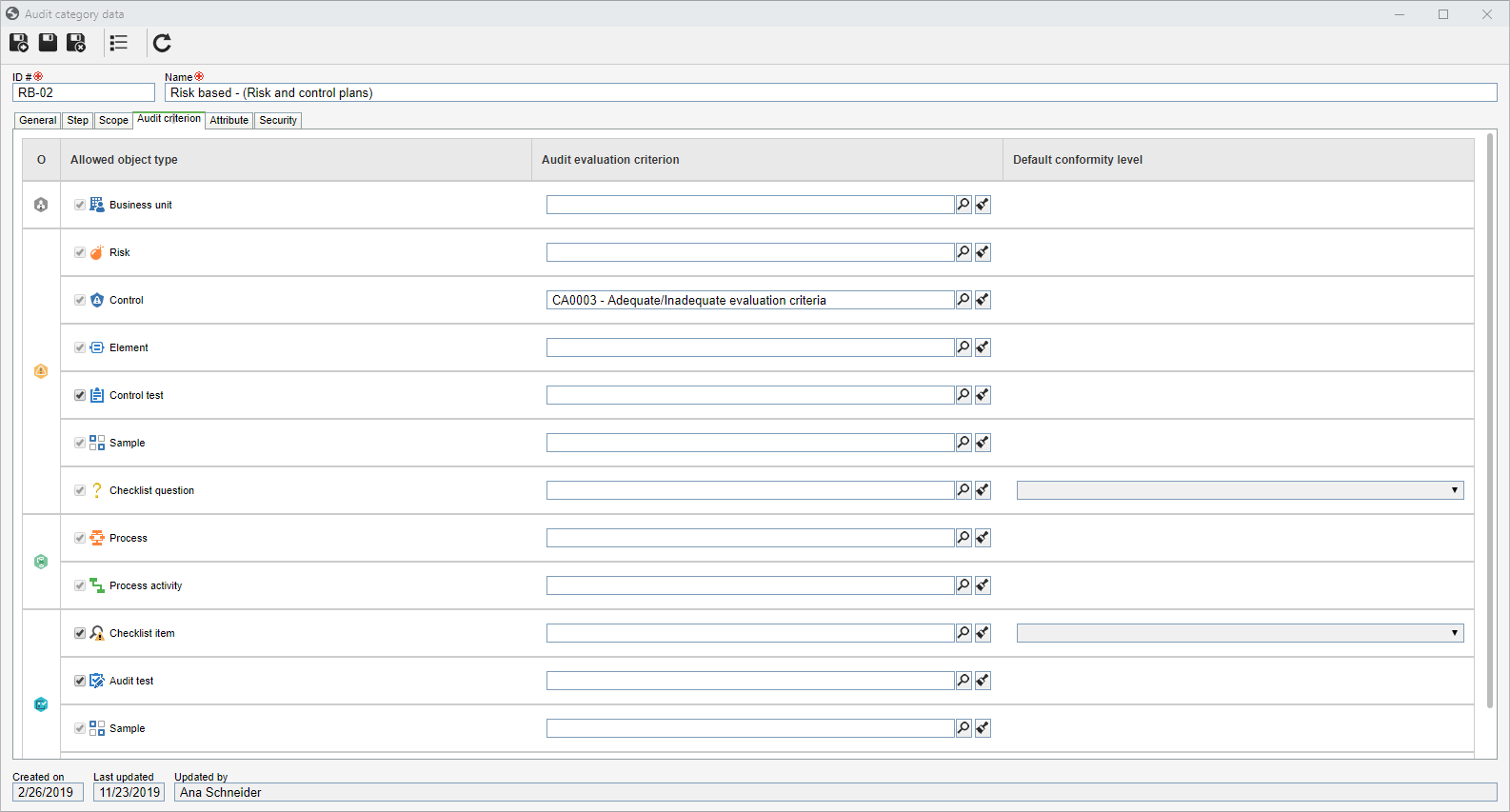
Previous versions
View also the improvements made to this component in previous versions:
