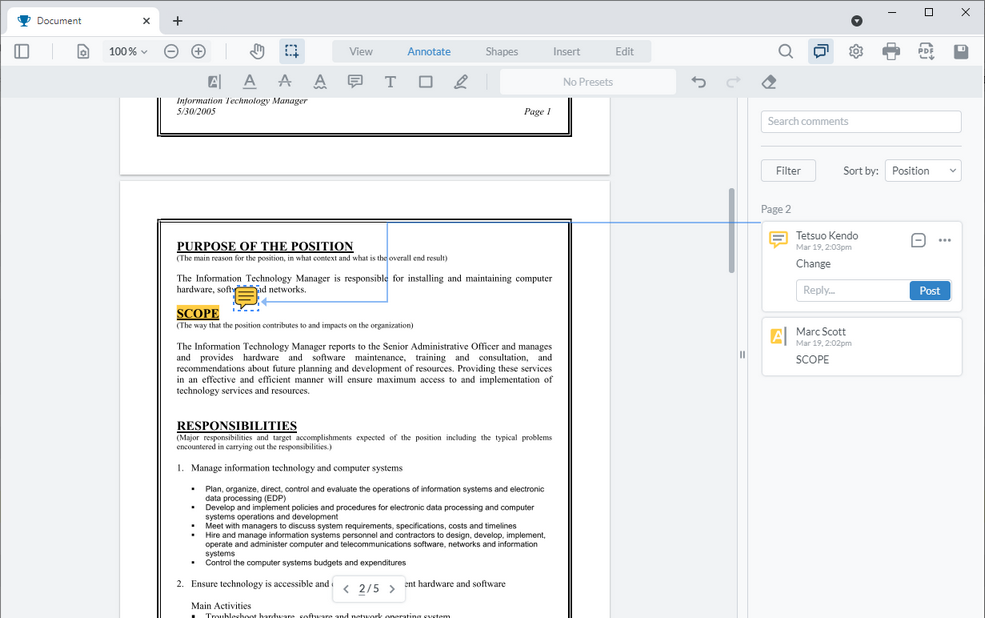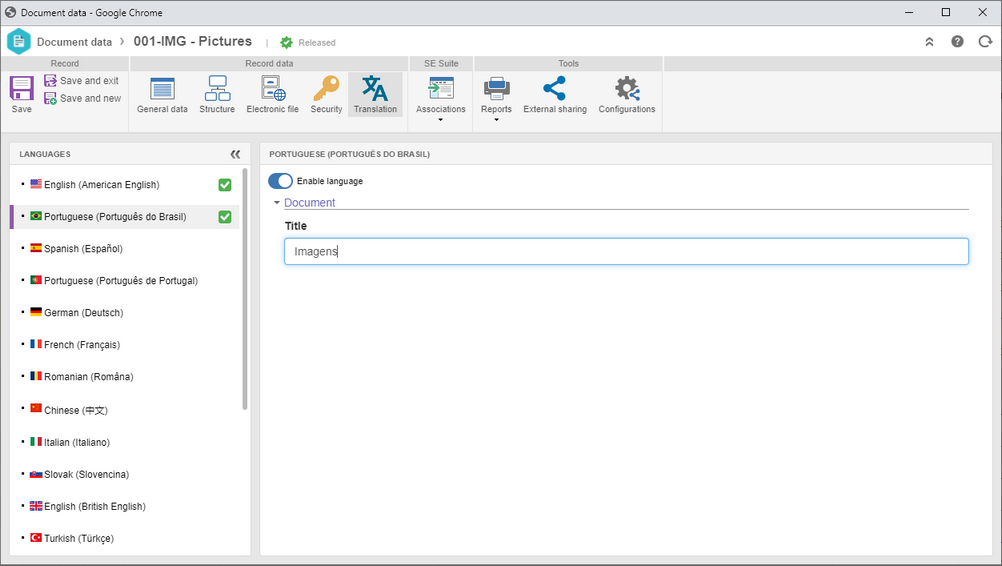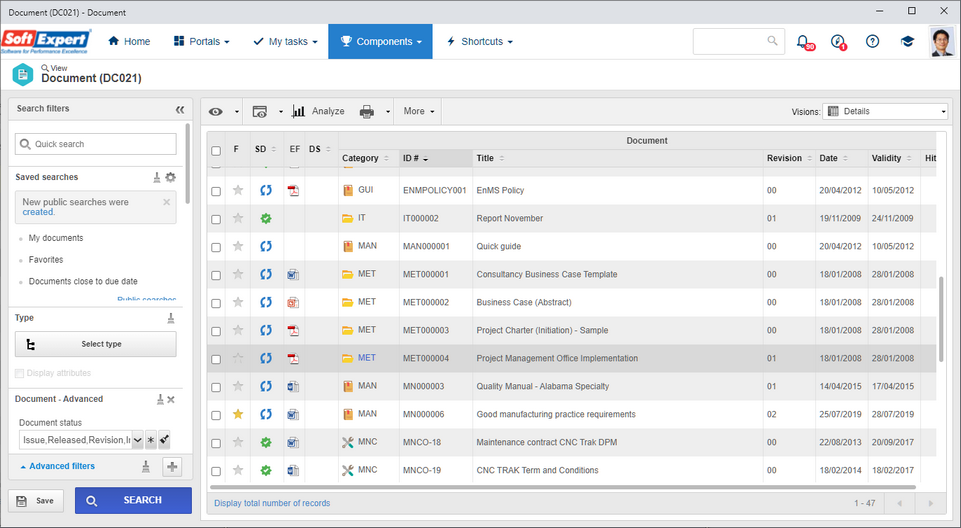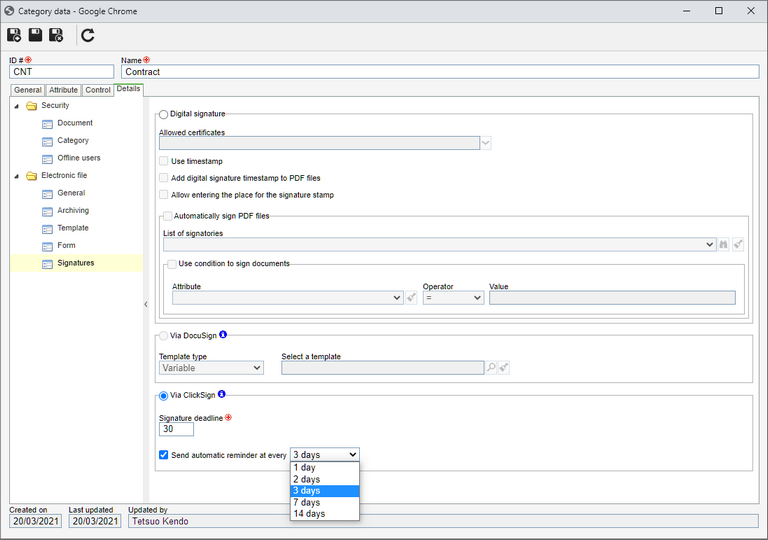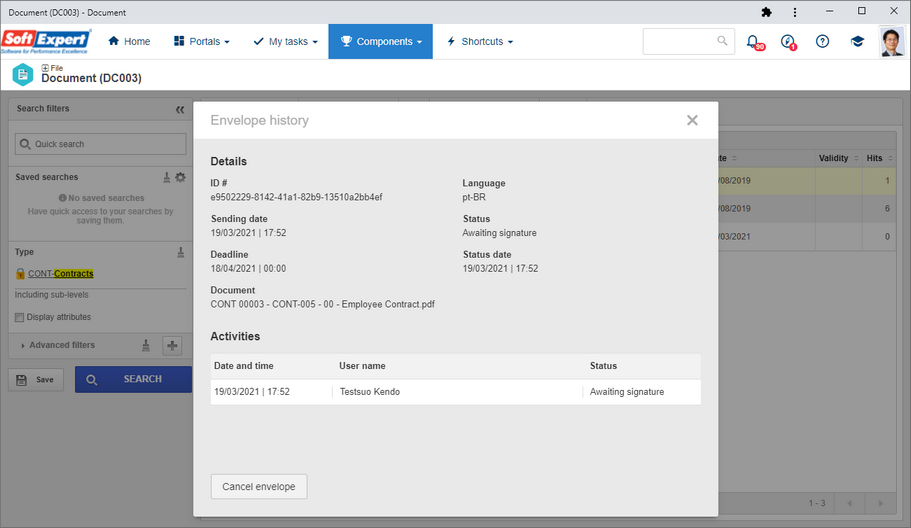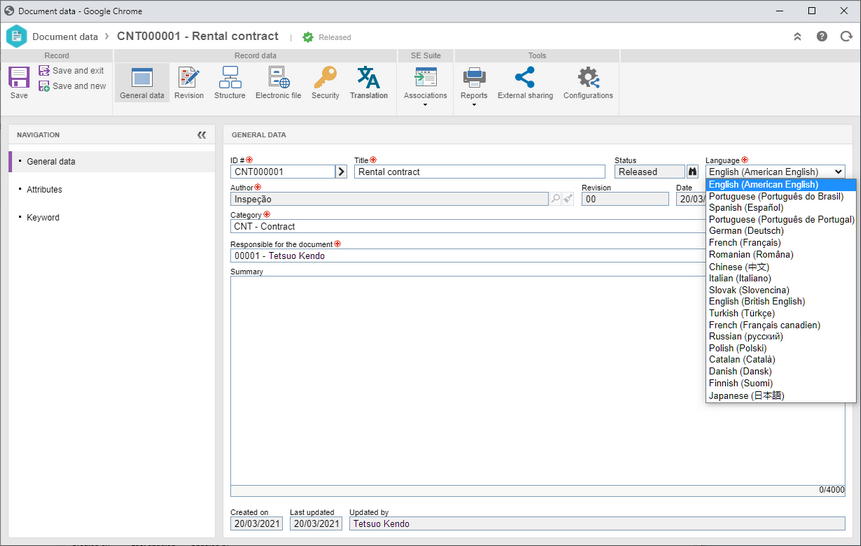Annotations and markups in the HTML5 viewer
The markups and annotations that could only be made through SE PDFView can now be made through the HTML5 PDF viewer, which is the most used viewer by users, since it is faster and more practical. Thus, it is now easier for the users of this viewer.
Document title translation
The option to translate the title of documents has been made available; now, it is possible to enter the title of the document in several languages, allowing the user to view the document with the title in the language configured in the system. If the document is not translated to the language of the user, the default title of the document will be displayed.
Validity in the search
The system now displays the validity date of documents in the document search and record listings facilitating for users who need to view this information faster.
Configuration for automatic reminder with ClickSign
It is now possible to configure the automatic reminder for signatories when using integration with ClickSign. With this configuration, users will be notified in the entered frequency until they sign the document.
Batch cancellation in the integration with DocuSign and ClickSign
If you have sent an envelope or a document for signature in DocuSign or ClickSign and later realized something went wrong or if you need to cancel the envelope or document to be signed for any reasons, it is now possible to perform this operation directly through SoftExpert Document, without the need to access the DocuSign or ClickSign account. Simply click on the signature icon to view the signature data; through this screen, it is possible to cancel it.
Document language and link for document translation
It is now possible to enter a language for the documents and create a link between the document and its translations. Thus, it is possible to notify the users responsible for the translated documents when there are changes in documents in another language, in order to evaluate the need to revise the other documents.
Removal of the deny option in security
Aiming to improve the performance of searches and screen loading, from this version onwards, the option to deny has been removed in new document security configurations in the document category and the document. The records that have already been configured with this option will continue to work normally, without impacting the current use.
Previous versions
View also the improvements made to this component in previous versions: