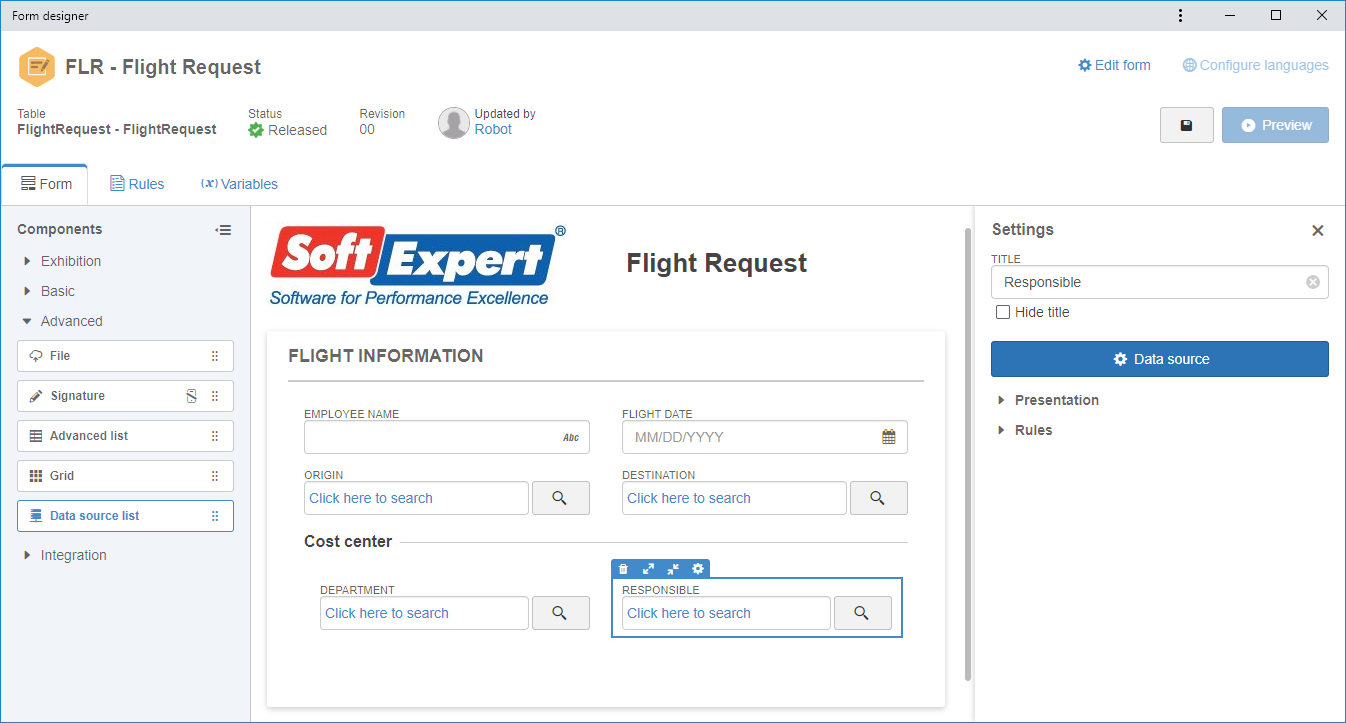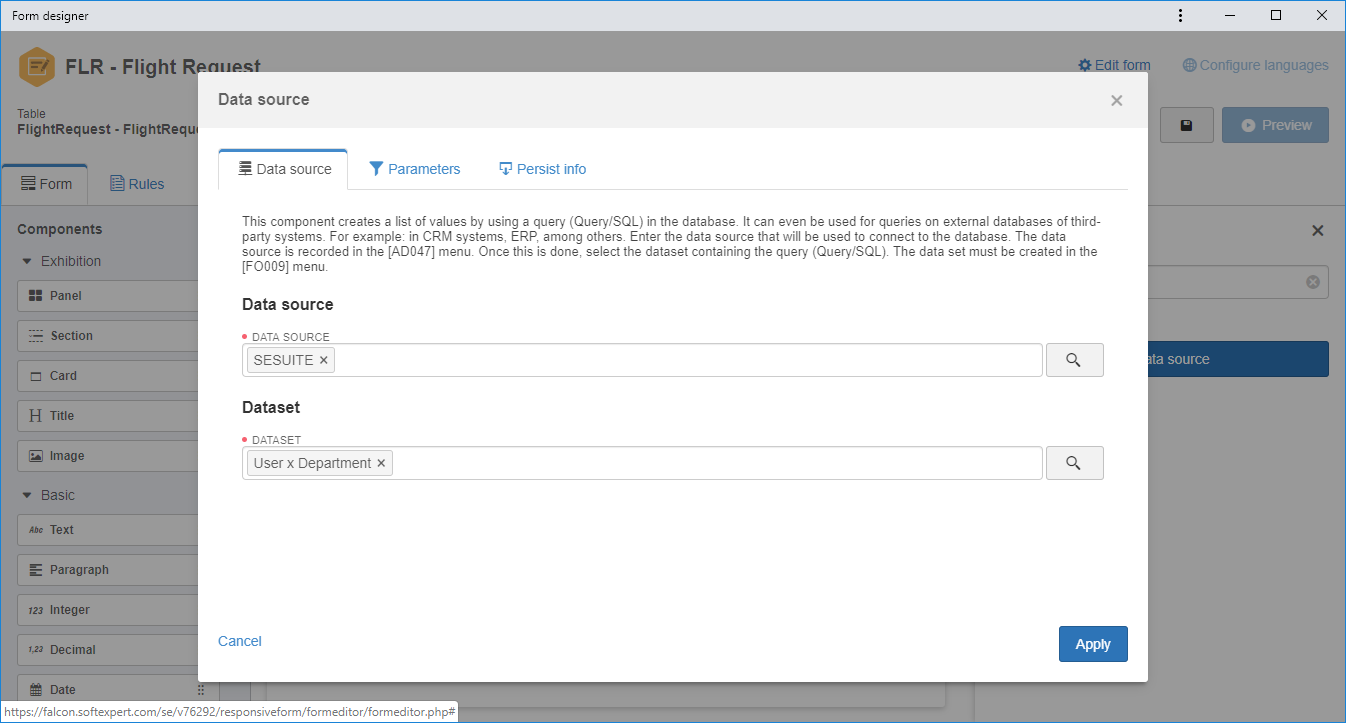Responsive form dataset
From this version onwards, it is possible to use lists of values with data sources. Thus, it is possible to search for data in external databases, such as CRM or ERP systems. Another important factor is that, in the responsive form, there is no need to use hidden fields, since it uses the concept of variables that persist in the table as well as the fields.
Now it is also possible to execute a dataset from a rule. This can be used when clicking on a button or on any event of the form.
Report in the responsive form
From version 2.1.0 onwards, it will be possible to generate the report in PDF format when executing the responsive form. It is worth noting that, in this version, the cause analysis component will not be displayed in the report.
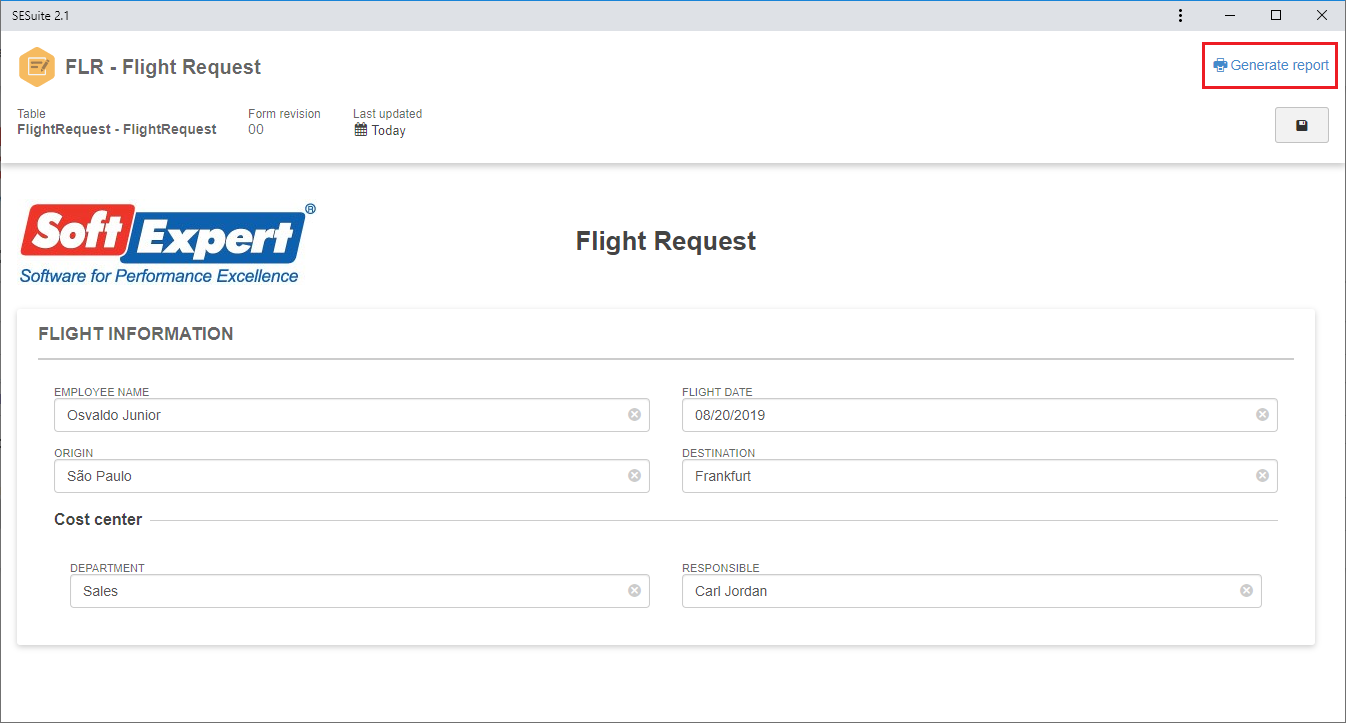
Function in the form formula to edit process attribute
From this version onwards, it is possible to edit the value of a process attribute from a form (non-responsive form). The DEFINEPROCESSATTRIBUTE function has been added to the form formulas.
Previous versions
View also the improvements made to this component in previous versions: