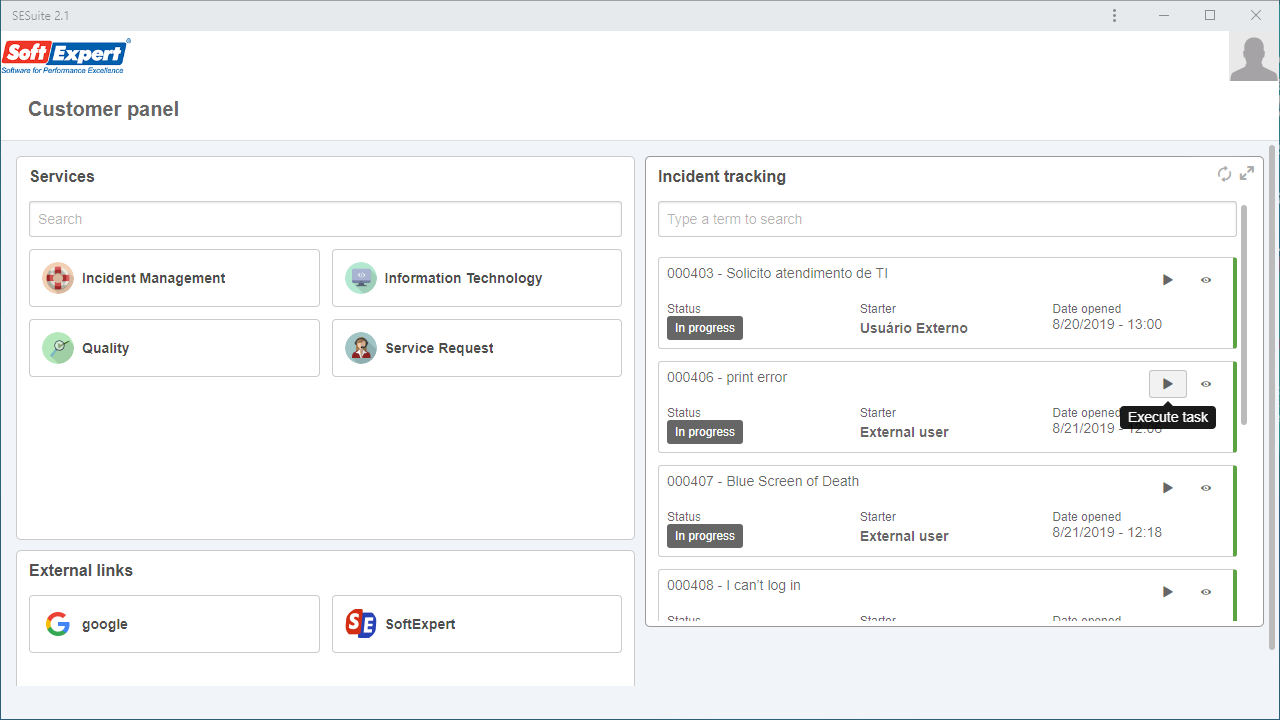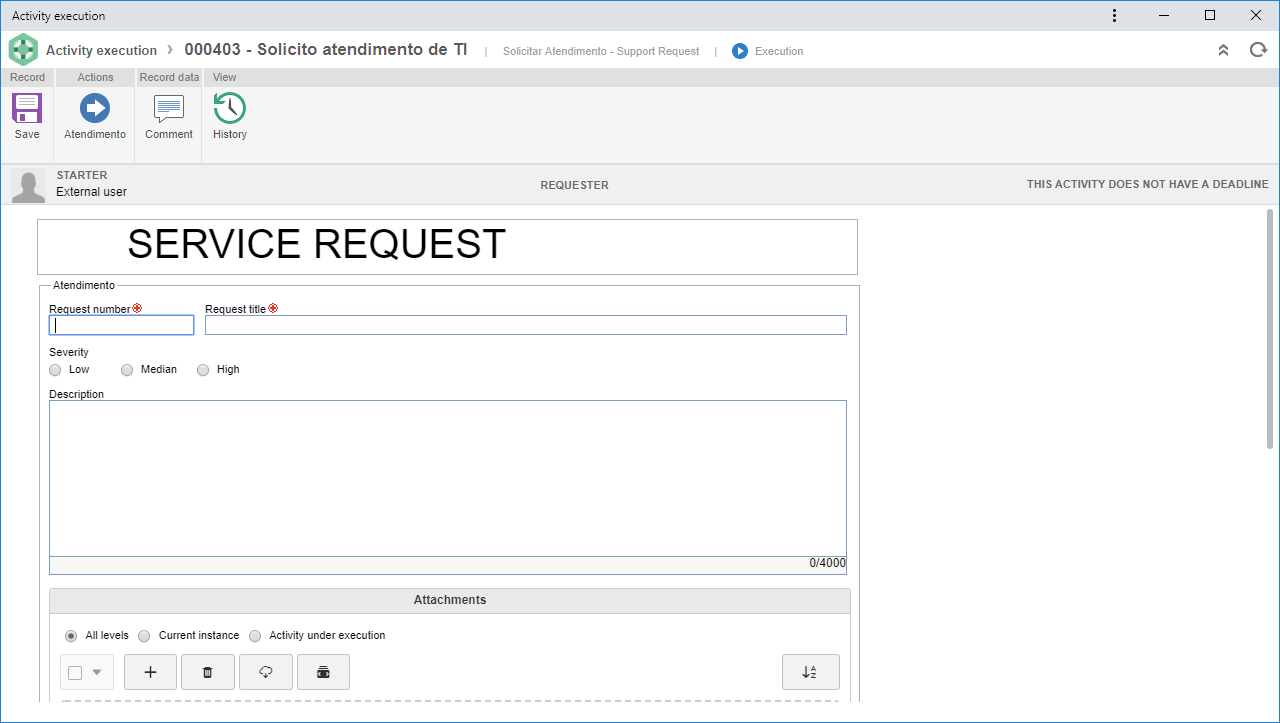Association of article with the task
It is possible to configure the activity to allow associating articles from SoftExpert Knowledge Base. Thus, in the instance task data, it is possible to create articles or associate existing articles to help in the resolution of the task.
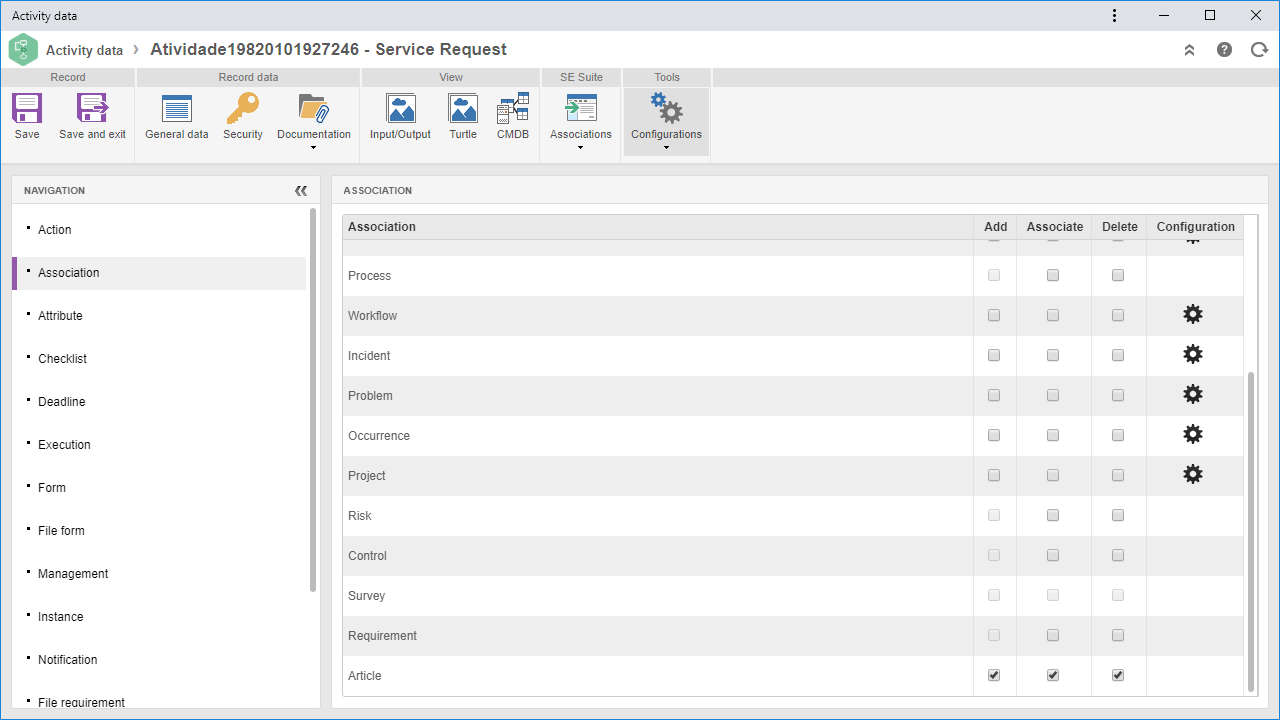
External User
An external user can record selected Workflows, Incidents and Problems, fill out form fields, execute activities, view the instance history and record comments. The access of the external user to the system has been centered in a customer portal. It is possible to create the Workflow/Incident/Problem tracking and start widgets in the "Customer Panel" available in SoftExpert Configuration. The external user access to the environment is separate from the one of the corporate users and needs to be enabled in the system configurations (CM008 menu). The external users must be created as customer contacts to keep the relationship with the companies. Thus, it is possible to use them, for example, as a requester in an Incident/Problem/Workflow instance.
Process configuration for external user use
For processes that enter a requester of the "customer" type, it will be possible to configure the activity executor as the requester user. This configuration can be set through the new option of executors defined in the instance, such as in the formula to dynamically define executors.
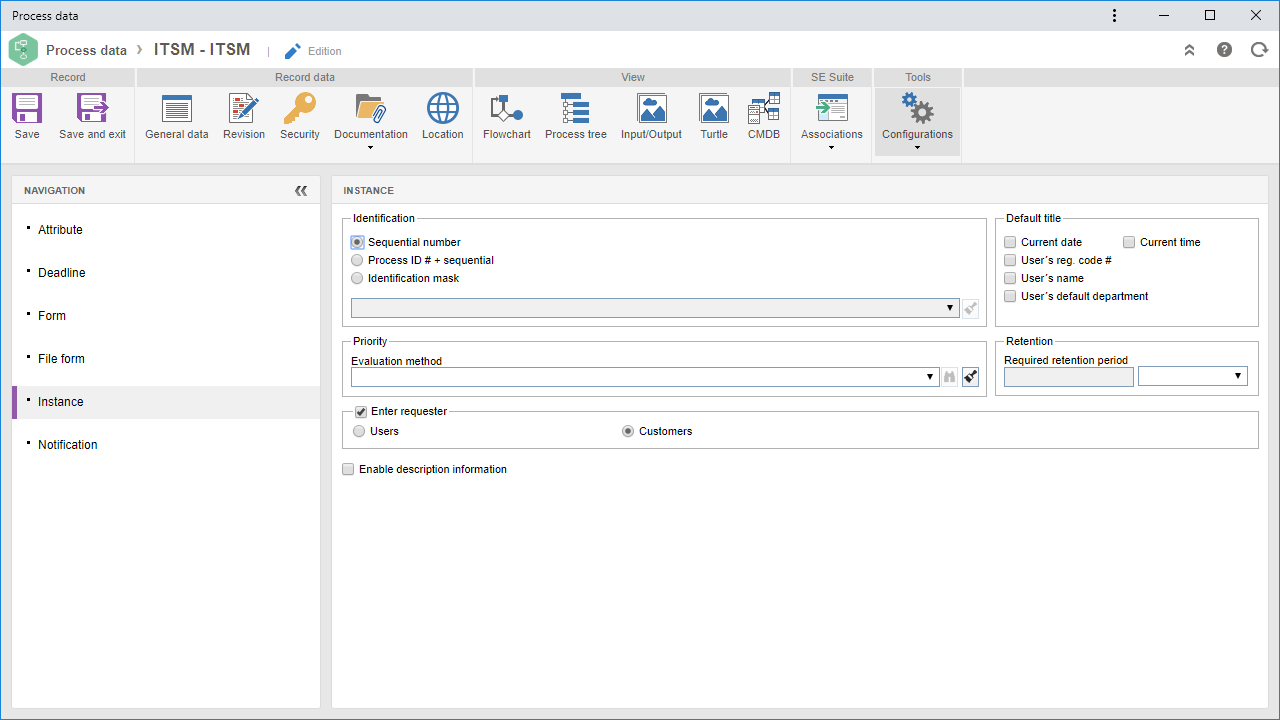
Restrictions regarding the external user: ▪The activity execution screen for an external user displays only the form, not allowing access to flowchart, activity delegation, security and other associations. ▪External users will not be associated with functional roles, departments, positions or teams, because they are not part of the structure of the corporation; ▪An external user can only be set as executor if they are the process starter/requester; ▪The external user cannot edit the requester nor record/view private comments; ▪To display the process in the customer panel, the process security must be on the public level; ▪The external user must have a link with the contact to be used; ▪Only the attachment container is compatible with the external user. The other containers will not be displayed. ▪The responsive form is not displayed for the external user. |
Previous versions
View also the improvements made to this component in previous versions: