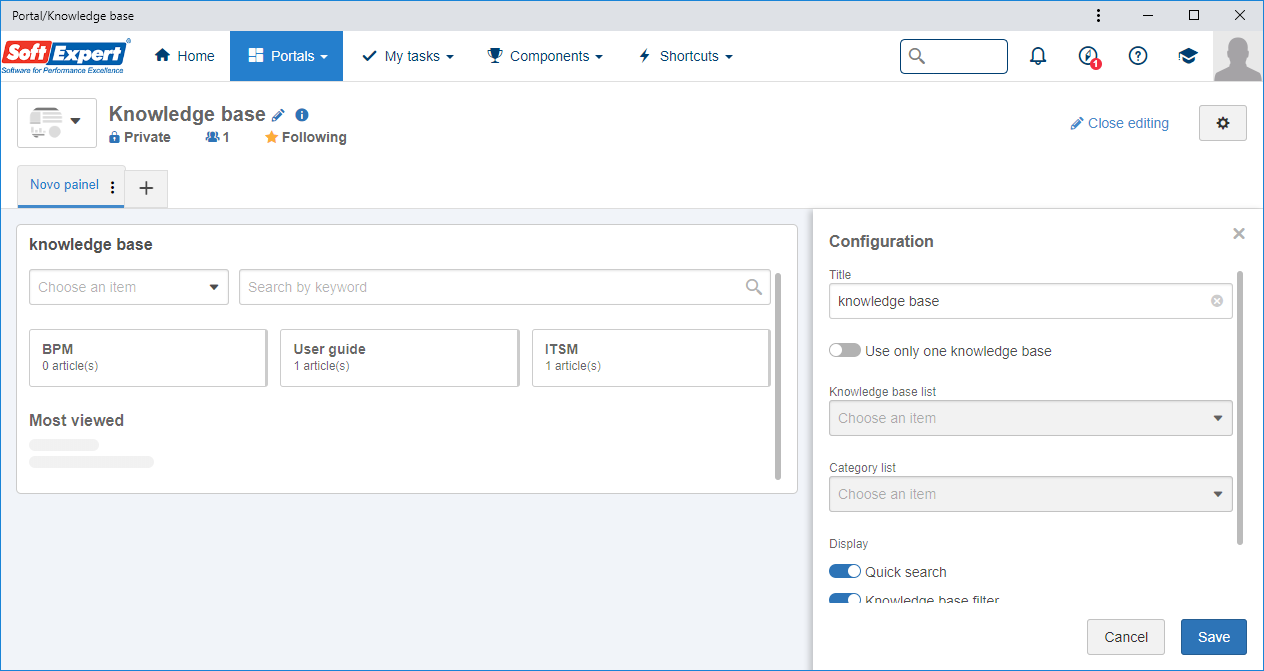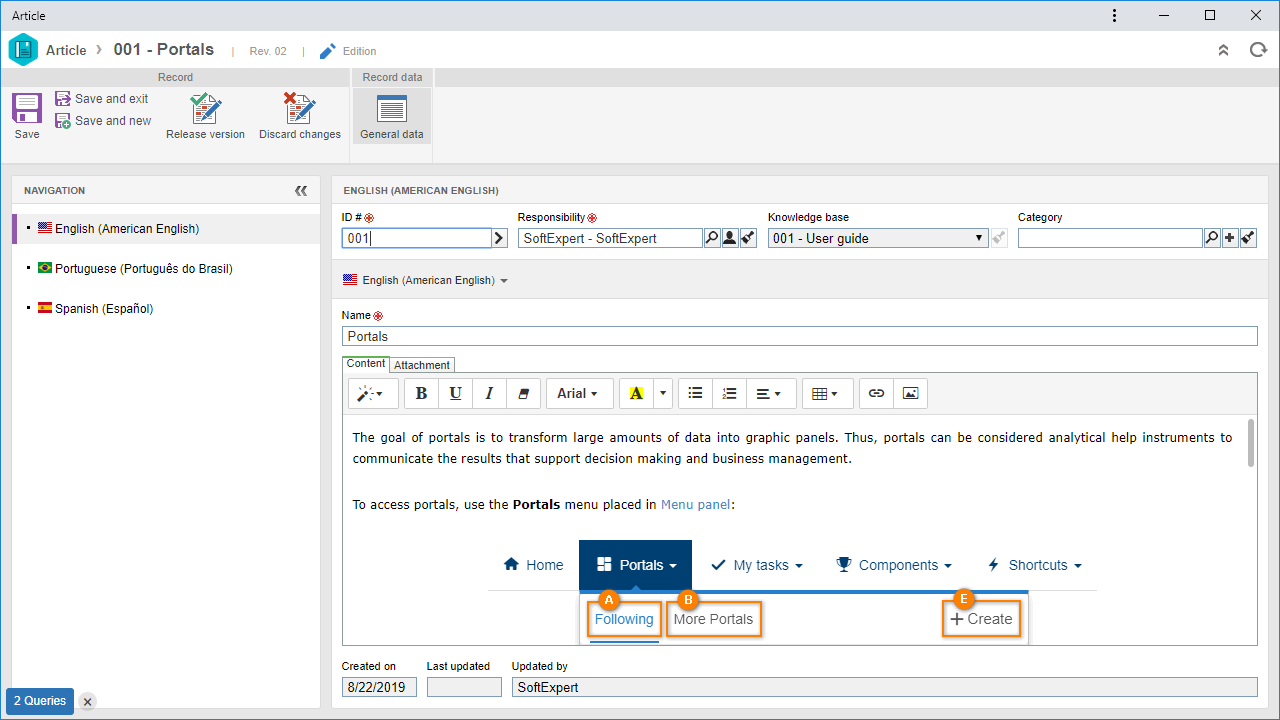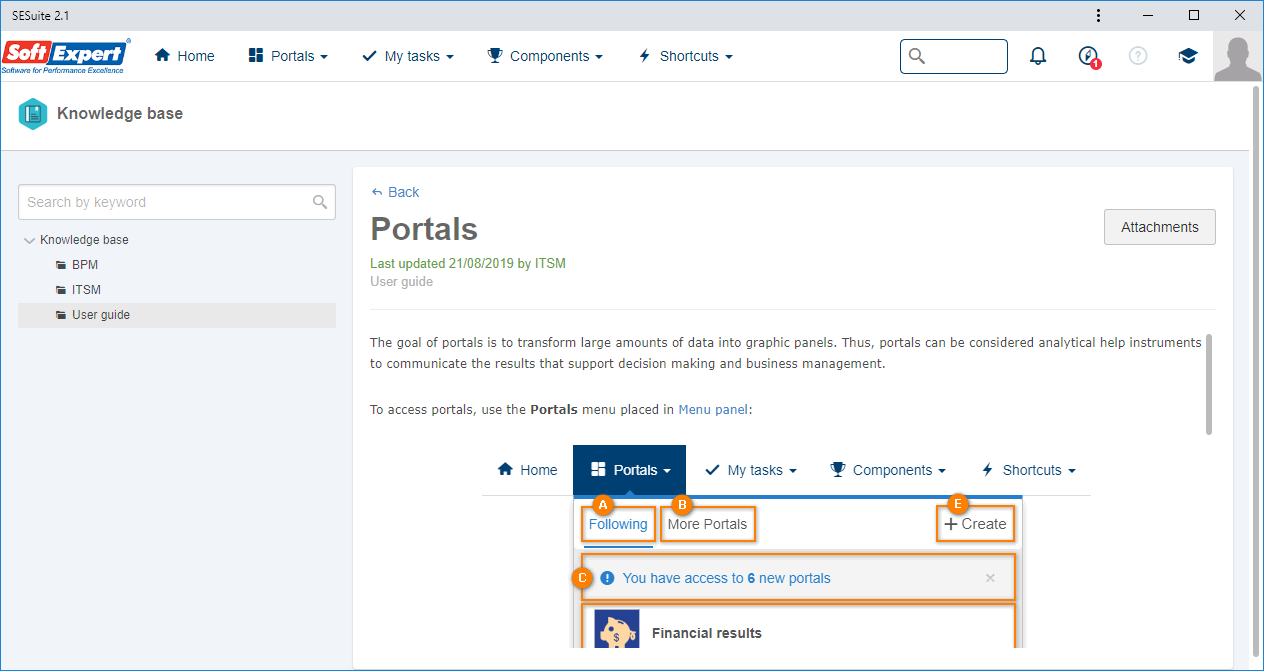Knowledge Base
The component aims at managing the knowledge bases and their respective articles, aiming at disclosing information and grouping it into specific themes. This information can be used to solve a situation that has appeared, thus avoiding unnecessary requests about the same situation. This way, the system allows creating one or more knowledge bases. Each knowledge base can have its access restricted to a certain user group. For example: An IT knowledge base that groups articles related to IT.
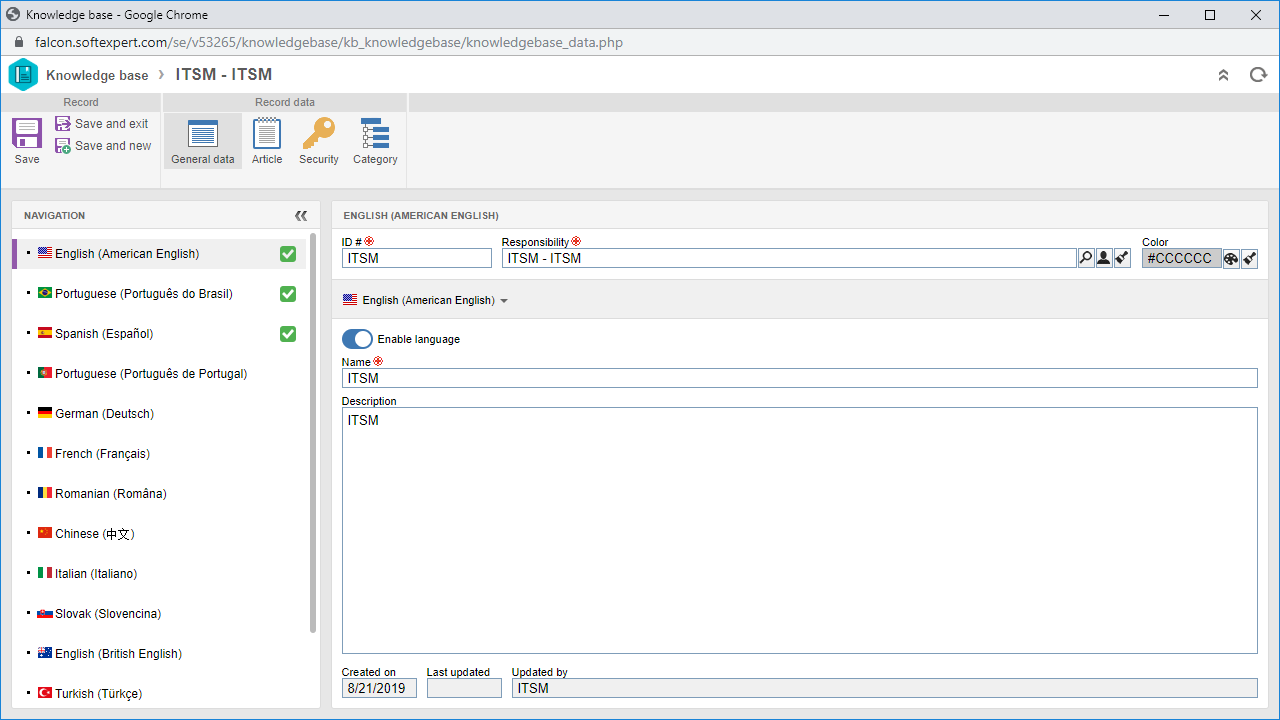
Article
Articles can be displayed according to the language of the logged user and use the rich text component, which allows for easy-to-read, flexible content with text formatting, images and links. The article also has revision control, identification mask, category, security, attachments per language, and they can be associated with workflow, incident and problem activities. By configuring a base language, it is possible to define in which language an article will be preferably displayed, if the article data is not available in the language of the logged user.
Knowledge base portal
The knowledge base portal allows performing searches in the knowledge bases or directing the search to a specific base. The portal allows performing searches in the knowledge bases through a search field that filters the articles, displaying the result in a list. The portal also has a list that displays the most viewed articles, facilitating access to them.