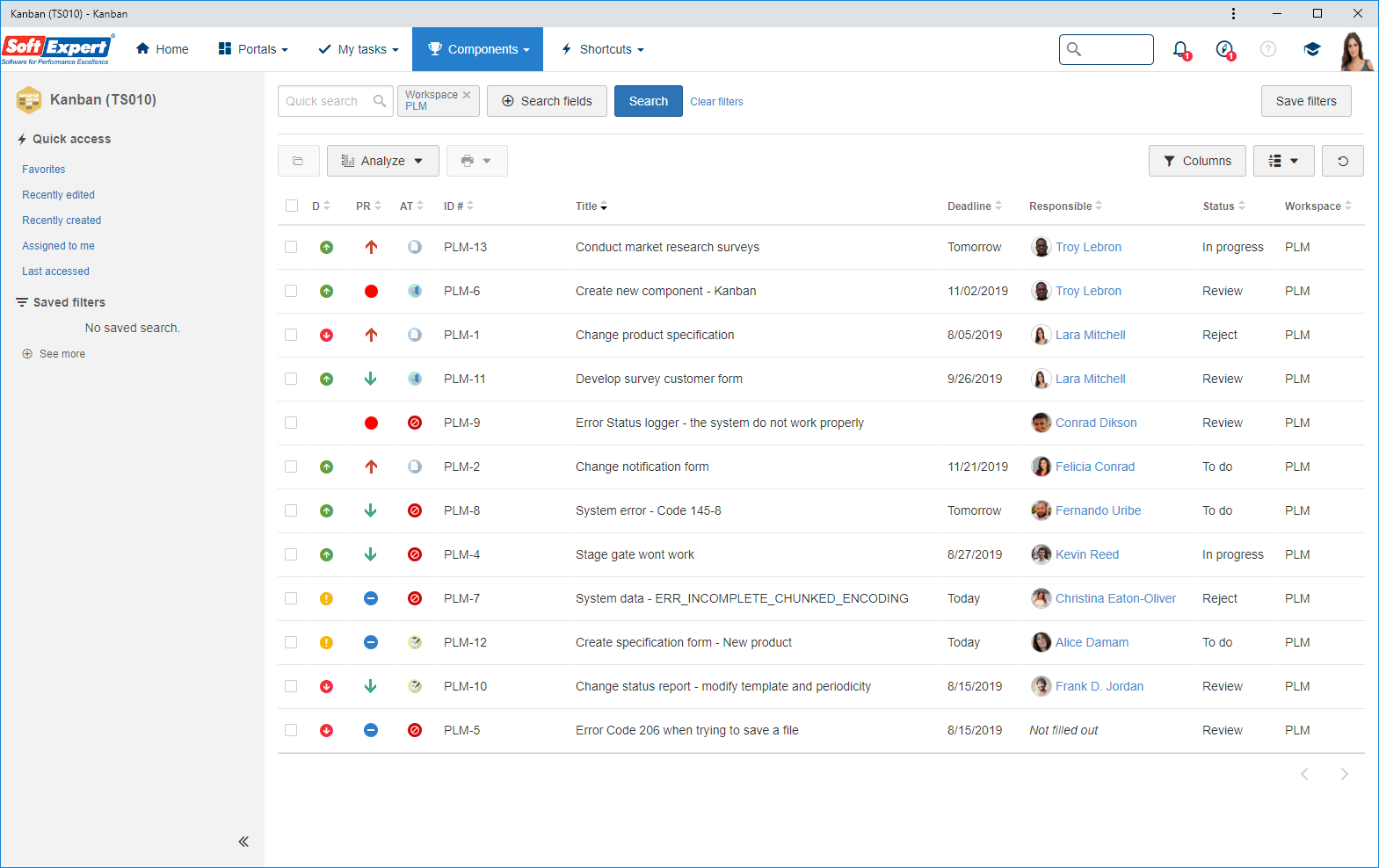Work flow definition
It allows the user to define how their work flow will be, allowing them to configure how many steps their process will have and how many steps start and finish this process. Users may create as many flows as they find necessary, but the same flow can be associated with several workspaces and task types. Pay attention to this record, as any changes to it will impact all tasks that use it.
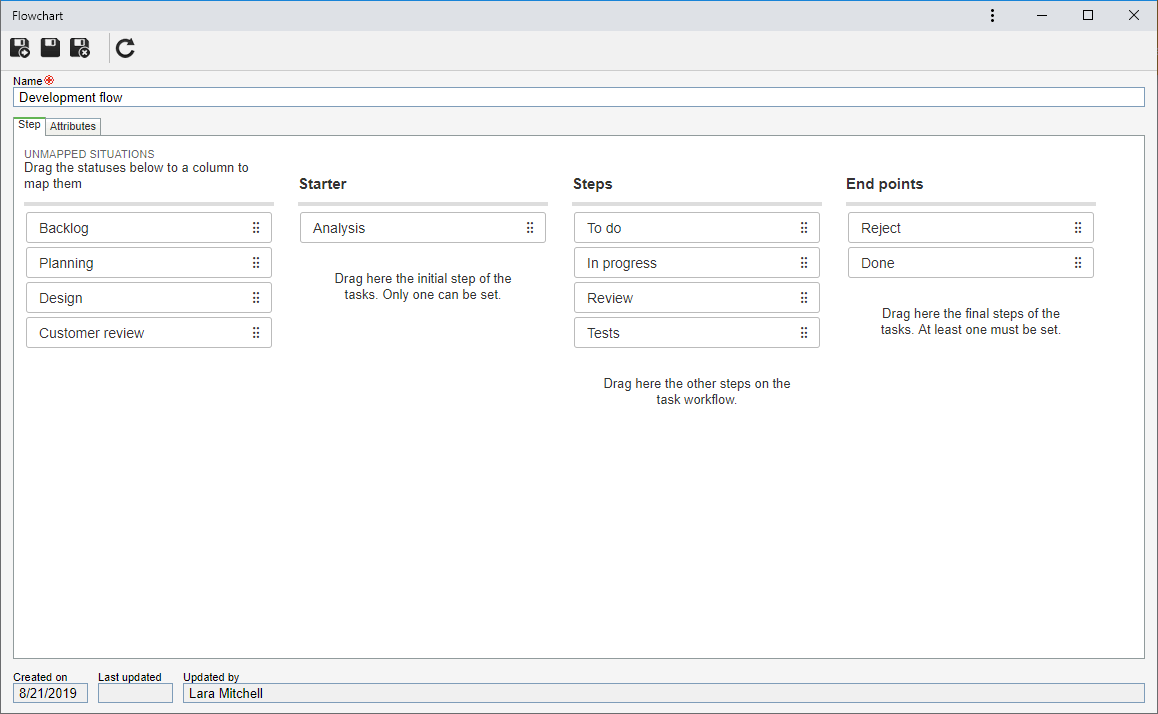
Workspace creation
The team workspace allows performing several system configurations. Through this record, it is possible to define participant configurations, security data, if flowcharts and task types are associated, the notification configurations and kanban column configurations. Each workspace will be a kanban board.
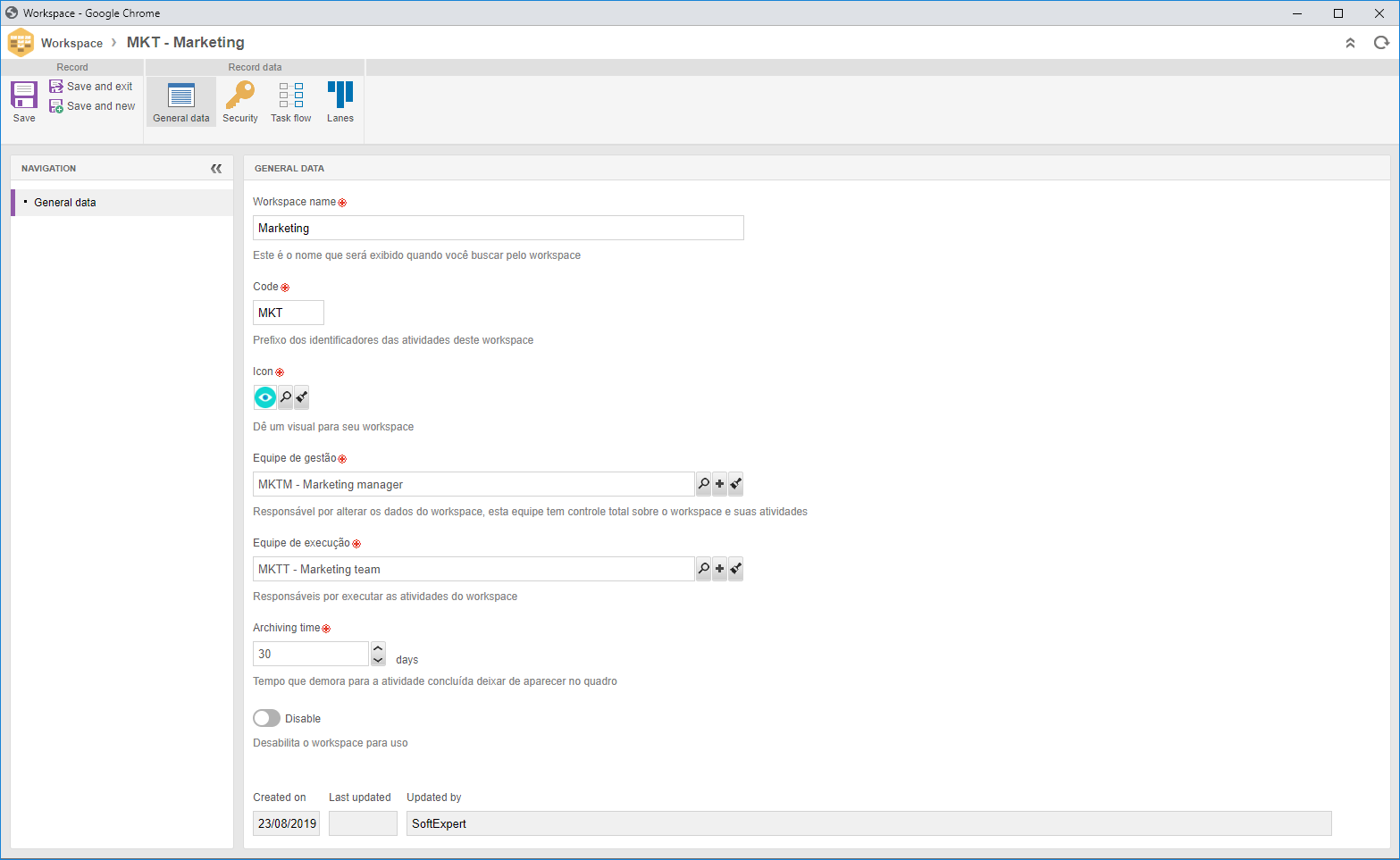
Kanban
Through kanban, the user gains control over the system tasks. Through the execution menu, it is possible to create tasks, update their statuses, define responsibilities and understand what is happening in that moment. The system also allows grouping tasks and applying filters for a better analysis.
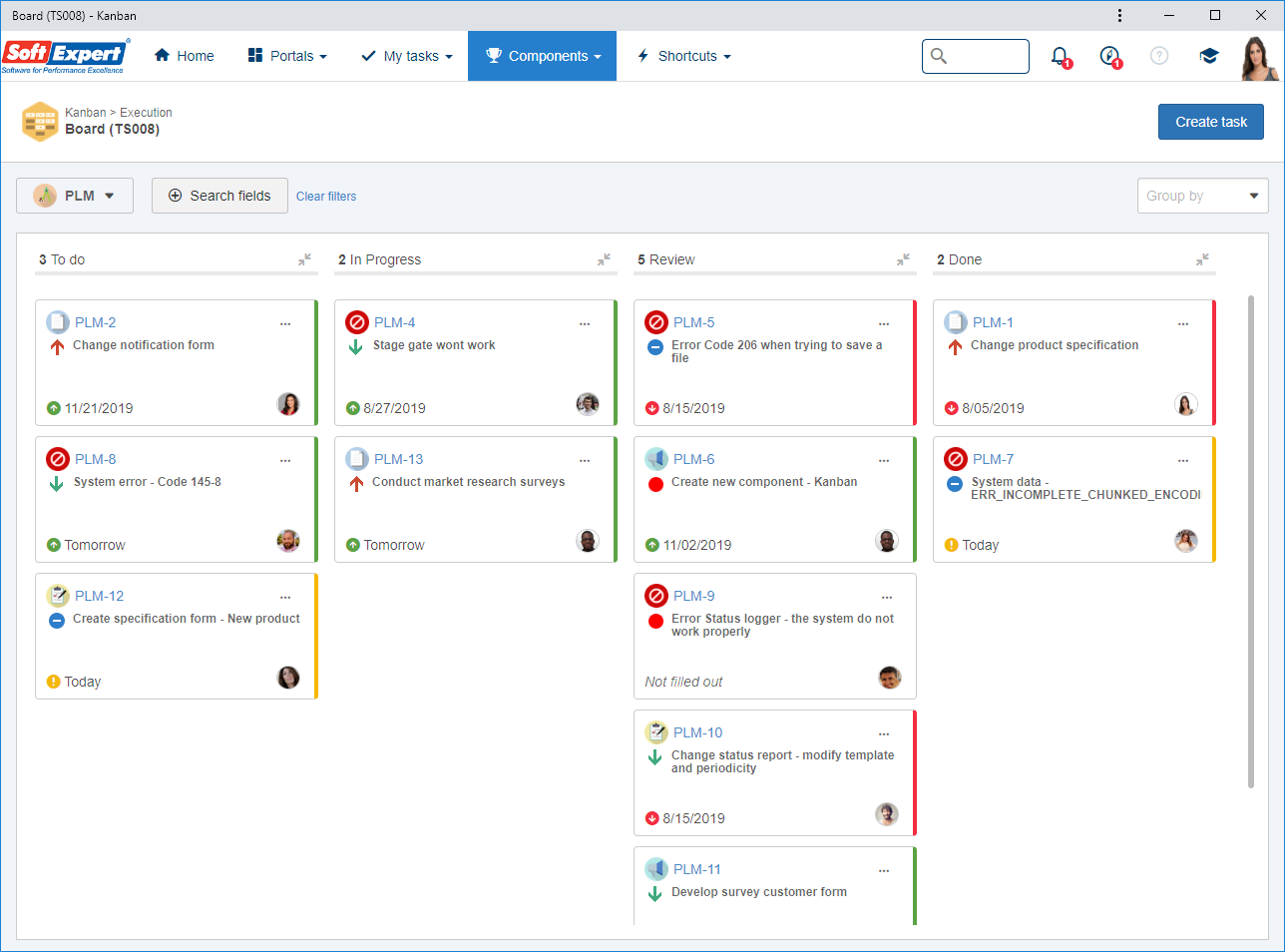
Task change history
With the task change history, the user can understand, in a simple and quick way, what happened to the task during its entire life cycle. The system displays to the user how the field was filled out before a change and what is the new value for the field.
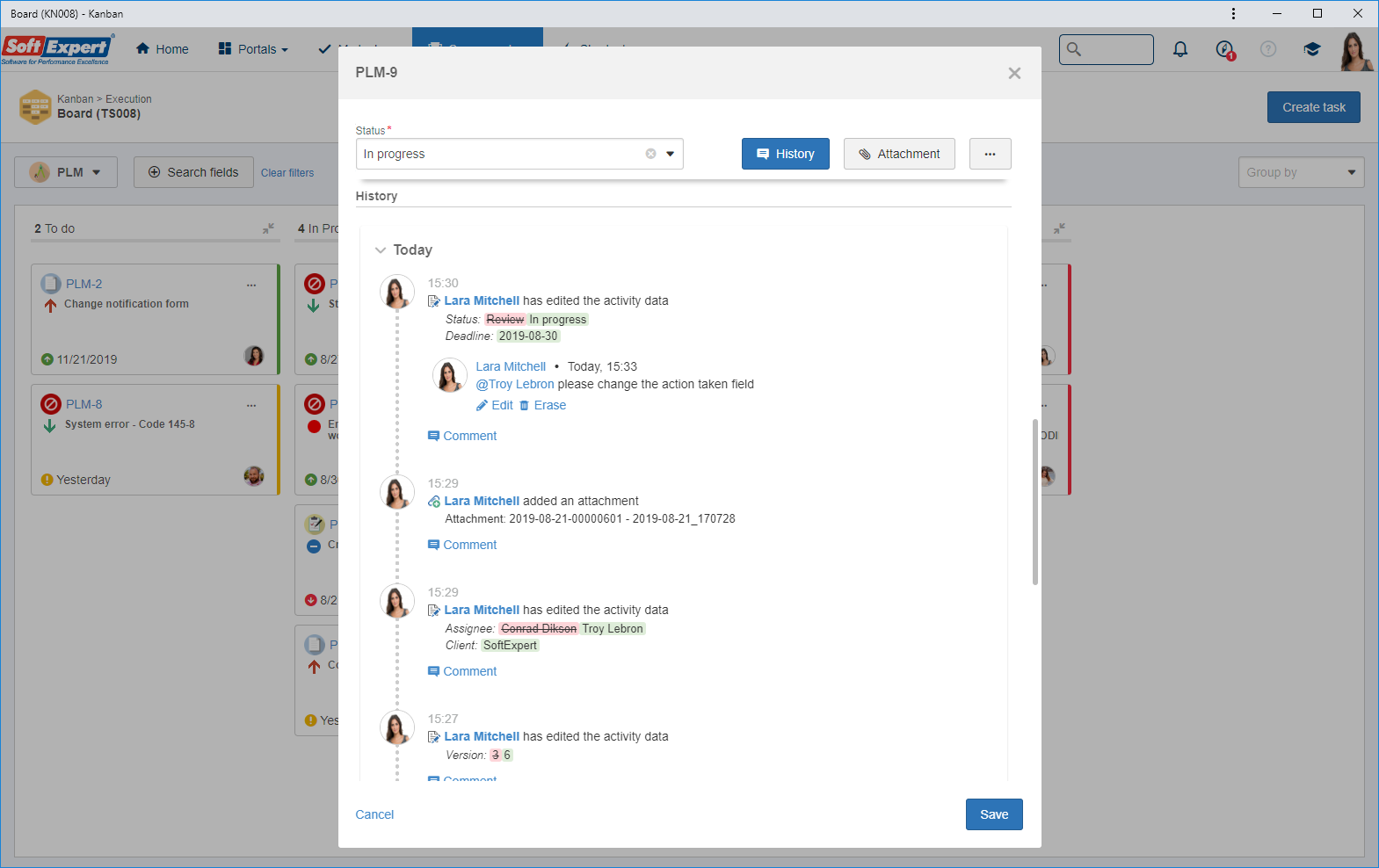
View and analyses
Aiming at facilitating the stratification of information for analysis, the system has a specific task search that works along with SoftExpert Analytics.