
Requirement mapping view
From this version onwards, viewing a requirement mapping displays a vision of the mapping performed for a business unit and/or one or more departments. When viewing the mapping structure, only the information related to the selected mapping is displayed. A summary of each mapping performed for the requirement has also been made available, with filters by Business unit, Department and others.
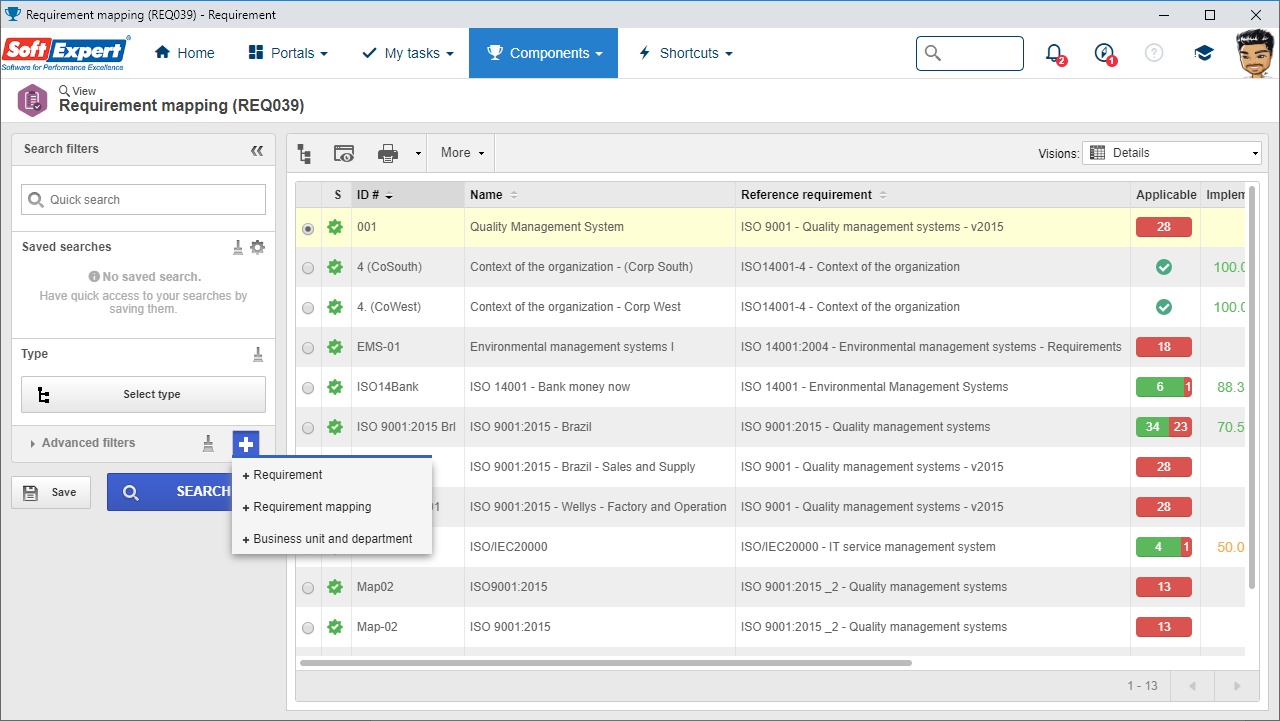
New mapping and requirement evaluation imports
This version makes available three new imports to execute the requirement mapping. The imports follow the SE Suite standards and are documented in the "Integration Guide". The imports allow creating a revision of the requirement mapping (RQMAPPINGREVISION) and executing the mapping by business unit (RQMAPPINGANALYSIS_BU) or by department (RQMAPPINGANALYSIS_DEPT). The mapping import by business unit and department includes the requirement evaluation information.
Evaluation by department in the requirement mapping
When generating a requirement mapping, it is possible to configure the mapping by department or by business unit. From this version onwards, it is possible to configure an evaluation method for one or more departments when the requirement mapping is being performed. It is also possible to add or delete a department at every new requirement mapping revision.
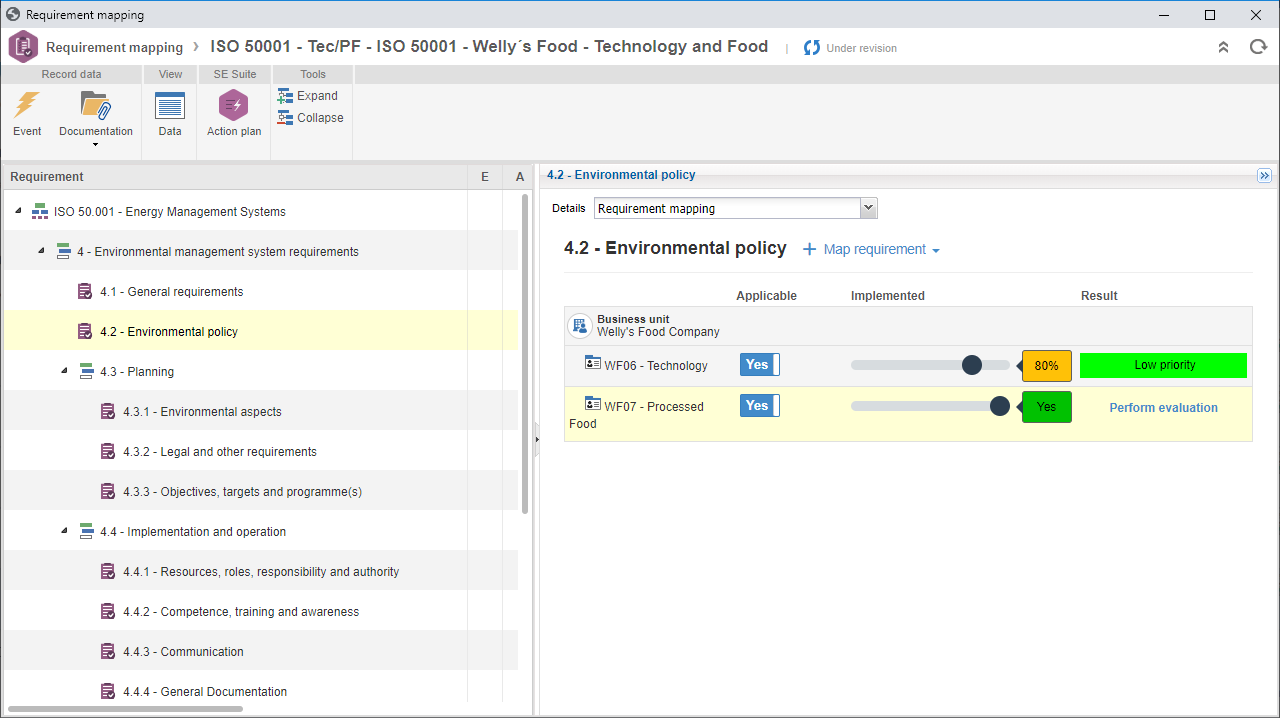
Previous versions
View also the improvements made to this component in previous versions:
