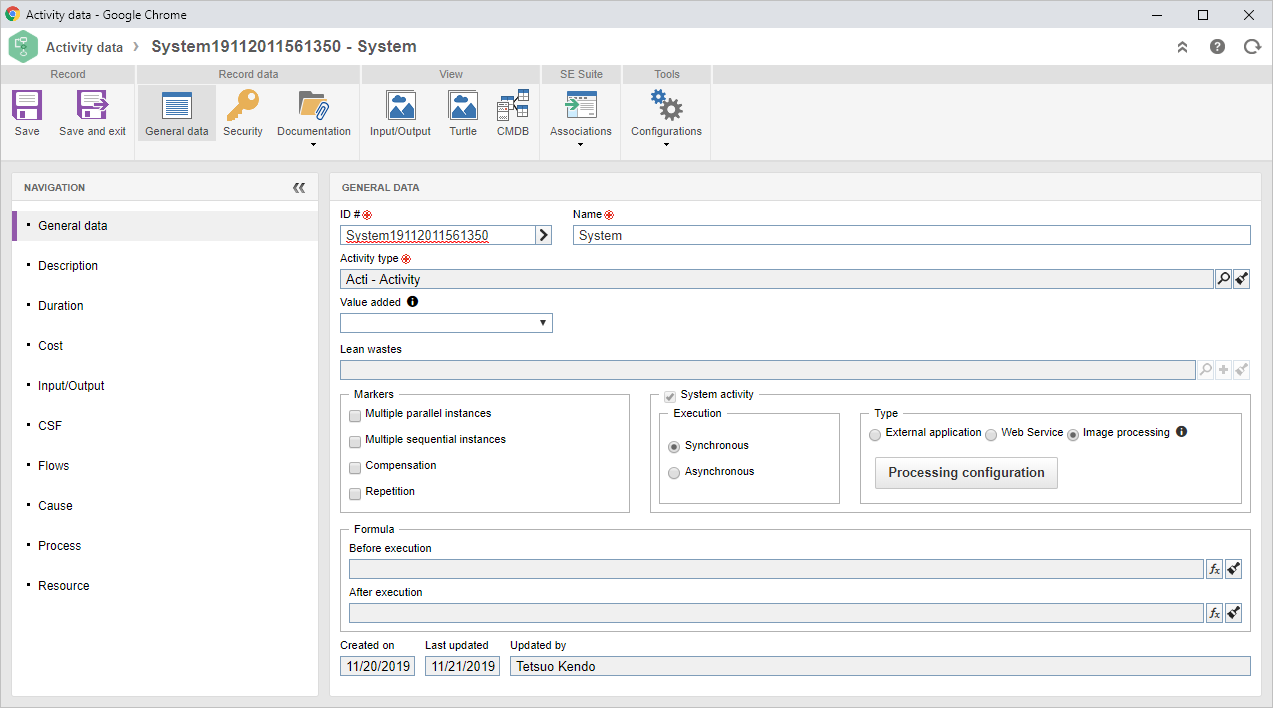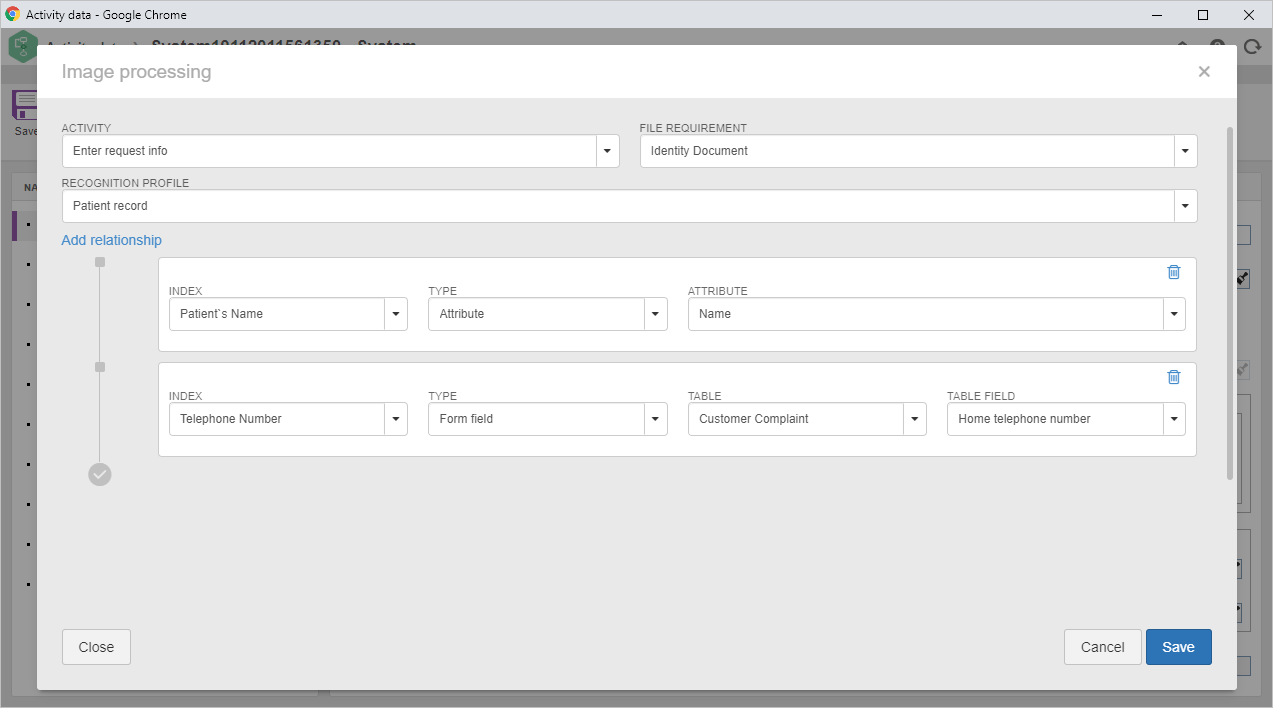Instance start via ADINTERFACE
From this version onwards, it is possible to use ADINTERFACE to start instances in batches in the Workflow. It is also possible to define values for the form fields for each instance.
Formula to set the duration of the process
From this version onwards, it is possible to define the duration of the process dynamically. Functions to add days and hours using the calendar have also been made available. Thus, it is possible, for example, to calculate using a calendar and define the duration of the process in a system activity.
Function of the formula to stop activity execution
It is now possible to perform validations in the form in an action that executes the activity and, according to a condition, stop the activity execution.
Performance improvement
The execution and management task counters were changed to improve the performance. The (My tasks  Tracking
Tracking  Management) list displays only the processes managed by the user. In workflow management and view, only the main columns with sorting have been maintained. Thus, the performance gain has been significant both in the counters and in the record listings.
Management) list displays only the processes managed by the user. In workflow management and view, only the main columns with sorting have been maintained. Thus, the performance gain has been significant both in the counters and in the record listings.
Localization of process, activity and action names
From this version onwards, the names of activities, model processes and activity execution actions can be viewed according to the language of the logged user. This way, when viewing the process in the listings, viewing the flowchart, opening the instance data screen or the activity execution screen, the names of the process, activities and actions will be translated.
The translation is performed in the model process, using the localization feature that is already available in SoftExpert Process. This feature is restricted to listings (grids), data screens and flowcharts; it has yet to be applied to histories, Analytics and reports.
E-mail import
On the e-mail server data configuration screen, a button has been added to validate the connection before importing messages. It is possible to verify which rules were applied in the validation of a processed message, and reprocess a message that has already been rejected or had a processing error.
System activity to perform recognition
A system activity has been made available in SoftExpert Process to allow executing a recognition profile from SoftExpert Capture in a requirement from a determined activity. This way, it is possible to recognize texts in the image and fill out attributes and/or fields from process instance forms (Workflow).
Previous versions
View also the improvements made to this component in previous versions: