This tab will only be enabled after entering the criteria and alternatives. The list of records in the lower part will display, as a matrix, the alternatives and criteria added to the previously described tabs.
For each alternative, it is possible to assign a score, at a proportion that will meet each criterion, that is, assign a score to the consequence of the implementation of this alternative in the criterion scope. To do this, click on the  button and, on the screen that will be displayed, enter the desired score (value). If necessary, it is possible to enter comments regarding the given score. button and, on the screen that will be displayed, enter the desired score (value). If necessary, it is possible to enter comments regarding the given score.
In the Decision-making method field, set how the weighted score will be obtained:
▪Sum: The system will multiply the value of the consequence of each alternative by the weight of each criterion, thus obtaining the weighted score. Then all the weighted scores obtained for each alternative will be summed up. ▪Average: The system will carry out the weighted average of the alternatives in relation to the criteria. That is, multiply the value of the consequence of each alternative by the weight of each criterion. Then, all the obtained weighted scores will be added and the result of this sum will be divided by the result of the sum of the weights of the criteria. ▪Pessimistic: The system considers, as a result, the consequence of the alternative with the least value. ▪Optimistic: The system considers, as a result, the consequence of the alternative with the highest value.
Then, click on the  button, present next to the field. The Result column will display the result of the selected method. The alternative with the highest result value can be considered the best alternative. button, present next to the field. The Result column will display the result of the selected method. The alternative with the highest result value can be considered the best alternative.
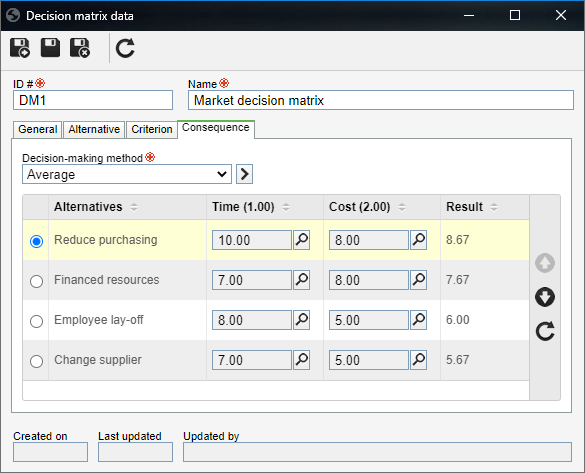
|







