To edit the users responsible for carrying out the activities, decisions and sub-processes execution that are within a lane, just select a lane and in the Overall section on the Items panel, select from the following options:
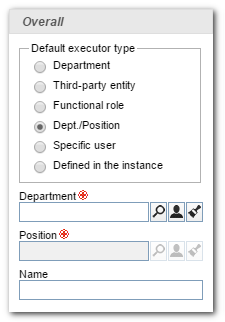 Default executor type: Select one of the following options to define the person responsible for the execution of the lane items: Default executor type: Select one of the following options to define the person responsible for the execution of the lane items:
▪Department: By selecting this option, the responsible users for the execution of items within the lane that has been selected will be the users from a specific department. To do so, enter the desired department in the respective field. Use the Name field to define a specific name for the lane, if you do not wish to use the name of the department. ▪Third-party entity: By selecting this option, the user responsible for the execution of items will be a third-party entity. To do so, enter the desired third-party entity in the respective field. Use the Name field to define a specific name for the lane, if you do not wish to use the name of the third-party entity. ▪Functional role: By selecting this option, the users responsible for the execution of items within the lane that has been selected will be the users who hold a specific position in the organization. In the respective field, enter the functional role. The Name options section displays some options to define the name that will be displayed in the lane: Functional role name, Name of the default departments of the participants, Name of the default positions of the participants and Customized. ▪Dept./Position: By selecting this option, responsible users for execution of items within lane that has been selected, are the users who hold a position in a specific department of the organization. To do so, enter the desired position and department in the respective field. Use the Name field to define a specific name for the lane, if you do not wish to use the name of the position. ▪Specific user: By selecting this option, the responsible user for the execution of items within the lane that has been selected will be a specific user. In order to do it, enter the desired user in the respective field. Use the Name field to define a specific name for the lane, if you do not wish to use the name of the user. ▪Defined in the instance: By selecting this option, the responsible user for items execution within the lane that has been selected will be the user who starts the process. However, it is possible to perform specific configurations for each activity/decision of the lane, allowing, in addition the process starter to define the executor as Initiator process leader, Specific activity executor or Specific activity executor leader. The details of this configuration are described in the Activity/Decision configuration section. Name: For each option, the system will automatically fill in this field, but it can be edited. Enter in this field, the name that will be displayed in the title of the lane that has been selected.
|







