Task:
|
Control analysis evaluation approval
|
Who receives it:
|
Users defined as members of the responsibility route for approval associated with the advanced options of the plan to which the evaluated control belongs.
|
When:
|
An evaluation has been made in the control of the plan. This task will only be generated if, in the advanced options of the plan, the "Analysis evaluation approval route" field is filled in, the evaluation being carried out is NOT the first evaluation of the control and if the plan revision is approved.
|
Purpose:
|
Approve or reject the evaluation of a control.
|
How to execute this task:
1.
|
From the list of pending records, select the evaluation you wish.
|
2.
|
After that, click on the  button on the toolbar. button on the toolbar.
|
3.
|
At this point, the screen will be displayed for evaluation approval. The Control analysis, Risk plan and Result fields will be filled by the system with the respective information regarding the evaluation that is being approved. Fill in the following fields:
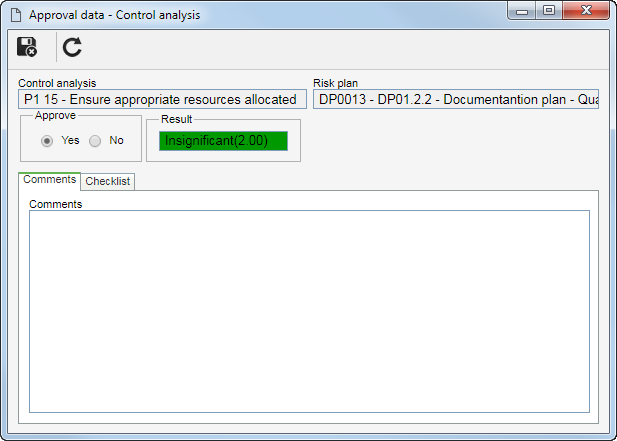
Approve: Select the "Yes" option to approve or the "No" option to disapprove the evaluation.
Date: This field is filled by the system with the date on which this operation is being performed.
|
4.
|
Use the Comments tab, to record important information regarding evaluation approval. If the execution is rejected, filling in this tab will be mandatory. In that case, you must enter an explanation for rejecting it.
|
5.
|
The Checklist tab will only be displayed if the responsibility route member who is performing the approval, has an associated checklist. This checklist is intended to help the person responsible for the approval or disapproval of the evaluation. To answer the checklist questions, select the desired option (Yes, No, or N/A) in the Answer column in the list of records itself. The answers may already be filled in with a default option, defined in the checklist record. Moreover, filling in the fields in the Comments column will be mandatory or not, according to the established configurations, also, when creating the checklist.
|
6.
|
After filling in the fields above, save the record.
|
7.
|
If the evaluation is rejected, it will be presented with the "Rejected" status in the evaluation list and will not be considered in the control analysis.
|
8.
|
If the evaluation is approved, it will become the current evaluation in the control analysis.
|
|





