|
If any decision tree has been associated with the type of plan that contains the risk being analyzed, then it is possible to answer the questions about it:
1.
|
 Click on the Apply decision tree structure button located in the General data section or click on the Click on the Apply decision tree structure button located in the General data section or click on the  button in the Decision tree section of the risk analysis data screen. button in the Decision tree section of the risk analysis data screen.
|
2.
|
The screen that will open will present the first question of the decision tree. For each question presented, there will be two possible answers: Yes and No.
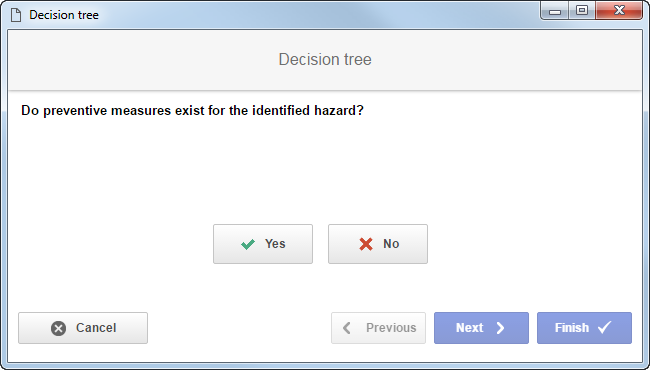
|
3.
|
After clicking on the desired answer, click on the Next button, which will be enabled. Remember that the questions will be presented according to the flow configured in the Decision tree.
|
4.
|
After answering the last question in the tree question sequence, the result will be displayed, which may be: It is not a CCP, Change step or It is a CCP. Click on the Finish button to record the result obtained with the decision tree.
|
|





