|
See how to confirm a transport receiving:
1.
|
In the list of records on the main screen, locate and select the sent transport whose receiving you wish to confirm.
|
2.
|
After that, click on the  toolbar button. toolbar button.
|
3.
|
At this point, the system will display the transport confirmation data screen:
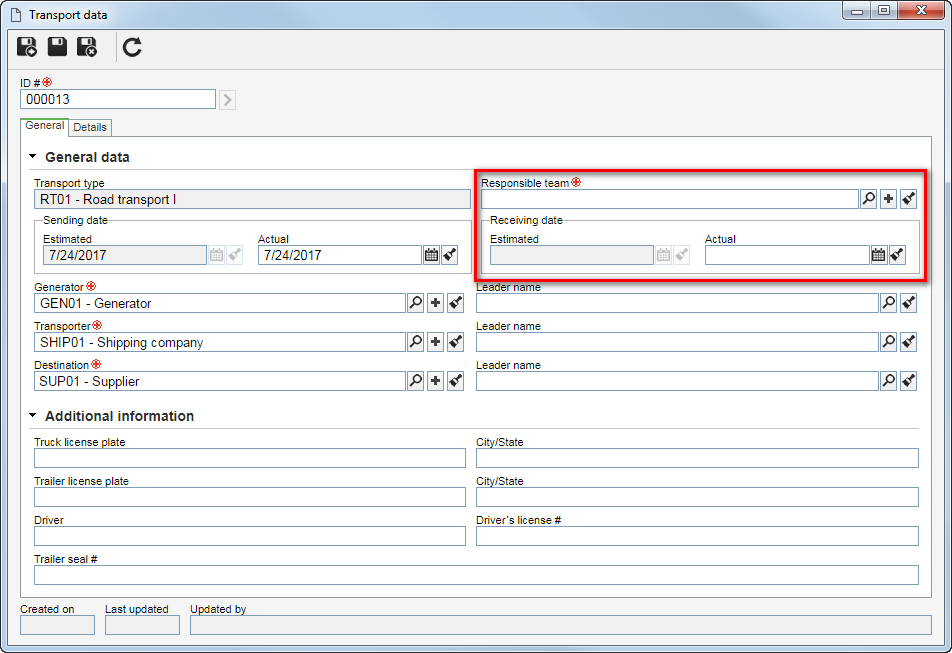
The image refers to an item transport receiving confirmation. Since the way to confirm a transport receiving is similar for all object types (supply, item, or waste), the description will be made in this section only.
|
|
4.
|
In the General data section of the General tab, fill in the following field:
Responsible team: Select the team responsible for the transport.
Receiving date: In the Actual field, enter the actual date on which the transport arrived at its destination. If this field is not filled in, save the record. The transport will continue pending in the list of records on the main screen, that is, its receiving will not be confirmed.
|
5.
|
If needed, it is possible to edit the other fields in the General tab (except those relating to the sending and receiving planned dates), the values of the attributes (if any) and the fields of the Details tab.
▪Remember that the fields displayed on the transport data screen may vary according to the type of the object being transported. ▪See the Planning a transport section for a detailed description of the tabs displayed on the transport data screen with their respective sections and fields. |
|
6.
|
After filling in all the necessary fields, save the record.
|
|





