|
To configure a task type, in the main screen toolbar, click on the  button. button.
On the screen that will be displayed, enter an ID # and a name for the task type.
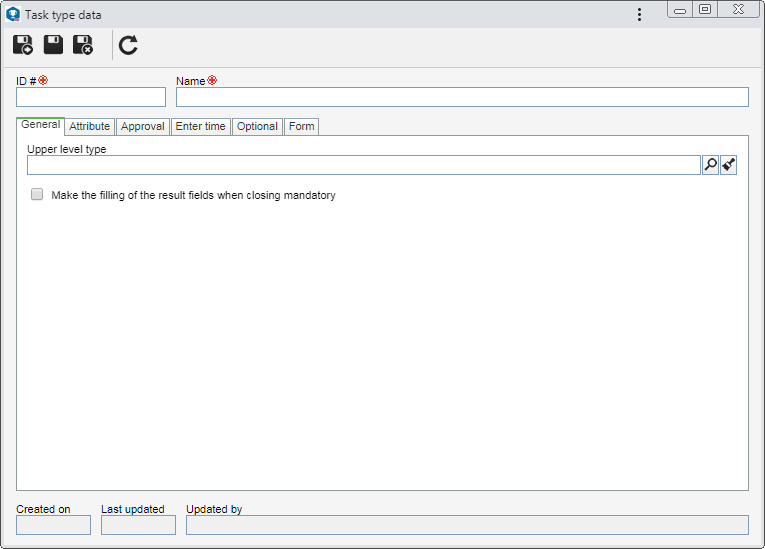
Save the record. At this point, the following tabs will be available to be filled out:
Field
|
Upper level type
|
Fill out this field for the type to be hierarchically recorded below the selected type. In this case, select the desired task type. If a task type is selected in the main screen hierarchy, this field will be filled out by the system, but it is possible to edit it.
|
Make the filling of the result fields when closing mandatory
|
Check this option so that in order to be able to successfully finish the execution of tasks of this type, it is required to fill out the fields in the Result section of the task data screen. If this option is not checked, it will be possible to finish the tasks of this type without completing the fields of the "Result" section.
|
|
Use the Attribute tab to define attributes to complement the information of the tasks of this type. On the side toolbar, the following buttons are available:

|
Click on this button to associate an attribute that was previously created in the system with the task type. Refer to the Adding attributes section for further details on how to perform this operation.
|

|
Click on this button to save the association of attributes with the task type.
|

|
Click on this button to disassociate the attribute selected in the list of records from the type.
|
If the attribute configurations are edited (e.g.: an attribute checked as required becomes non-required or vice versa), they will be replicated to the revenues of this type when their data is edited.
|
|
On this tab, it is possible to define whether the execution of the tasks added to this type will go through the approval step. To do this, check the Execution approval option and select the route type:
Execution approval
|
Variable
|
It allows the responsible route to be selected/edited during the planning/execution of the tasks of this type, in addition to allowing the editing of its members.
|
Fixed
|
It allows the responsible route to be selected/edited during the planning/execution of the tasks of this type, but it will not be possible to edit its members.
|
Fixed & unique
|
A default responsibility route will be established for all tasks of this type. The route selected in the respective field (and its members) cannot be edited during task planning/execution.
|
Responsibility route
|
Select the responsibility route that will be used for approval. Use the other buttons next to the field to add a new responsibility route and clear the field. The filling in of this field is mandatory if the previously selected route type is "Fixed & unique". If another "Route type" option is selected and this field is filled out, at the time of task planning/execution, the system will use the route informed, but it will be possible to edit it.
|
|
This tab and the options displayed on it are the same on both the task type data screen and the project type data screen. Because of that, the description will be made in this section only, indicating where they differ. In this tab, it is possible to parameterize whether the resources may enter the time that was used to execute the tasks of this type, either project or nonproject tasks. To do that, check the Enable timesheet? option and fill in the fields of the following sections:
The configurations made on this tab will only work correctly if the SE Time Control component is part of the solutions acquired by your organization. These configurations will impact the Timesheet screen. Refer to this section for more details on the timesheet.
|
Option
|
Checked
|
Unchecked
|
Inhibit time entry
|
Approved
|
The timesheet will be blocked after the approval of the timesheet for the tasks.
|
The timesheet for the tasks of this type will not be blocked after its approval.
|
After finishing the task
|
When tasks are closed, the timesheet will be blocked.
|
The timesheet for the tasks of this type will not be blocked after its closure.
|
If the hours entered exceed the planned hours by ___ percent
|
The timesheet will be blocked when exceeding a percentage of the total hours allocated for the resources in the task. In the field that will be enabled, enter the percentage of exceeding time the timesheet will be blocked from.
|
The total percentage of allocated hours will not impact the blocking of the timesheet in the tasks of this type.
|
Before
|
The timesheet for the tasks of this type will be blocked before a certain date. In the field that will be enabled, enter the date before which the timesheet will be blocked.
|
The timesheet for the tasks of this type will not be blocked before a specific date.
|
|
Mandatory to fill out the [Description] field]
|
When entering time in the tasks of this type, it will be mandatory to fill out the "Description" field.
|
Filling out the "Description" field will not be mandatory when entering time in the tasks of this type.
|
Add automatically to timesheet
|
When starting the execution of the tasks, they will be automatically added to the timesheet screen listing. By default, this option will be displayed as checked by the system.
|
Tasks must be manually added to the screen for their timesheet to be performed.
|
Allow the resource to start a task through timesheet*
|
If the logged user is a resource allocated to the task and is not responsible for it, the task will be available for a timesheet. Thus, when the resource performs the timesheet, the task execution will be started.
|
The task will not be available for timesheet for the resource allocated to it while its execution is not started by the responsible party.
|
|
In the Approval section it is possible to define that the time entered in the tasks must be approved. To do this, check the Timesheet approval option and fill in the following fields:
Field
|
Type
|
Select one of the following options to define the party responsible for the approval:
▪User: In the respective field, select the user who will approve the timesheet. Use the other buttons next to the field to add a new user who will be responsible for the timesheet, fill in the field with the logged-in user data and clear the filled in value. In the Deadline field, enter the number of days that the user will have to perform the approval. ▪Route: The approval will be via responsibility route. In the Route type field, define whether the approval route will be: oVariable: Allows the route to be selected/edited during the timesheet of a task, in addition to allow editing its members. oFixed: Allows the route to be selected/edited during the timesheet of a task, however, it is not possible to edit its members. oFixed & unique: A default revision route will be established for ALL the tasks timesheet, that is, the route selected in the corresponding field cannot be edited (nor its members) during the indexing step. oResponsibility route: Select the responsibility route that will be used for approval. Use the buttons next to the field to add a new responsible route and clear it. It is important to note that filling in this field is mandatory if the route type selected previously is "Fixed & unique". If another Route type option is selected and this field is filled out, when entering the time of the task, the system will use the informed route; however, it will be possible to edit it. |
Still in the Approval section, use the following options to parameterize when the parties responsible for the approval of the hours you will be notified about the Timesheet approval task (SE Time Control) through "My tasks" email notification. For that, fill in the following fields:
|
Notify before due date
|
Check this option for the responsible party to be notified before the day on which the deadline to approve the timesheet expires. Use the Notify before field to enter how many days in advance the notification will be sent.
|
Notify on due date
|
Check this option for the responsible party to be notified on the day the deadline to approve the timesheet expires.
|
Notify after due date
|
Check this option for the responsible party to be notified after the day on which the deadline to approve the timesheet expired. Use the Notify after field to enter how many days the notification will be sent after the expiration deadline, and in the Frequency field, in days, the frequency in which the notification will be sent.
|
Subordinates' tasks
|
Check this option to define who will be notified about the timesheet approval through the "Subordinates' tasks" email notification (SE Configuration). Fill out the following fields:
▪Notify leader of responsible user: Check this option for the leader of the user responsible for the training to receive the training timesheet approval task status notification. ▪Specific user: Check this option and, in the User field that will be enabled, select a specific user who will receive the training timesheet approval notification. ▪Go up to __ level(s): Enter which levels above the responsible user's leader level, will be notified about the timesheet approval task. ▪Frequency: Enter the number of day(s) past due that the system will go up the hierarchy until it reaches the configured level. |
The configurations above overwrite the parameterizations referring to the system notifications in the SE Configuration component, when referring to the SE Time Control component.
|
|
In the Request section, it is possible to parameterize for it only to be possible to enter overtime hours in the tasks through the issuance of a request. To do that, select the Overtime request is required option and, in the Request type field, select the type that will classify the requests related to the overtime. Use the other buttons next to the field to add a new request type, edit data of the selected request type and clear the field.
▪In order for this feature to function correctly, the SE Request component must be part of the solutions acquired by your organizations. ▪Remember that the requests displayed on the selection screen may vary according to the permissions granted in their security list in the SE Request component. Refer to the specific documentation of the component for more details on how to configure request types. |
|
|
On the Optional tab, it is possible to perform the configurations related to the customer of the task, billing, service report, among other information. For that, use the following sub-tabs:
In this tab, it is possible to parameterize the details regarding the association of customers/suppliers with the tasks of this type. The following options are available:
Option
|
Checked
|
Unchecked
|
Required
|
The association of customers/supplier with the tasks will be mandatory.
|
Associating customers/suppliers with the tasks of this type will not be mandatory.
|
Restrict changes to planning or revision situations
|
Associating customers/suppliers with the tasks will be possible only when said tasks are in the planning step.
|
Customer/supplier association will not be restricted for as long as the tasks of this type can be edited.
|
|
Option
|
Checked
|
Unchecked
|
Enable data on:
|
Payment for hours
|
The information about the payment for hours will be displayed both in the data screen and in the service report of the tasks that belong to this type.
|
The information about the payment for hours will not be displayed in the finances and service report of the tasks of this type.
|
Invoice for hours
|
The information about the invoice for hours will be displayed both in the data screen and in the service report of the tasks that belong to this type.
|
The information about the invoice for hours will not be displayed in the finances and service report of the tasks of this type.
|
|
In this tab, it is possible to standardize the parameterizations related to the service reports of the tasks that belong to this type. The following options are available:
Option
|
Checked
|
Unchecked
|
Service report financial configuration
|
Pay
|
The paid hours will be accounted for when generating the service report.
|
Paid hours will not count in the service report.
|
Bill
|
The billable hours will be accounted for when generating the service report.
|
Billable hours will not count in the service report.
|
|
Enable service report to be added
|
It will be possible to issue service reports for the tasks of this type.
|
It will not be possible to issue service reports for the tasks of this type.
|
The settings in the Billing/Payments tab and in the Service Report tab will only work correctly if the SE Time control component is part of the solutions acquired by your organization. These configurations will impact the Service report screen. Refer to this section for further details about the project and nonproject tasks service reports.
|
|
In this tab, it is possible to configure for notifications to be sent when the execution dates of the tasks of this type are rescheduled. To do this, check the Notify rescheduled date change? option and fill in the following fields:
Field
|
Monitored field
|
Select the option that corresponds to the field that, when compared with the planned, must be monitored and have its changes notified of.
|
Monitored action
|
Select the option that corresponds to the action taken regarding the task that must be monitored and have its changes notified of.
|
On the side toolbar of the list of records on the bottom part of this tab, click on the  button to define who will be notified of the date changes of the tasks of this type. button to define who will be notified of the date changes of the tasks of this type.
On the screen that will be opened, locate and select the desired department, position, user or team. Use the SHIFT or CTRL key on the keyboard or check next to each item to select more than one record at a time. Use the other buttons on the side toolbar to edit and delete a notified user.
|
Set parameterizations referring to the execution of past due tasks of this type. For that, check the Control of tasks performed past due option and fill in the following fields:
Field
|
Check delay regarding
|
Check the Start date and/or End date to define in relation to which date the execution of the tasks of this type will be considered past due.
|
Filling out to explain reason for delay is obligatory
|
Check this option for the user to be required, when starting the execution of a task of this type late, to enter the reason for the delay in the Result field of the task data screen. If this option is not checked, it will be possible to finish the tasks of this type without completing the fields of the "Result" section.
|
Incident
|
Check this option for the system, when a task of this type is executed late, to trigger an incident. In the Incident type field, select the type of the incident that will be triggered. In order for this feature to function correctly, it is necessary for the SE Incident component to be part of the solutions acquired by your organization.
|
▪If it is configured that the delay verification must be made in relation to the start date and the "Filling out to explain reason for delay is obligatory" option is checked, when the user executes the task with a start date after the planned date/rescheduling of the task, it is mandatory to fill in the Reason for delay field. ▪If it is configured that the delay verification must be made in relation to the end date and the "Filling out to explain reason for delay is obligatory" option is checked, when the user executes the task with an end date after the planned date/rescheduling of the task, it is mandatory to fill in the Reason for delay field. |
|
On the Calendar tab, it is possible to associate a default calendar for all tasks of this type. To do that, in the respective field, select the desired calendar. The available calendars are configured in the SE Administration. Refer to the specific documentation of this component for more information about configuring calendars. If you later change the default calendar, this change will not be replicated to existing tasks of this type.
|
|
In the Form tab, it is possible to add or associate forms to be filled out during the execution of the tasks of this type. In order for this feature to work correctly, it is necessary for the SE Request component to be part of the solutions acquired by your organization. On the side toolbar, the following buttons are available:

|
Click on this button to add a new form. At this point, the wizard that helps with this operation will be opened. Refer to the specific documentation of the SE Form component for a detailed description on how to add a new form.
|

|
Click on this button to associate a form with the task type. On the screen that opens, locate and select the desired form and save the selection. Use the SHIFT or CTRL key on the keyboard or the checkbox next to each form to select more than one record at a time.
|

|
Click on this button to disassociate the form selected in the list of records from the task type.
|

|
Click on this button to view the fields of the form selected in the list of records.
|

|
Click on this button to move the order of the form selected in the list of records up.
|

|
Click on this button to move the order of the form selected in the list of records down.
|
|
After filling all the required fields, save the record.
|







