|
The system allows copying, to the structure of an FMEA, objects of other FMEA structures recorded in the system. To do that, on the toolbar of the FMEA structure data screen, click on the Tools  Copy data option. At this point, a screen will be displayed for the making of copies: Copy data option. At this point, a screen will be displayed for the making of copies:
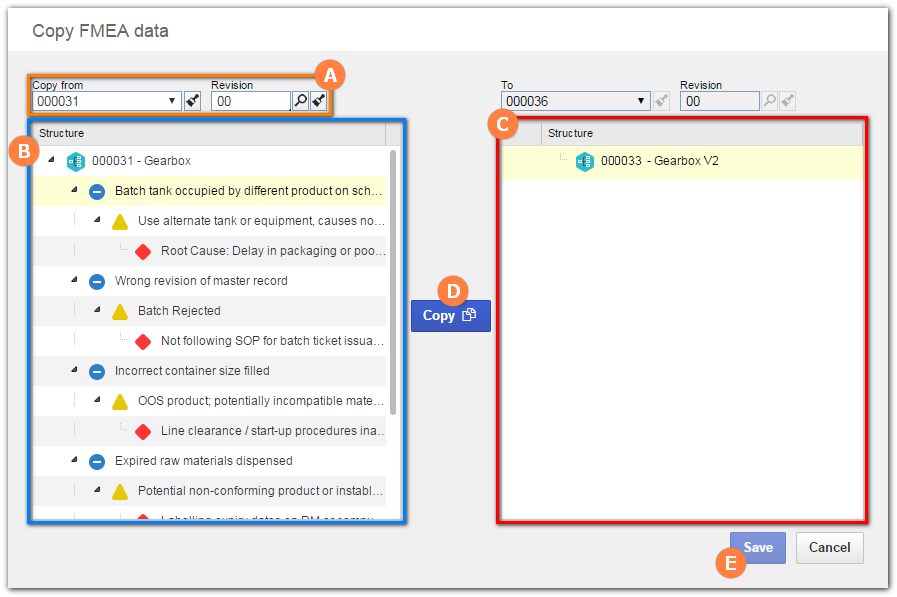
A
|
In the Copy from field, select the FMEA from which you wish to copy parts of its structure. If desired, in the Revision field, select the FMEA revision number.
|
B
|
In this Panel, the system will display the FMEA structure chosen above. Select the desired action or failure mode/cause/effect.
|
C
|
The right side of the screen will display the data and revision of the FMEA for which you wish to make the copy, as well as its structure. Select the level of the structure in which you wish to insert the copied record.
|
D
|
After that, click on the Copy button. At this point, the action or the copied failure mode/effect/cause will be displayed in the structure level set. This operation can also be performed by clicking and holding the mouse over the desired record (step B) and dragging to the level of the structure in which you wish to insert it (step C). If you wish to remove any copied record, click on the  button next to it. button next to it.
▪The same action or failure mode/effect/cause/action can only be copied once within the same structure hierarchy. For example: The same action cannot be copied twice within the same cause, and so on. ▪The actions will only be displayed in the FMEA structure as long as they are not finished and if the SE Action Plan integration is not enabled in the General parameters. |
|
E
|
After making the desired copies, save the record.
|
|





