|
When accessing the Configuration  General parameters menu, a screen will open. General parameters menu, a screen will open.
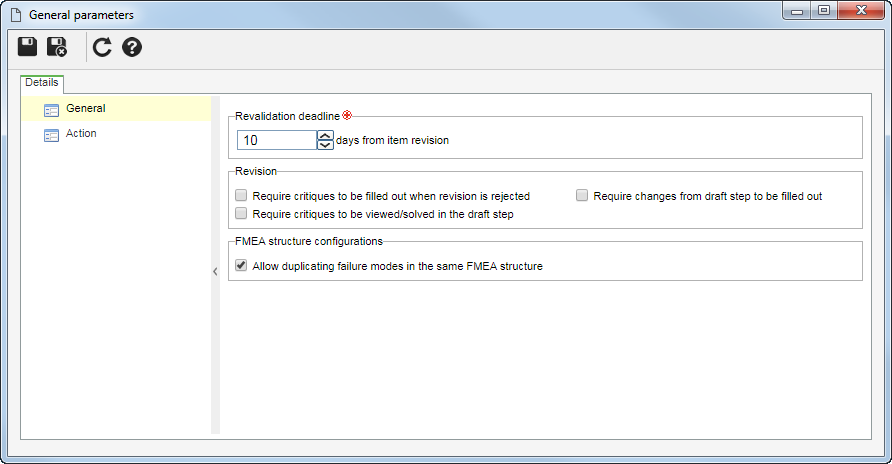
In this tab, it is possible to set parameters referring to the FMEAs that will be added to the system:
Revalidation deadline
|
___ days from item revision
|
Enter the number of days that the "FMEA revalidation" task will have as deadline for the revision of the asset, item, process, design, or object.
|
Revision
|
Checked
|
Unchecked
|
Require critiques to be filled out when revision is rejected
|
Once a participant in the FMEA revision process rejects a revision for the record to return to the draft step, it will be mandatory to fill in the critiques.
|
The revision can be sent to a previous step without the need for entering critiques.
|
Require critiques to be viewed/solved in the draft step
|
It will be required for the drafter to enter a solution to the critiques made by the reviewer/approver/releaser when the revision returns to the draft step.
|
It will not be mandatory to enter a solution for the critiques.
|
Require changes from draft step to be filled out
|
In the "Revision draft" step, it will be mandatory for the drafter to enter the changes made to the FMEA record in the "Change" tab of the revision data.
|
The revision draft step may be sent to the next step without the need to enter the changes.
|
FMEA structure configurations
|
Checked
|
Unchecked
|
Allow duplicating failure modes in the same FMEA structure
|
It will be possible to associate the same failure mode with the structure of the same FMEA two or more times.
|
It will not be possible to repeat the same failure mode in the same FMEA structure.
|
|
In the Action section configure the general parameters for all the actions that will be executed and approved in the FMEA:
Action
|
Action parameters
|
Define, in this table, which operations may be edited and/or required, both in the action execution and in the action approval. Remember that if none of these options are selected, their fields will be disabled when an action is executed or approved.
▪Revised ratings for severity: Define whether it will be possible to enter the revised ratings for severity. ▪Revised ratings for occurrence: Define whether it is possible to enter the revised ratings for the occurrence. ▪Revised ratings for detection: Define whether it is possible to enter the revised ratings for detection. |
Action integration
|
Check the SE Action Plan integration field so that the actions associated with the structures of the FMEAs are controlled through the SE Action Plan component. In order for this option to be available, the SE Action Plan component must have an active license key in SE Suite. If it is unchecked, the actions to be associated with the FMEA structures must be previously recorded in the File  Action menu. Action menu.
|
Mandatory to create an action when
|
Define the conditions that, when met, will require the creation of FMEA actions. To do that, check the desired option and enter the value to be reached in each condition.
|
|
Save the changes.
|







