See how to associate complex files:
1.First make sure you have set the necessary configurations in the following menus: a) Configuration  Item Item  Complex file containers: define the connector and the structure of electronic files that may be associated with the item. Complex file containers: define the connector and the structure of electronic files that may be associated with the item.
b) Configuration  Item Item  Item type: select the complex file containers that will be used in the items of the respective type. Item type: select the complex file containers that will be used in the items of the respective type.
2.On the left side structure of the item data screen, the system will make available the files configured in the structure of the container associated with the item type.
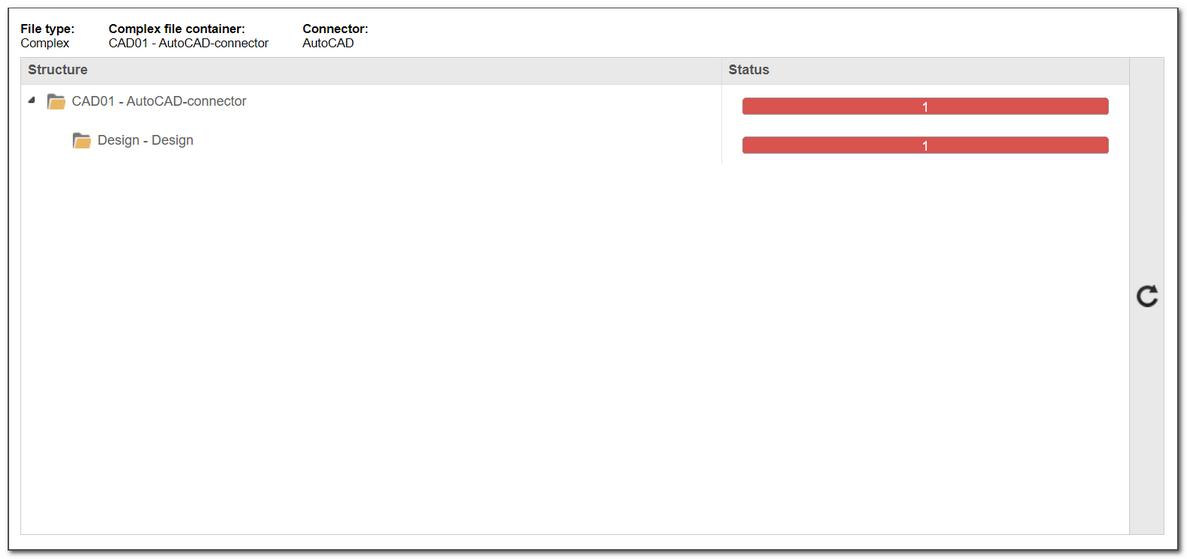
3.Click on the structure item referring to the drawing and, using the  button, select the electronic file to be associated. button, select the electronic file to be associated.
4. Execute the import wizard action to continue the file association. Then, select the file and confirm the operation.
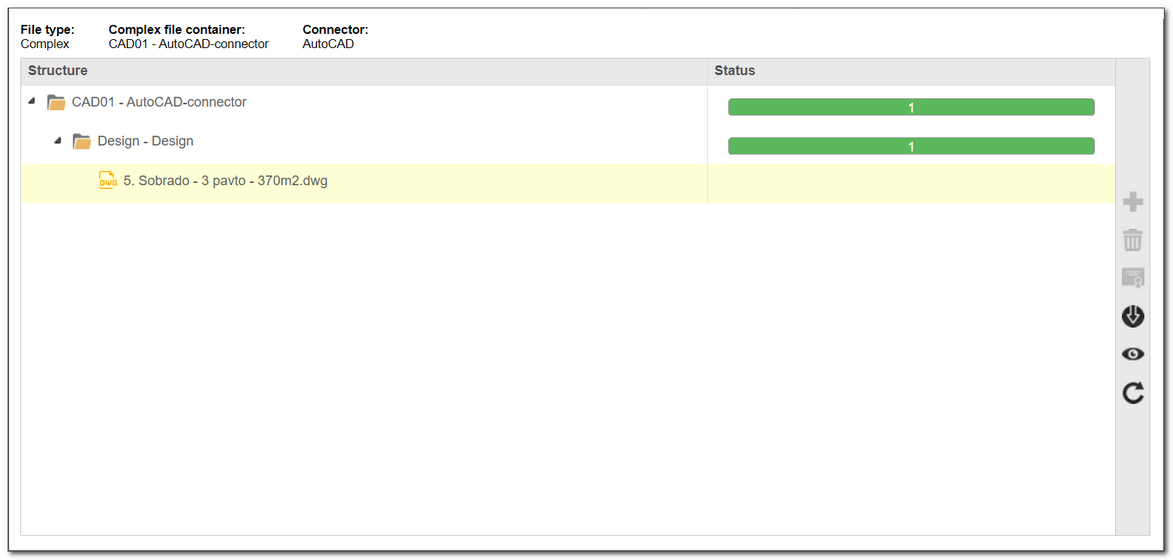
For AutoCAD connectors, the default structure item that will always be displayed is Drawing.
|
|







