|
The project schedule allows monitoring the structure of the project, in order to graphically examine the information related to it. To access it, click on the  button located on the toolbar of the main screens and on some data screens related to the projects. The schedule is divided according to the image shown below. The alphabetical letters identify each available item: button located on the toolbar of the main screens and on some data screens related to the projects. The schedule is divided according to the image shown below. The alphabetical letters identify each available item:
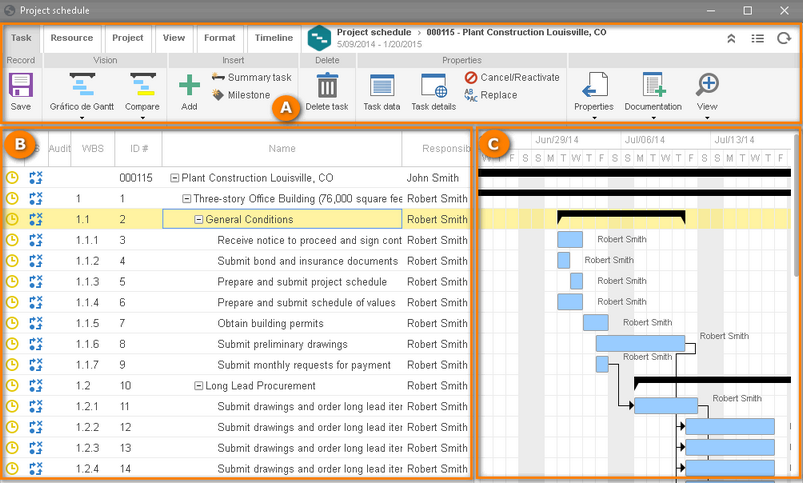
A
|
The Toolbar displays the buttons that allow manipulating the project tasks and resources, editing the viewing, configuring the timeline and formatting the schedule vision. See further details on the Toolbar section.
|
B
|
In the Project panel, the system displays a table with information of the tasks and subprojects that make up the project structure. Click on the name of the columns to reorganize them or enable/disable their display.
|
C
|
In the Gantt panel, the system displays information about the duration of the tasks and subprojects that make up the project structure. As configured in the Parameters tab of the vision data screen of the view profile associated with the project, when accessing the schedule, the system may display by default: the expanded chart area, critical path, comparison with actual and the current date row.
|
|





