|
To finish the processing of a protocol, first locate and select it in the list of records. It will not be possible to end the processing of protocols whose receiving has not been confirmed or has been rejected.
After that, click on the  button on the toolbar. At this point, the following data screen will be opened: button on the toolbar. At this point, the following data screen will be opened:
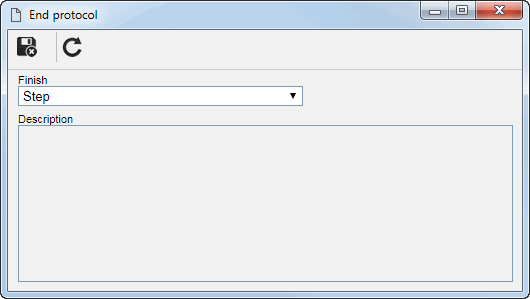
Fields
|
|
Finish
|
▪Step: This option will only be available for selection if the protocol in question has more than one addressee associated. By selecting, it will be possible to terminate the current step of the protocol processing, that is, the logged-on user will no longer be able to dispatch the protocol to any other user. That, however, does not stop the other users who received the selected protocol from continuing its processing. ▪Protocol: Ends the entire protocol processing, in other words, in case there is more than one addressee, they will not be able to dispatch it anymore. When selecting this option, after saving the closure data, the other users, if any, will receive the Closure acknowledgment task. The system also allows restarting a closed protocol. |
Description
|
This field will only be enabled if the previously selected option is "Protocol". Enter the reason for finishing the processing of the protocol.
|
Save the record after filling out the fields.
▪You will only be able to select the options in the "Finish" field if, in the general parameters of the SE Document component, the "Enable finishing the protocol before finishing all the steps" option is checked. If this option is checked, the "Finish" field will be filled in by the system with the operation that can be performed. ▪If in the protocol type that is being finished the "Require digital signature field" was selected and the electronic files of the document associated with it were not previously digitally signed, when saving the closure record, a message will be displayed requesting the documents to be signed. Refer to the Adding digital signature to electronic files, Adding digital signature to electronic files via DocuSign and Adding digital signature to electronic files via ClickSign sections for further details on how to perform this operation (according to the signature type defined in SE Document) and, thus, end the protocol processing successfully. |
Once the processing is ended, it is possible to create a protocol or register the document archiving in the SE Archive.
|
|





