|
Issuance reasons consist of the possible reasons why the transmittal forms will be issued to their addressees. The reasons can also assign controls to objects issued with the transmittal forms.
See the necessary steps to add an issuance reason:
1.Access the Configuration  Document transmittal form Document transmittal form  Issuance reason menu. Issuance reason menu.
2.Click on the  button on the main screen toolbar. To edit the data of a reason, select it in the list of records and click on the button on the main screen toolbar. To edit the data of a reason, select it in the list of records and click on the  button. button.
3.On the screen that will be opened, enter an ID # and a name for the transmittal form issuance reason. In the Icon field, select an image to represent the reason.
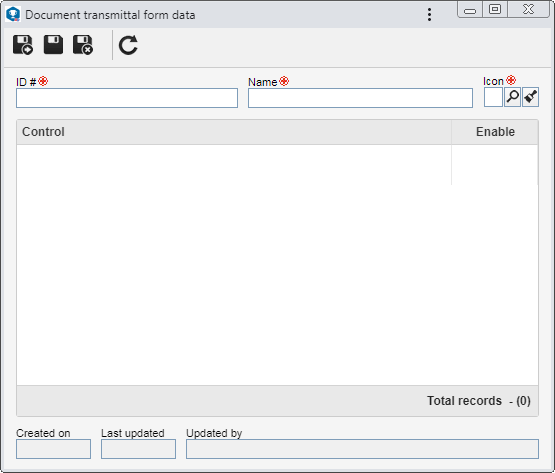
4.Save the record.
5.After saving, the list of records at the lower part of the screen will be enabled for completion. Check the field of the respective column to enable the controls and keep it unchecked to disable them.
Control
|
Enabled
|
Disabled
|
Check-out
|
The system will block the editing of the electronic file of the document associated with the document output form with which the reason is associated, once it is closed.
If this option is checked first, the "Check-in" control will not be available for selection.
|
This control will not be applied to the documents that will be issued via transmittal form.
|
Check-in
|
The system will block the editing of the electronic file of the document associated with the document input form with which the reason is associated, once it is closed.
If this option is checked first, the "Check-out" and "Object return" controls will not be available for selection.
|
This control will not be applied to the documents that will be issued via transmittal form.
|
Object return
|
When issuing a document transmittal form that has this reason associated, the user will be required to enter a check-in deadline for the associated document.
If this option is checked first, the "Check-in" control will not be enabled for selection and the "Check-out" control will be checked by the system.
|
This control will not be applied to the documents that will be issued via transmittal form.
|
After performing the necessary configurations, save the record again.
|





