|
The data of the flows (connectors) may be accessed from several parts of the system, such as the activity data screen (General data  Flows), gateways data screens (Input flow and Output flow tabs), as well as the flowchart itself. The main difference is defining the flow name, as it is only possible to do it through the flowchart; the other configurations are the same. Flows), gateways data screens (Input flow and Output flow tabs), as well as the flowchart itself. The main difference is defining the flow name, as it is only possible to do it through the flowchart; the other configurations are the same.
Depending on the selected connector, some information may be displayed in one flow and not in another. These differences occur according to the source item, which can be an activity of user/system, decision, gateway, event, etc.
To access the flow data through the flowchart screen, select the desired flow (connector) and Data. The flow data screen will display the following fields:
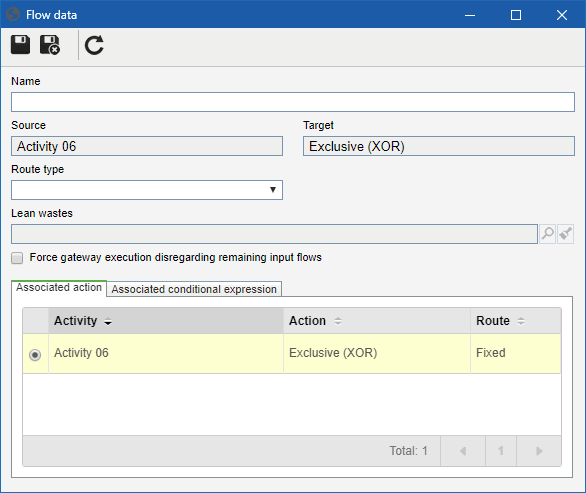 Output flow of a user activity
|
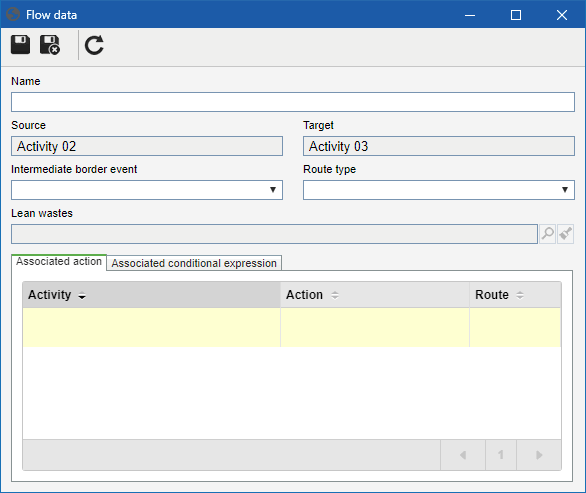 Output flow of a system activity
|
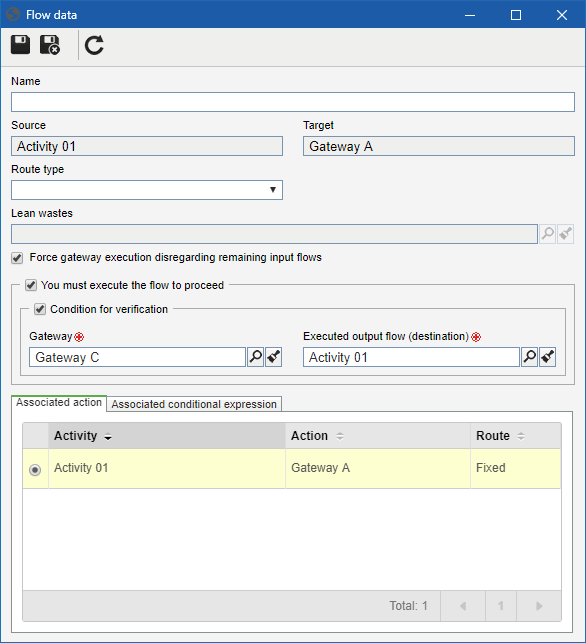 Output flow of a complex gateway |
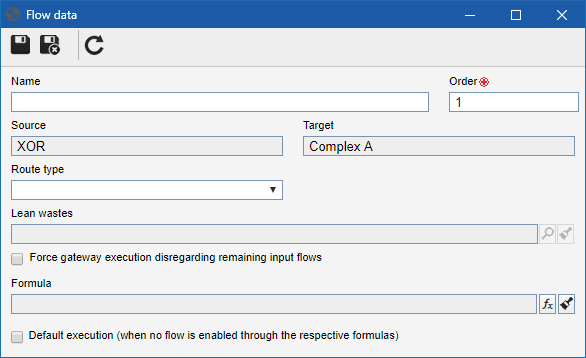 Output flow of a gateway |
Name: This field displays the flow name. If this field is empty, it means the flow (connector) has no text close to its arrow. To define the name of the flow, fill out this field, which will only be enabled when the data is accessed through the flowchart, or use the General section, as described in the Editing items names section.
|
Source: This field is filled out with the item that is the source of the flow. If the source is a user activity, the Related actions and Related conditional expressions tabs will be displayed. If the source is a gateway, the Formula and Default execution fields will be displayed.
|
Destination: This field is filled out with the item that is the destination of the flow.
|
Intermediate border event: When selecting the error event, the Route type is automatically set to "Exception path". This flow is intended to be executed (be the Target) when an error occurs when executing the Web Service or External application configured in the system activity.
Note: This field will only be displayed when the source item is a system activity.
|
Route type: Use this field to define whether the flow is part of the activity default route or if it is part of the exception route.
|
Lean wastes: If the "Exception path" option has been selected, it will be possible to associate the Lean wastes occasioned by this exception.
|
Formula: Click on the  button to define the flow execution through a formula. On the screen that will open up, enter the desired formula. Below are some examples of formulas: button to define the flow execution through a formula. On the screen that will open up, enter the desired formula. Below are some examples of formulas:
Note: This field will only be displayed when the source item is a gateway, that is, a gateway input flow.
Example 1:
In this example, the ATTRIBUTEVALUE() function is used with an attribute (D001 - Attribute 01) of a list of values, whose values can be "Value 01", "Value 02" and "Value 03". If during the execution of the process instance the value "Value 01" for the attribute "D001" is selected, the output flow must be executed, otherwise, it will not be executed:
|
Example 2:
In this example, the FIELDVALUE() function is used to check whether a combobox (associated with the attribute docuser of the entity DCPD-Documentation revision) was completed. If the field has been filled out, that is, if the function returns the "True" value, this means the formula will return the "True" value, otherwise it will return 'False'.
|
|
|
|
|
Default execution: Check this field to define the output flow as the default execution of the gateway. It is recommended that this field is checked when the other gateway output flows already have some condition programmed via formula. Thus, if no condition defined in the formula of the other fields returns as "true", the flow that is checked with this option will be executed.
Note: This option will only be displayed when the source item is a gateway, that is, a gateway output flow.
|
Force gateway execution disregarding remaining input flows: Check this option so that the system executes the gateway regardless of the input flow.
Note: This option will only be displayed when the destination item is a complex gateway, that is, the input flow of a "Complex" gateway.
|
You must execute the flow to proceed: Check the Condition for verification option to define the condition to be verified, that is, enter the Gateway that must have been executed previously and select the Executed output flow that will be enabled with the condition.
Note: This option will only be displayed when the destination item is a complex gateway, that is, the input flow of a "Complex" gateway.
|
Related action
This tab will display the activity related to the flow. For activities and decisions, the action flow types can be fixed or variable. Decisions must have at least one conditional expression created.
Related conditional expression
If the action flow type is variable, the conditional expressions of the flow will be displayed on this tab.
|





