|
The revision tasks of supplies saved in the system may be based on the ISO9000 standard or on any previously configured process, which will be instantiated in the SE Workflow component. The process revision configuration is set in the type of each supply.
Specific details on how to execute revisions based on the ISO9000 standard are found in the coming sections. For a detailed description on how to execute revision tasks controlled by a workflow or project, refer to Revision process. See below some important information regarding revision tasks:
|
1.The revision execution screen is displayed as shown in the example below. Use the toolbar buttons, described below, to perform the necessary operations.
2.Notice that the RS column in the list of records indicates the revision step in which each record is. Hover over the icon for the system to display the name of the step:
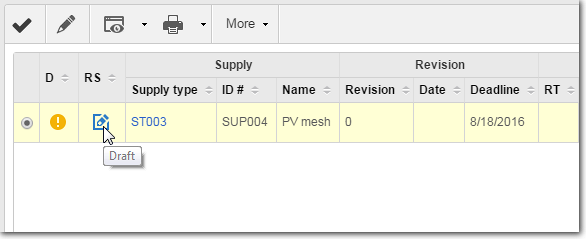
In the Process/Workflow column group, the system will display the data of the process instantiated to perform the revision of a supply. The RT column displays the responsible type for executing each activity (functional role, department/role, department, department/position or user). Hover the mouse over the icon to identify what they represent.
|
Specific buttons:

|
Click on this button to execute the revision selected in the list of records. See further details on how to perform this operation, more specifically for each revision process, in the sections: Executing revisions and Revision process.
|

|
Click on this button to edit the data of the supply being revised. Note that this button will only be enabled during the Draft step.
|

|
Click on the arrow located next to the button to view the data screen of the revision or of the selected supply.
|

|
Click on the arrow next to this button to export the list of records displayed on the main screen to an Excel file, configure a new report or associate an existing report, or search for the parameters that may be used in the configuration of new reports.
|

|
Click on this button to associate the execution of an activity with authenticated user, that is, the activity stops being a group responsibility (functional role, department/role, department or department/position) and starts being an exclusive responsibility of the user who took it. This button will only be enabled if the revision process type is Workflow, and if the Responsibility type is not User.
|

|
Click on this button to disassociate the execution of an activity with authenticated user, that is, the activity stops being an exclusive responsibility and starts being a group responsibility (functional role, department/role, department or department/position) allowing any user who belongs to it, to execute it. This button will only be enabled if the revision process type is Workflow, and if the Responsibility type is User.
|

|
When clicked, opens the process flowchart of the selected revision. Remember that this button will only be enabled if the supply revision is based on a process instantiated in the SE Workflow component.
|

|
Click on this button to view the activity data of the process that was instantiated for the revision of the supply selected in the list of records. This button will only be enabled if the revision process type is Workflow.
|
|





