|
Use the following options to execute or perform other operations with the activity:
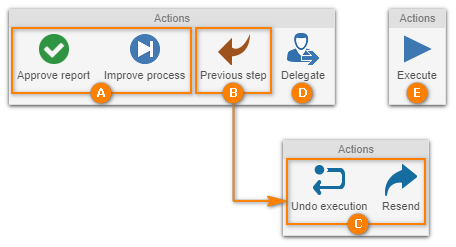
A
|
The activity actions allow you to execute the current activity and send the flow to another element of the process. When you perform an activity action, the system may automatically perform some operations such as running an external application, sending an e-mail notification, or enabling a timer event, among others. Each action refers to an output flow of the activity being performed.
Before clicking on this option, make sure all the necessary fields on the activity data screen are properly filled out. Depending on the configuration made in the action data of the activity, in the process modeling (SE Process), filling some fields or associating some objects may be required for the activity to be executed successfully.
|
|
B
|
The Previous step action allows the process flow to return to the previous activity without the need for the return action modeling. To perform this action, first, it is necessary to fill the Comments field with an explanation and then, click on the respective option. At this point, the previous activity will be enabled for the responsible user to execute again.
▪This action will only be displayed if the "Disable action for sending record back to previous activity" option is not checked in the activity data (Configurations  Instance), during the process modeling. If the option is unchecked, this action might not be displayed when the activity under execution is the first activity of the instance or an ad-hoc activity, or when there is a sub-process or a gateway in the return path between the activity under execution and the previous activity. Instance), during the process modeling. If the option is unchecked, this action might not be displayed when the activity under execution is the first activity of the instance or an ad-hoc activity, or when there is a sub-process or a gateway in the return path between the activity under execution and the previous activity. ▪This action will not be displayed if in the previous activity there is an action that changes the status of the action plan. |
|
C
|
When an activity is returned, its executor may perform the following actions:
▪Undo execution: This action cancels the execution of subsequent activities of the activity in question, allowing a new execution to take place. That is, when you perform this action, the activity screen is reloaded with the action options that appear when the activity is enabled for the first time. Remember that when performing this operation, it is necessary to enter an explanation in the Comments section. ▪Resend: Allows to send the activity again to the same point of the flow, in which it was before, without having to undo its execution.
|
D
|
This action allows the responsible user to delegate the execution of the activity to another user. For that, it is necessary, first of all, to fill the Comments field with an explanation and then click on the respective option. At this point, a screen to select the user who will take the responsibility for the execution of the activity will be displayed. When saving the selection, the activity will be enabled so that its new responsible executes it.
This action will only be displayed if the "Allow activity to be assigned to another user" option has been checked in the activity data (Configurations  Instance) during the process modeling. Instance) during the process modeling.
|
Remember that the delegation of an activity may be restricted to users that have the same functional role as the current activity executor, to users of a specific functional role, or to users from a specific team. This configuration is set on the activity data screen (Configurations  Instance), during the process modeling. If no restriction has been configured, then the activity can be delegated to any user. Instance), during the process modeling. If no restriction has been configured, then the activity can be delegated to any user.
|
|
E
|
This action allows you to finish a sub-activity execution.
|
|





