|
To create a revision in the APQP/PPAP record, select it in the list of records and click on the  button on the toolbar. button on the toolbar.
Remember that, to be able to revise the APQP/PPAP, it is necessary to meet the following conditions:
▪The revision control must be properly configured in the APQP/PPAP type; ▪The last APQP/PPAP revision must be finished. |
On the screen that will be opened, the APQP/PPAP type, APQP # and Item fields will be shown completed with the APQP/PPAP information:
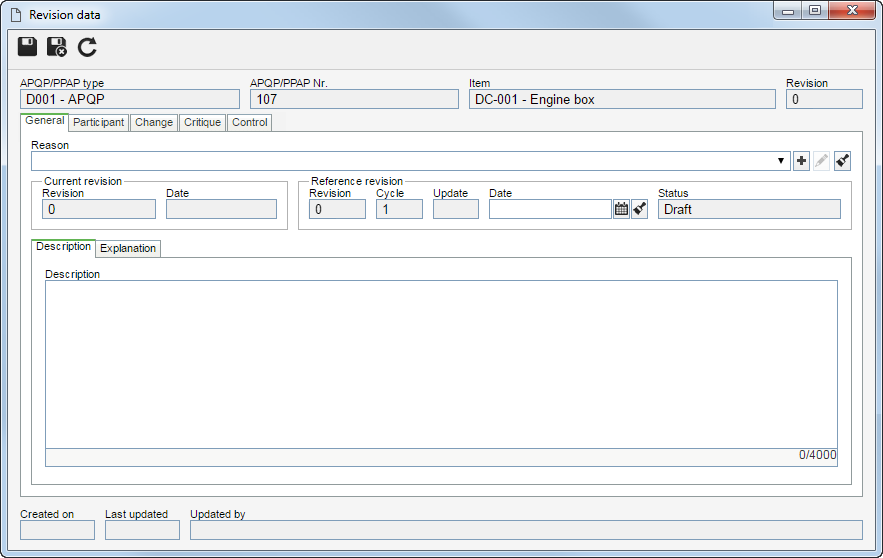
Save the record, but do not close the data screen. The following tabs will be enabled for completion.
Reason
|
|
Fill out this field to enter a reason to open the revision. In this case, select the desired reason. Use the other buttons next to the field to add a new reason for the revision and clear the field.
|
Current revision
|
|
Revision
|
Number of the current revision of the APQP/PPAP.
|
Date
|
Date of the current revision of the APQP/PPAP.
|
Reference revision
|
|
Revision
|
Number of the revision being created. Filling out this field varies according to the ID # set for the revisions of the APQP/PPAPs of this type.
|
Cycle
|
This field is filled out by the system, varying according to the revision method:
▪ISO9000 based: Whenever a participant rejects the APQP/PPAP revision, the system increases the number in this field by one. ▪Workflow: Whenever the activity that is configured to start a new cycle is enabled for the responsible user, the system increments a number in this field. |
Date
|
Enter the date of the reference revision of the APQP/PPAP.
|
Status
|
Indicates the revision status.
|
|
|
Tabs
|
|
Description
|
Use the available field to describe the APQP/PPAP revision.
|
Explanation
|
Use the available field to enter an explanation for the APQP/PPAP revision. It will be mandatory to fill out this field if the "Require explanation to be filled out when revision is started" option is checked in the revision control configuration.
|
|
This tab will be displayed for APQP/PPAP revisions whose type has been configured as ISO9000 based. Filling out the information in this section depends on the Route type selected in the APQP/PPAP type:
▪Fixed & unique: This section may not be edited. ▪Fixed: Participants may only be selected through a revision route. ▪Variable: The participants may only be selected through a route or through the buttons in the Step sub-tab.
Cycle
|
Cycle
|
Displays the number of the revision cycle. If so, select the previous cycles to view the members of the responsible route who performed the previous revisions of the template.
|
Status
|
Displays the "Under revision" status while the revision is still in progress. After the revision is released, displays the "Finished" status.
|
Start
|
Displays the data on which the revision was created.
|
End
|
Displays the closure date of the revision.
|
Closure
|
Displays the data of the user who finished the revision. If the closure is automatic, the name of the user who executed the last configured revision step will be informed.
|
The following sub-tabs are also available:
Step
|
In this tab, it is possible to view/establish the participants of the route of the APQP/PPAP revision, according to the settings performed in the APQP/PPAP type in question. If the configured route type is Variable and a revision route is informed, its participants will be displayed in the list of records of this tab, allowing changes to be made to the participants. In case a revision route has not been entered, it is possible to configure the desired participants. To do that, use the toolbar buttons next to the list of records:

|
Click on this button to add a participant. On the selection screen, fill in the necessary fields to locate the desired participant. Enter the step the participant will be responsible for and, if necessary, enter the checklist that must be answered by the participant when executing the revision. While selecting the participant, it is also necessary to enter the deadline for the execution of the revision step and the sequence, if there are more participants in the same step. After that, just save your selection and repeat this process to add other participants.
|

|
Click on this button to change the sequence, deadline, or checklist of the participant.
|

|
Click on this button to delete the selected participant. Remember that it will not be possible to delete the participant when they have already received the revision execution task.
|
▪Regardless of the Route type, it will not be possible to add, edit, or remove participants from those steps that have already been executed. ▪The system also displays the following subtabs: Flowchart (displays the flow of responsible parties), History (allows tracking the operations performed in the APQP/PPAP during the revision), and Checklist (will only be enabled if a checklist is associated with the participant selected from the Step subtab and allows viewing the data and the answers entered by the user, if one has already executed the step for which one was responsible). |
|
Flowchart
|
This tab displays the revision route responsibility flow.
|
History
|
Through this tab, it is possible to track the operations performed in the APQP/PPAP being revised, as well as the users who performed them.
|
Checklist
|
This tab will only be available if a checklist is associated with the participant selected in the Step sub-tab and it is possible to view the checklist associated with the participant. If the participant has already executed the revision step, it is possible to view the answers given by them.
|
|
This tab will be displayed, instead of the Participant tab, for APQP/PPAP revisions controlled by a process instantiated in the SE Workflow component. The details of how to fill out the fields in this tab and how to configure a revision process are found in the Revision process section.
|
Click on the  button to enter the changes that have been made to the APQP/PPAP being revised. Changes may be added both by the user creating the revision and by the drafters through the draft step in the Revision task. On the screen that will be opened, fill out the following fields: button to enter the changes that have been made to the APQP/PPAP being revised. Changes may be added both by the user creating the revision and by the drafters through the draft step in the Revision task. On the screen that will be opened, fill out the following fields:
Fields
|
|
Location
|
Enter the APQP/PPAP location in which the change was performed.
|
Change
|
Describe the change performed in the previously entered location.
|
|
Click on the  button to add critiques related to the APQP/PPAP. Critiques may be entered both by the user creating the revision and the reviewers, approvers, and/or releaser of the revision. On the screen that will be opened, fill out the following fields: button to add critiques related to the APQP/PPAP. Critiques may be entered both by the user creating the revision and the reviewers, approvers, and/or releaser of the revision. On the screen that will be opened, fill out the following fields:
Tabs
|
|
Critique
|
Fill out the Description field with the improvements that must be implemented in the APQP/PPAP that is being revised. Critiques can be added by the user creating the revision or by the reviewers, approvers and/or releasers of the revision, during the execution of the corresponding steps.
|
Solution
|
When a critique has been added, the Solution field should be used to inform the solutions that were made in the APQP/PPAP. Only the drafter can fill out this tab during the execution of the respective step.
|
|
This tab displays the parties responsible for creating and releasing the revision.
Fields
|
|
Planned
|
Enter the scheduled dates to start and end the revision.
|
Actual
|
Displays the actual start and end date (closure date) of the revision.
|
Revision publication
|
Displays the closure configuration defined in the type of the APQP/PPAP under revision, but the user can edit it while it is in progress. In that case, select whether the revision closure will be:
▪Automatic: When the releaser executes their task, the revision will be automatically closed, meaning that the system will not generate the revision Closure step. ▪Manual: When the releaser executes their task, the system will generate the Closure step for the responsible users. |
Responsible
|
Displays the user and date in which the revision was created, that is, when its closure was executed.
If the closure is automatic, the name of the user who performed the last revision step will be informed.
|
|
After filling in the fields on the screen above, click on the  button. At this point, the system will generate the revision task. See further details in the Executing revision tasks section. button. At this point, the system will generate the revision task. See further details in the Executing revision tasks section.
|







