Task:
|
Draft, Review, Approval, and Release
|
Who receives it:
|
Participants who have been associated as the responsible parties through the Participant  Step tab on the APQP/PPAP revision data screen. Remember that an APQP/PPAP may only be revised if the respective control has been configured in its type. Step tab on the APQP/PPAP revision data screen. Remember that an APQP/PPAP may only be revised if the respective control has been configured in its type.
|
When:
|
▪Draft: This is the first step of the revision process. The drafter must view the APQP/PPAP data and, if necessary, make the necessary changes. This task is generated when a new APQP/PPAP is created in the system or when a new revision is created through the Management  APQP/PPAP revision menu. APQP/PPAP revision menu. ▪Review, Approval, and Release: In the steps after the draft step, the changes made in the APQP/PPAP by the revision drafter must be viewed. If a participant does not agree with some change made or still has comments to make about the revision, critiques may be entered and sent to the drafter. This step is generated when the previous step of the revision is finished, following the order: Review  Approval Approval  Release, if the configured respective participants exist. Release, if the configured respective participants exist. |
Purpose:
|
To allow the APQP/PPAPs created in the system to be revised, keeping the history of all changes made to them.
|
How to execute this task:
Select the desired APQP/PPAP from the list of pending records.
Use the toolbar buttons to make the necessary changes to the revision.
|
After that, click on the  button on the toolbar. Fill in the following fields on the data screen that will be displayed: button on the toolbar. Fill in the following fields on the data screen that will be displayed:
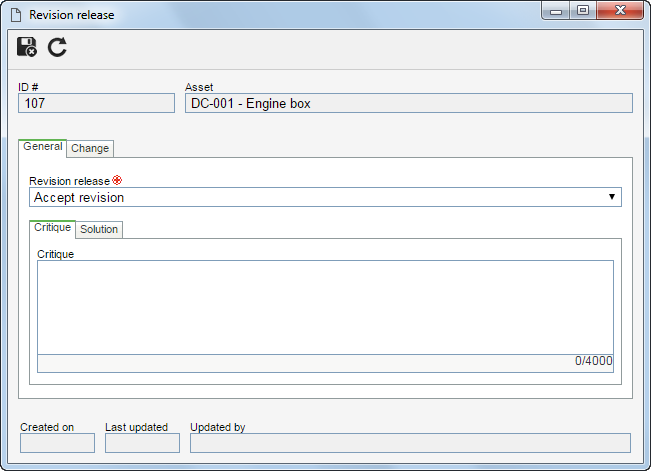
It is worth remembering that if the revision control per process has been configured, when clicking on this button, the execution screen of the Workflow activity will be displayed. See how to execute the task in the Revision process section.
|
The actions of approving or rejecting a revision step may require some fields to be forcibly filled in according to the configurations set on the general parameters screen in SE PDM.
|
The General tab contains general information about the revision release:
Revision release: Select, in this field, the action that will be performed:
▪Accept revision: Check this field to accept the revision and send the record to the next step. Remember that in the DRAFT task this is the only option available. ▪Send back to draft step: Select this field to return the revision to the draft step. Do not forget to enter, in the following field, the critiques that must be solved by the revision drafter. Remember that this field will not be displayed in the DRAFT task. Critique: Use this tab to enter the necessary critiques about the revision.
Solution: If some responsible parties have returned the revision with critiques to the draft step, the drafter must enter, in this field, the solutions to be taken. Remember that this field is valid when the revision returns with critiques to the DRAFT step.
|
The Change tab contains information about the changes made in the APQP/PPAP. If in the General parameters the "Require changes from draft step to be filled out" option is enabled, then the drafter must, obligatorily, enter the changes, even if the changes have already been inserted through revision data screen:
Location: Location of the record where the change has been made.
Change: Description of the change made in the record.
|
The Checklist tab will only be displayed if the revision route defined in the revision data has a checklist associated with it. The objective of this checklist is to assist the responsible party in the approval or rejection of the record in question. In order to answer the checklist questions, select, in the Answer column, in the records list itself, the desired option (Yes, No, or N/A). The answers may be displayed already filled in with a default option, defined when creating the checklist. Moreover, filling in the fields in the Comments column or when creating the checklist will be mandatory or not according to the configurations set.
|
Click on the  button after filling in the fields on the screen above. From then on, the APQP/PPAP goes to the next revision step with a configured participant. button after filling in the fields on the screen above. From then on, the APQP/PPAP goes to the next revision step with a configured participant.
If more than one participant was configured, the system uses the revision acceptance clause defined in the type of the APQP/PPAP in question.
|
|







