|
On the main screens of SE FMEA, it is possible to perform the comparison of revisions of the same FMEA or between different records. See how to do it:
1.
|
On the list of records of the main screen, select the desired FMEA for comparison.
|
2.
|
Click on the  toolbar button. toolbar button.
|
3.
|
The following screen will appear:
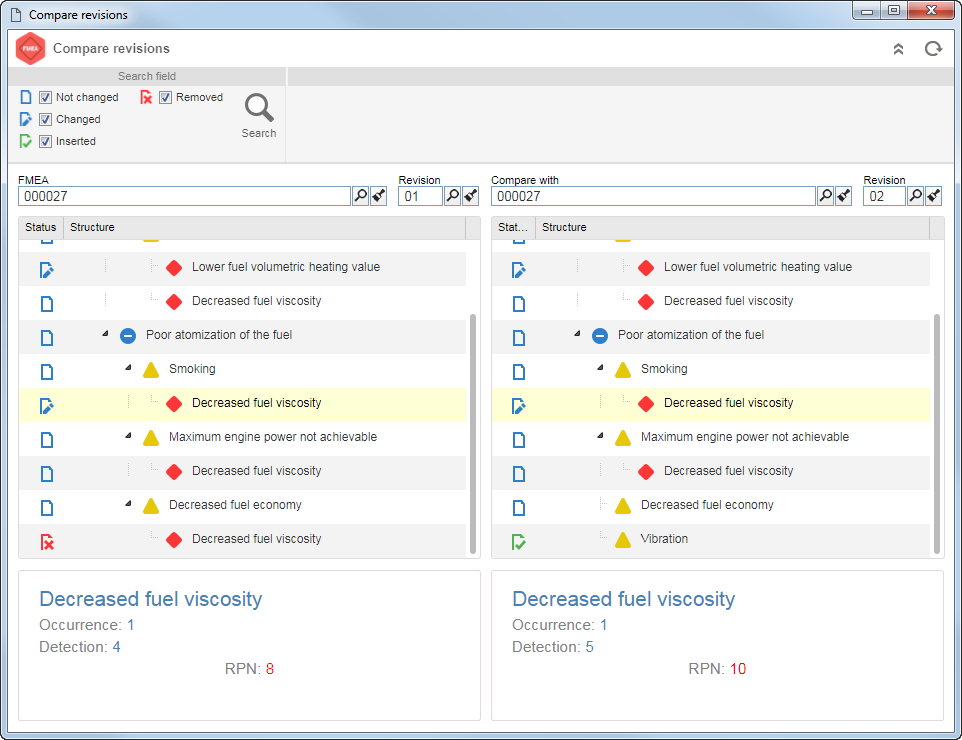
Fill in the following fields:
Fields
|
|
FMEA
|
This field will be filled with the FMEA selected previously, but it is possible to edit it. After that, in the Revision field, select the number of revision of the record.
|
Compare with
|
Select the FMEA record you wish to compare. After that, in the Revision field, select the revision # of the record.
|
|
4.
|
 In the Search field section at the top of the screen, check the desired options to filter the types of changes you wish to search, then click on the Search button. At this point, the structure of the revisions and their respective changes will be displayed in the lists of records at the bottom of the screen. Navigate among the options to see more details about the desired options. In the Search field section at the top of the screen, check the desired options to filter the types of changes you wish to search, then click on the Search button. At this point, the structure of the revisions and their respective changes will be displayed in the lists of records at the bottom of the screen. Navigate among the options to see more details about the desired options.
|
|





