After that, click on the arrow located next to the  button and select one of the following actions: button and select one of the following actions:
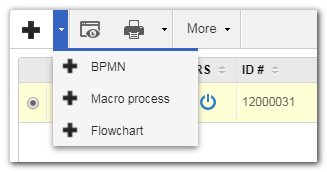
▪BPMN: It corresponds to a specification for process visual modeling. It features a series of graphic and logic patterns in the process design. When this process template is duly configured to be executed by SE Workflow, SE Incident or SE Problem components, it will be identified by the  icon. When it is not configured, it will be represented by the icon. When it is not configured, it will be represented by the  icon. icon. ▪Macro-process: template that represents the organizational processes systemic vision to provide a macro-vision for interconnection and/or chaining of macro-processes, processes, sub-processes and activities, following their execution sequence. Remember that these processes are only illustrative and cannot be executed in the SE Workflow. The macro-processes are represented by the  icon. icon. ▪Flowchart: This template follows a specific notation to basic workflows, which includes sequence flows and associations between artifacts and process items. However, the basic Workflow does not have Pool and Lanes. As well as BPMN processes that are not enabled to be instantiated, the flowcharts are represented by the  icon. icon.
|





