|
To edit an evaluation control, in the second quadrant of the main screen, select the desired project. After that, click on the  button on the toolbar. button on the toolbar.
At this point, the evaluation control screen will be displayed. The fields will be filled in with the information defined in the control matrix associated with the project type; however, some will be available for editing according to the permissions configures in the control matrix:
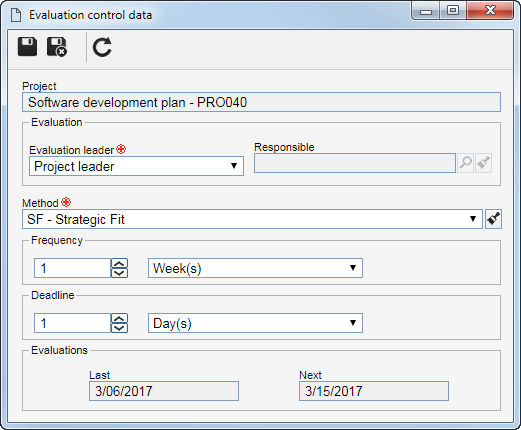
Result
|
|
Evaluation
|
This field is only enabled if, in the control matrix associated with the project type, the "Use the controller as appraiser?" option is not checked. In that case, select who will evaluate the project:
▪Project leader: Allows the project leader to also have control over the project evaluation. ▪Project leader department: Allows the users who belong to the same department as the leader to have control over the project evaluation. ▪Specific team: Allows the members of a team to have control over the project evaluation. In the Team field that will become enabled, select the desired team. ▪Specific responsibility: Allows a system user to have control over the project evaluation. In the Responsibility fields that will be enabled, select the desired user. |
Method
|
Select the method that will be used in the evaluation of the project.
|
Frequency
|
Enter the number of days, weeks or months that the project will be evaluated.
|
Deadline
|
Enter the number of days, weeks or months that the responsible will have to evaluate the project.
|
Evaluations
|
The date of the last evaluation of the project will be presented and the date of the next evaluation to be carried out in the project.
|
After filling out the necessary fields, save the record.
|





