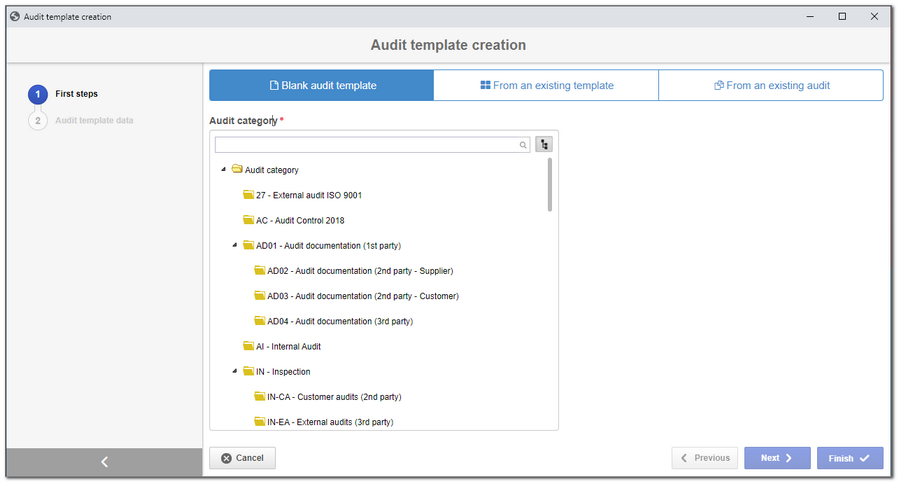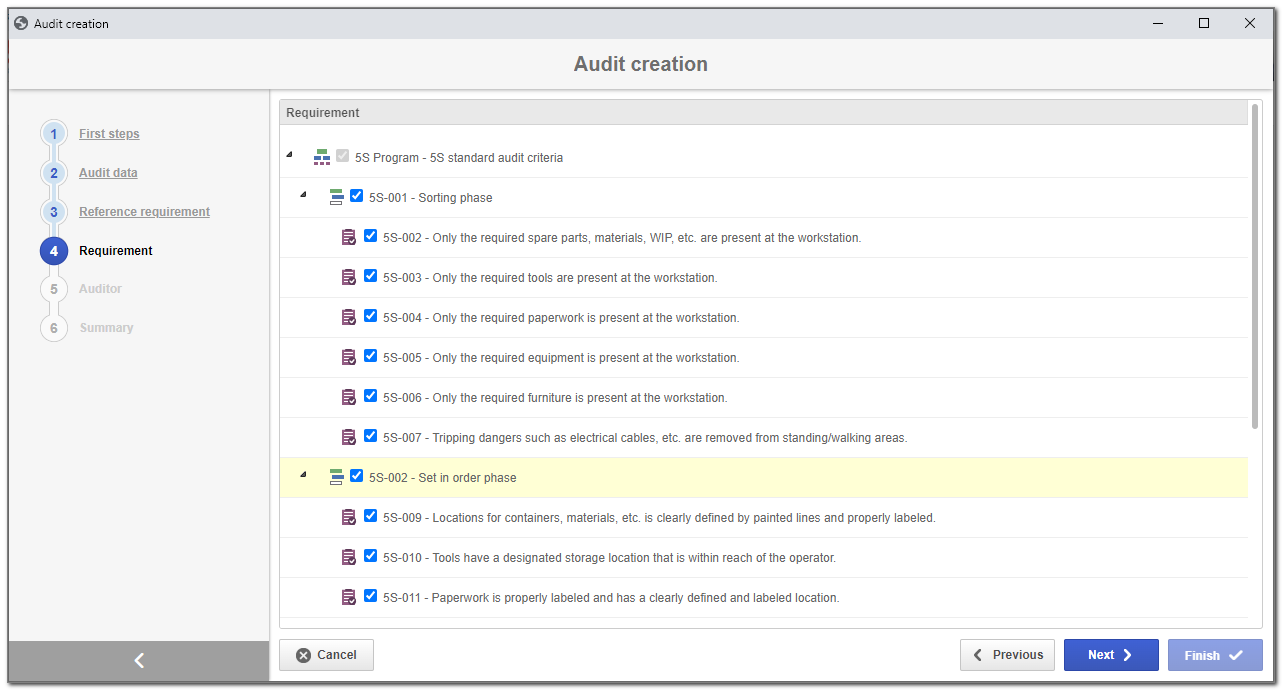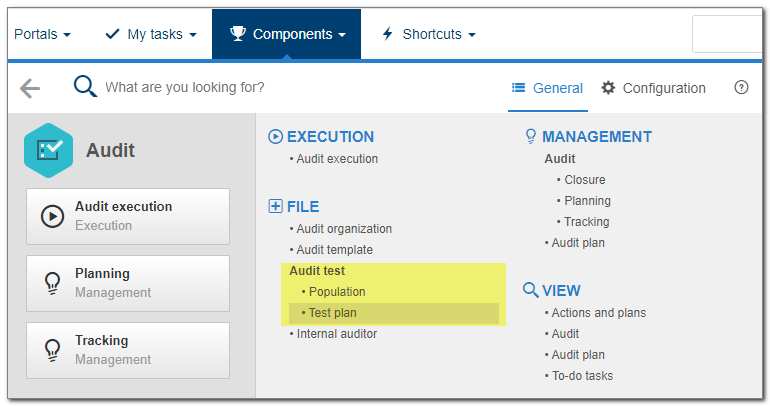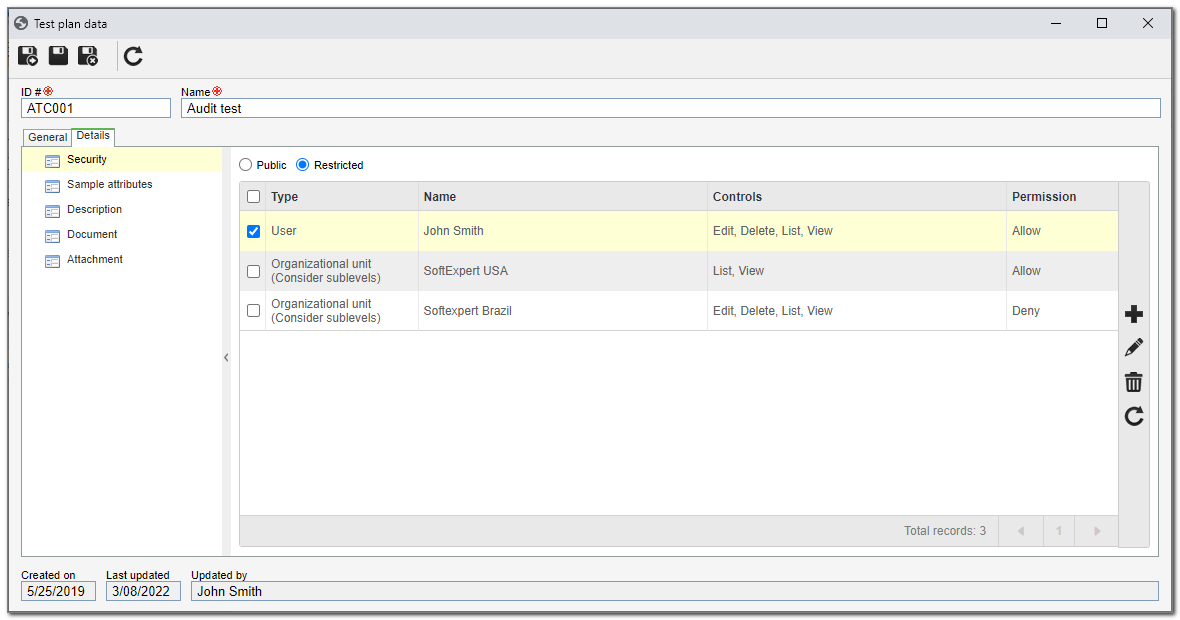Audit template creation from existing audits and templates
It is now possible to create audit templates from existing audits and templates. Until the previous version, it was only possible to create blank audit templates.
With this feature, it is possible to create audit templates from a wizard, and they can be blank, from an existing template, or from an existing audit.
Audit creation wizard
A wizard has been added to audit planning. Until the previous version, the ways to create an audit were spread through different buttons, without indications of the buttons to be filled out.
With this feature, it is possible to center the creation of blank audits, from existing templates, and from existing audits, as well as to fill out essential audit data in a sequential way.
Applying changes made to the category to plans, templates, and audits
It is now possible to apply the changes made to the category to plans, templates, and audits under planning.
Until the previous version, most of the changes made to audit categories were only applied to new templates and blank audits.
With this feature, it is possible to apply the changes made to the category to templates, plans, and audits under planning that have the same scope type as the category.
Audit test plan security
It is now possible to restrict the access to the audit test plan. Until the previous version, the audit test configuration was used, which was always public, and they were all displayed in selection fields for all users.
The configuration has moved to the File menu under the name "Test plan". With this feature, it is possible to inform who will be able to list, view, edit, or delete the test plan.
Printing the approvers in the audit data report
The audit data report has been improved, and the approval data has been added to it. Until the previous version, it was necessary to access the audit data screen to view the approvers.
In this version, the data of the approvers of each audit step has been added to the report, as well as the date of the approval.
Buttons to access the main tasks directly through received e-mails
Buttons to access the corresponding screens in the system have been added to the e-mails of the main SoftExpert Audit tasks.
Previous versions
View also the improvements made to this component in previous versions: