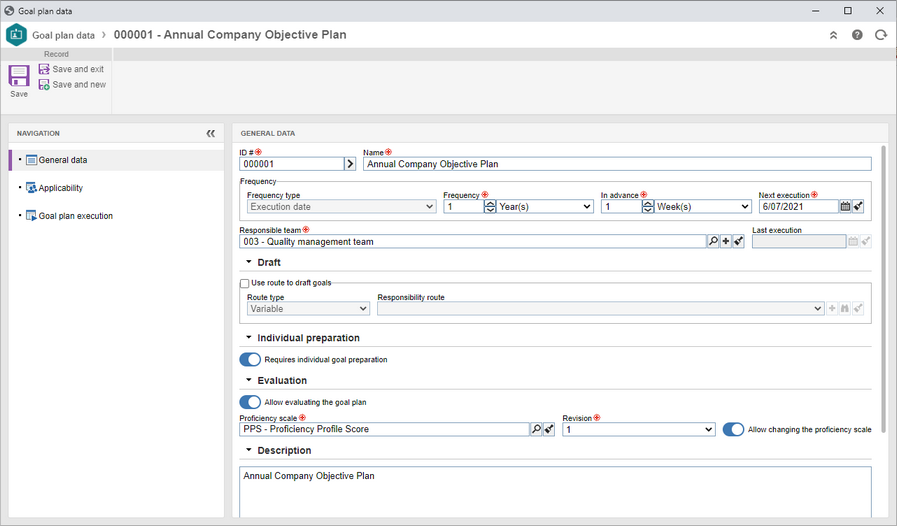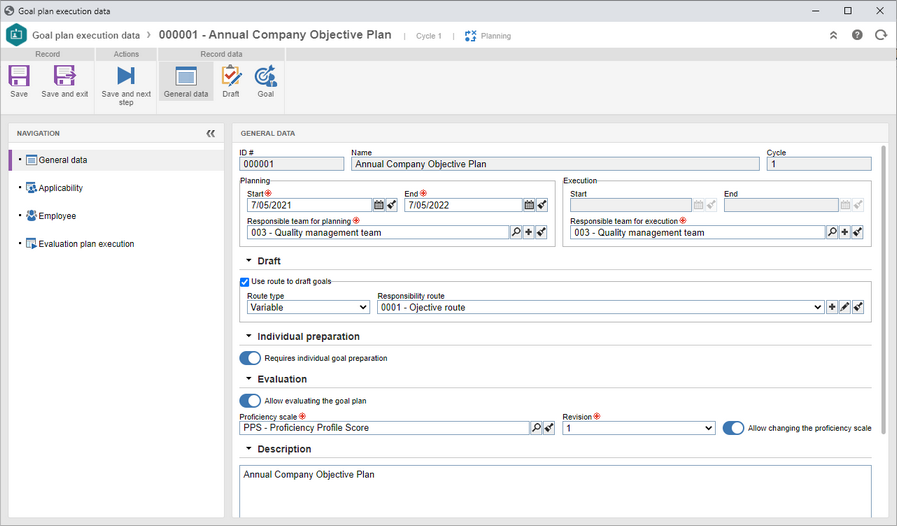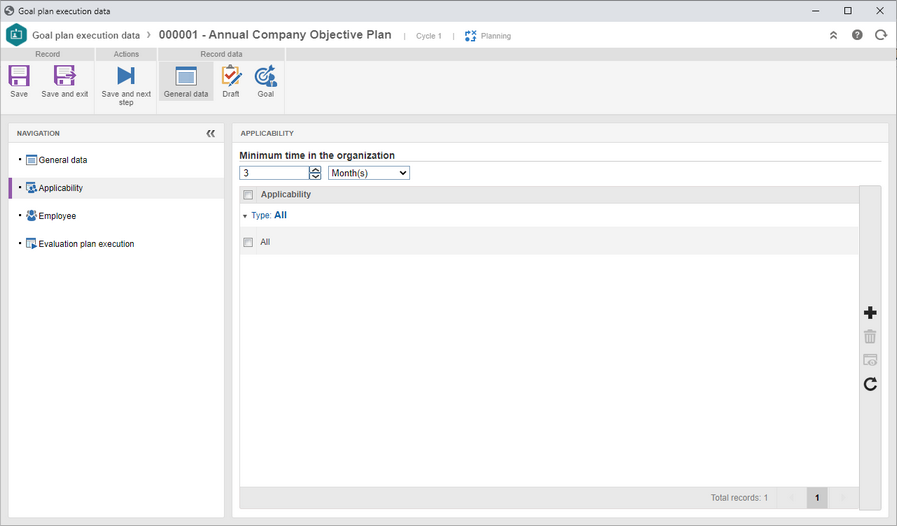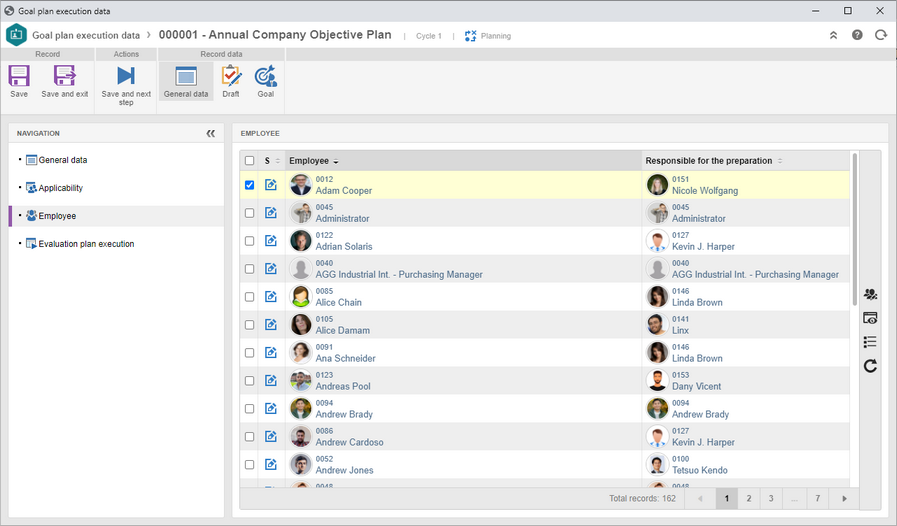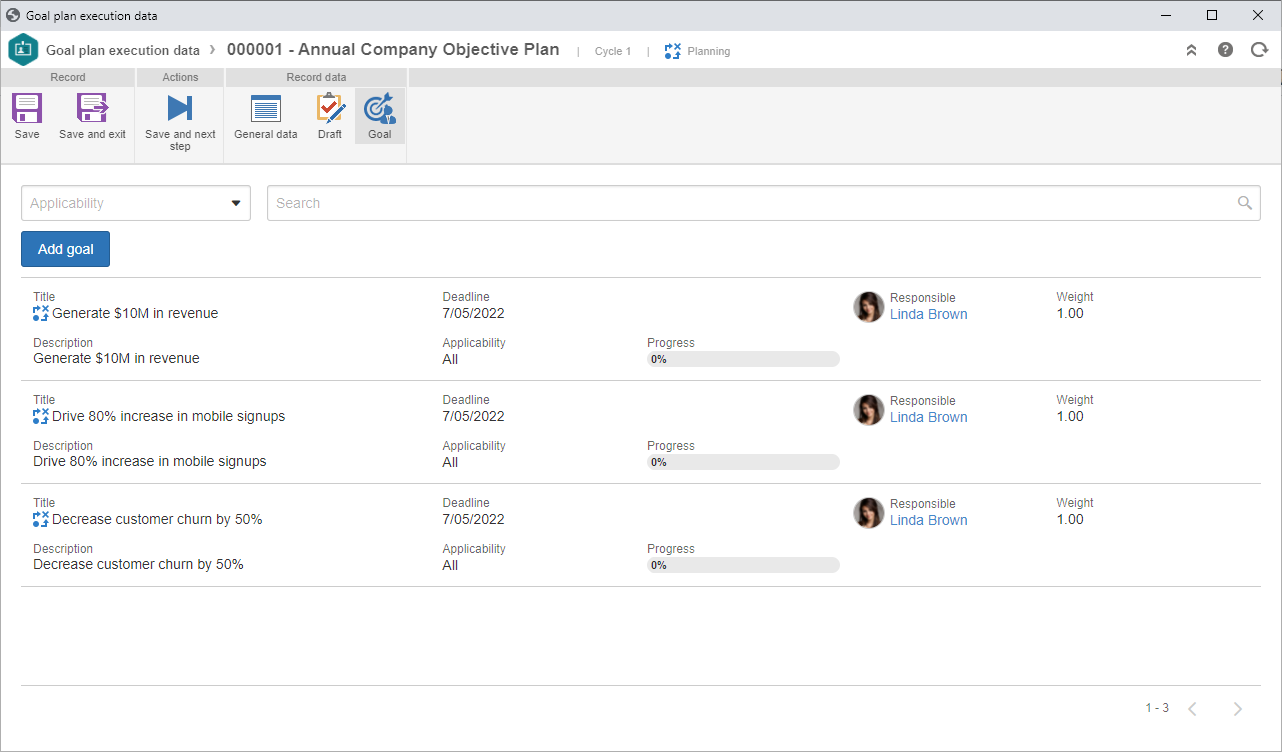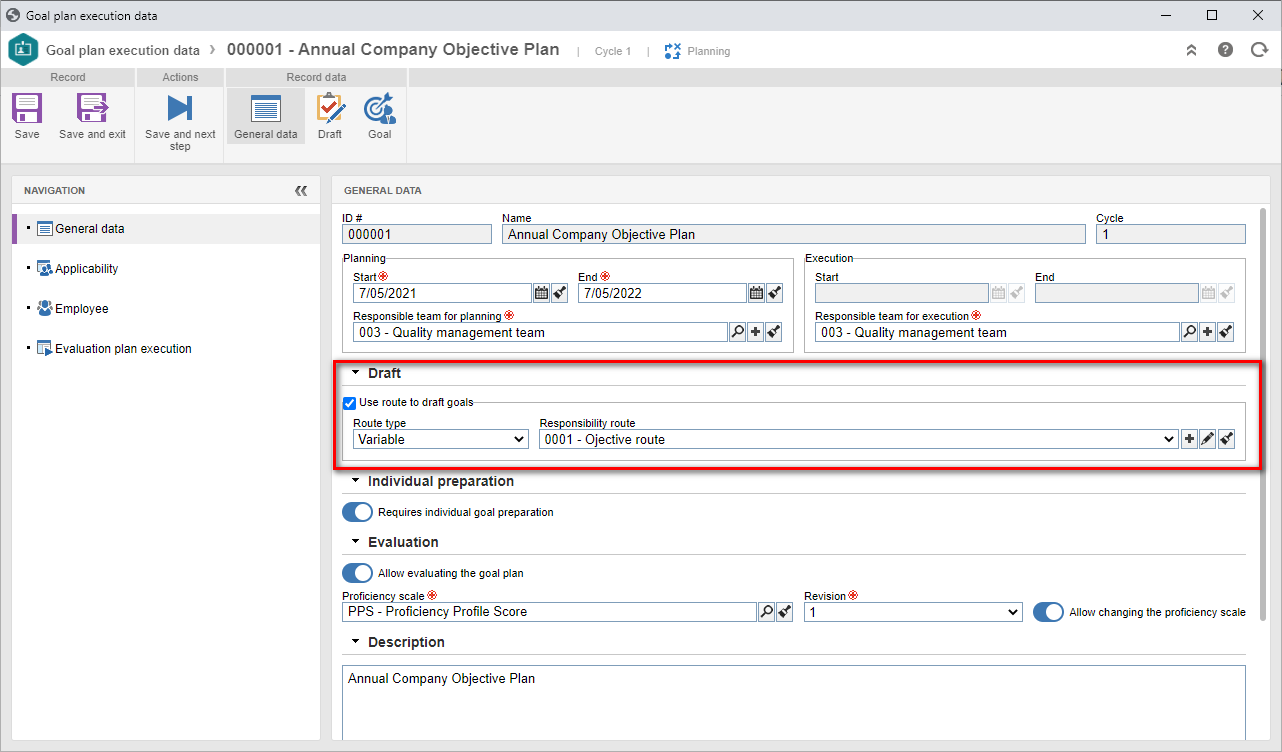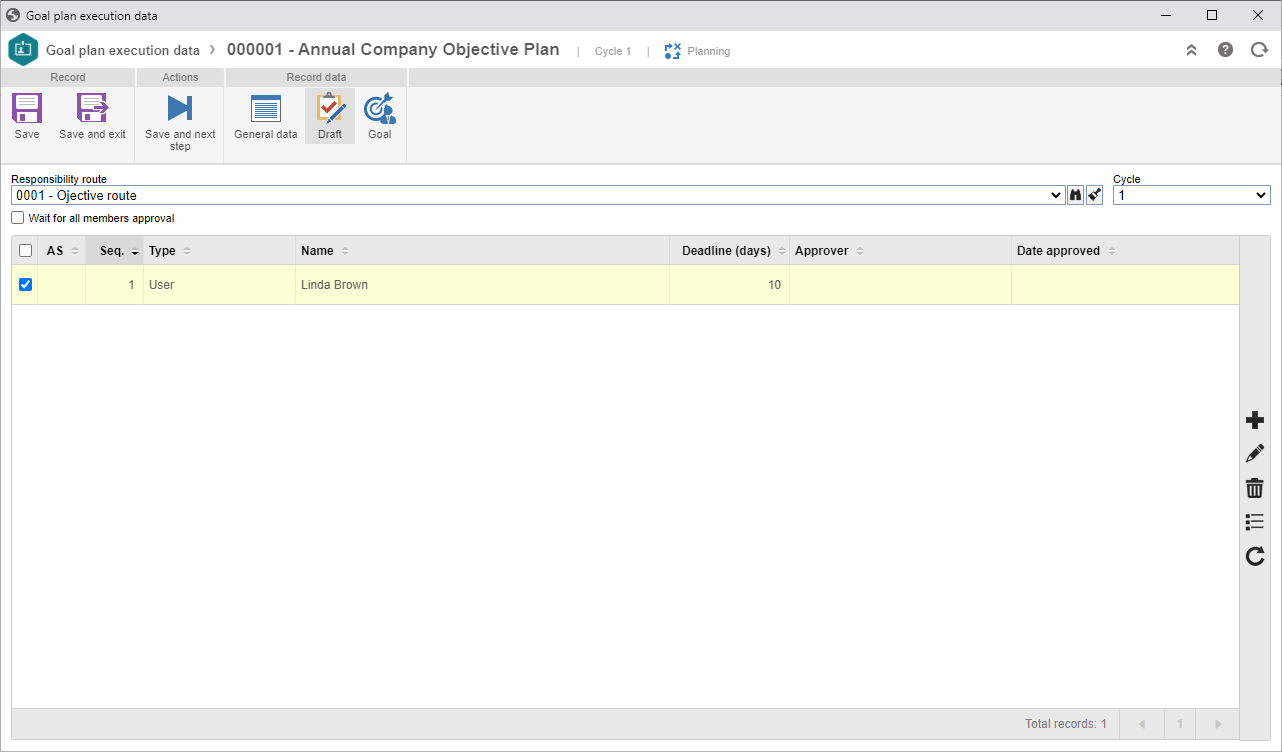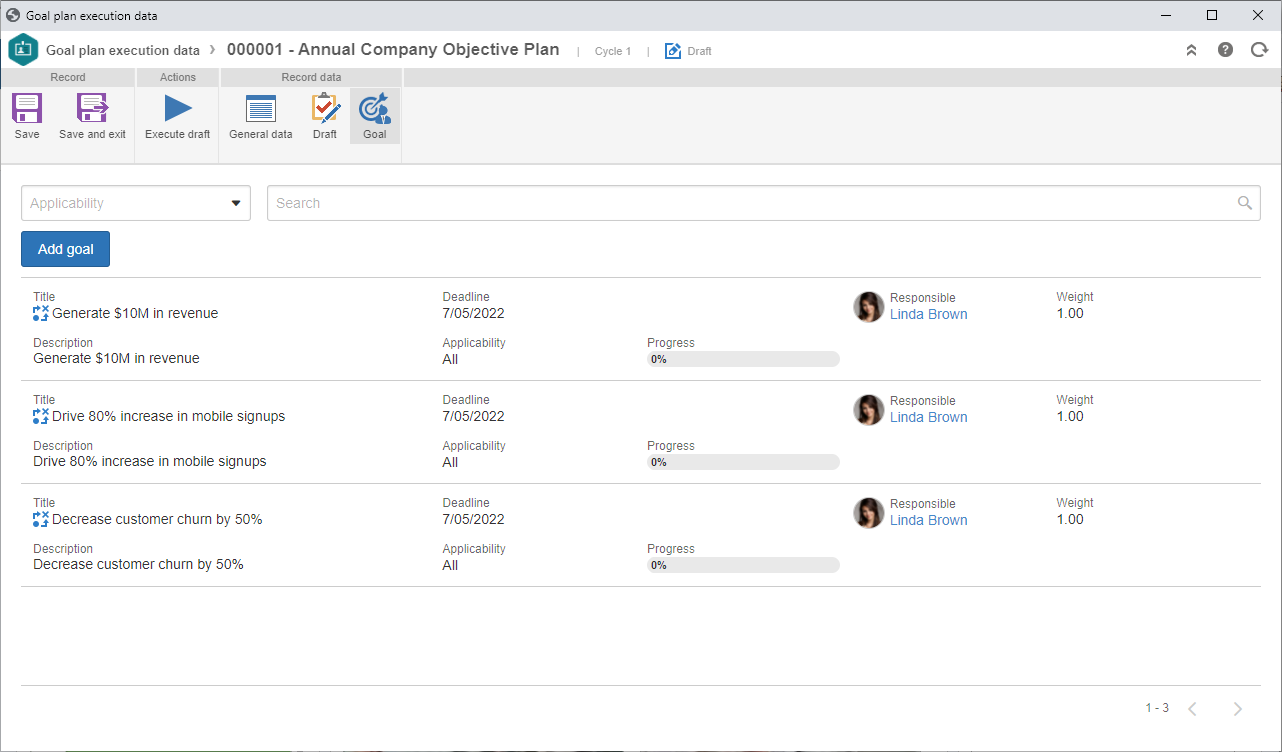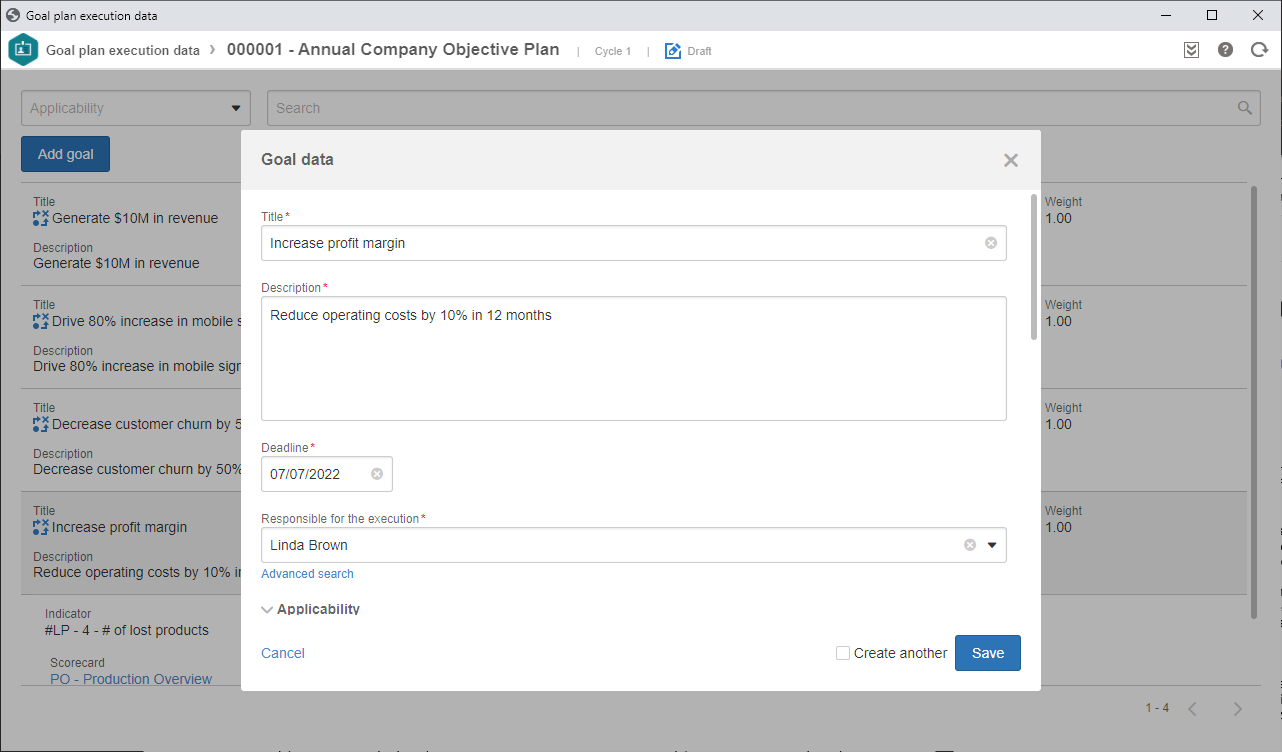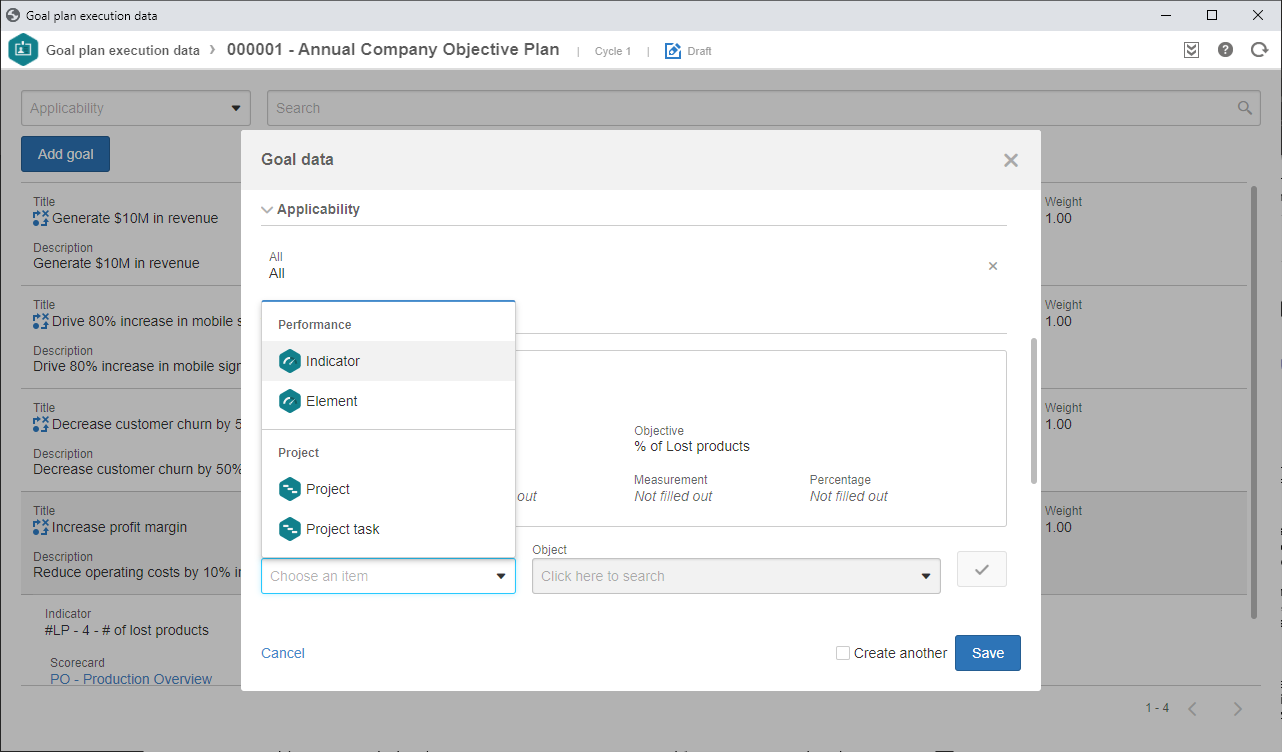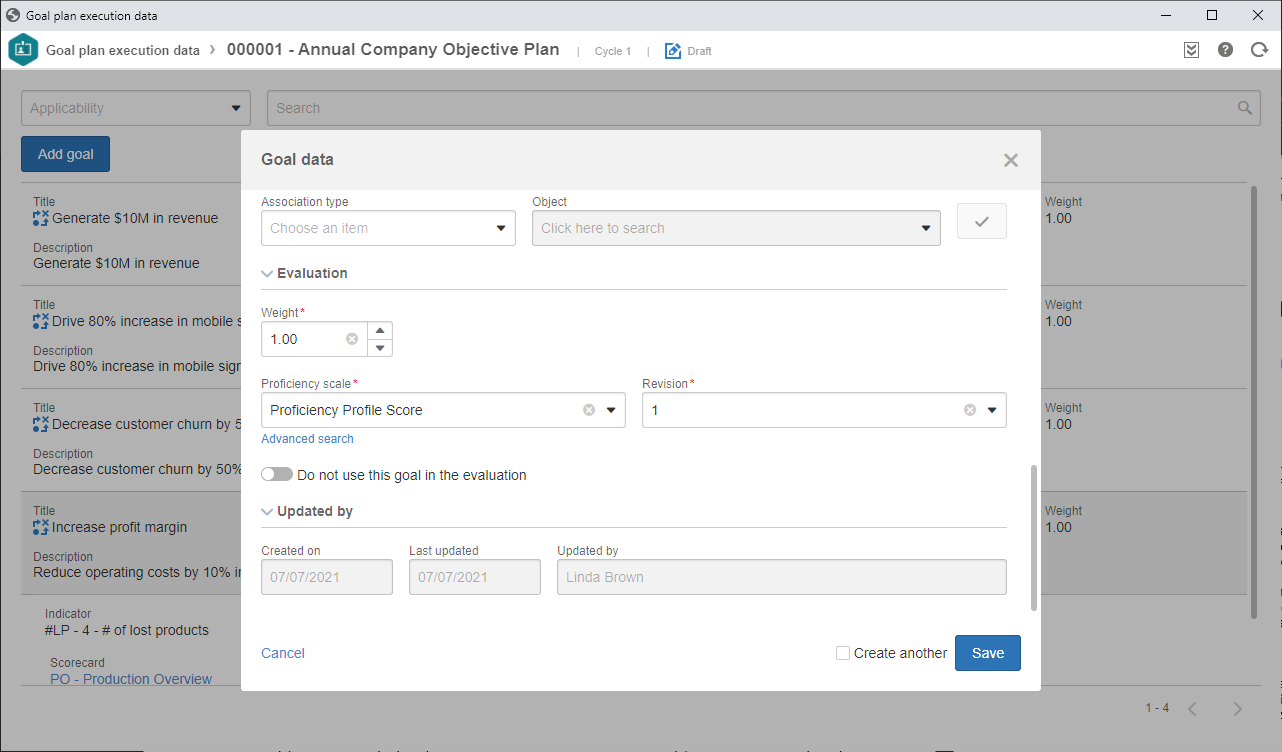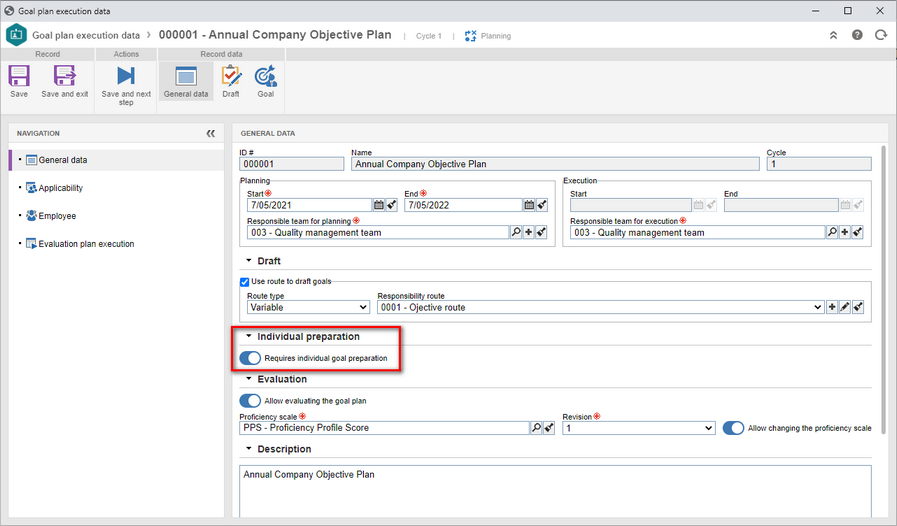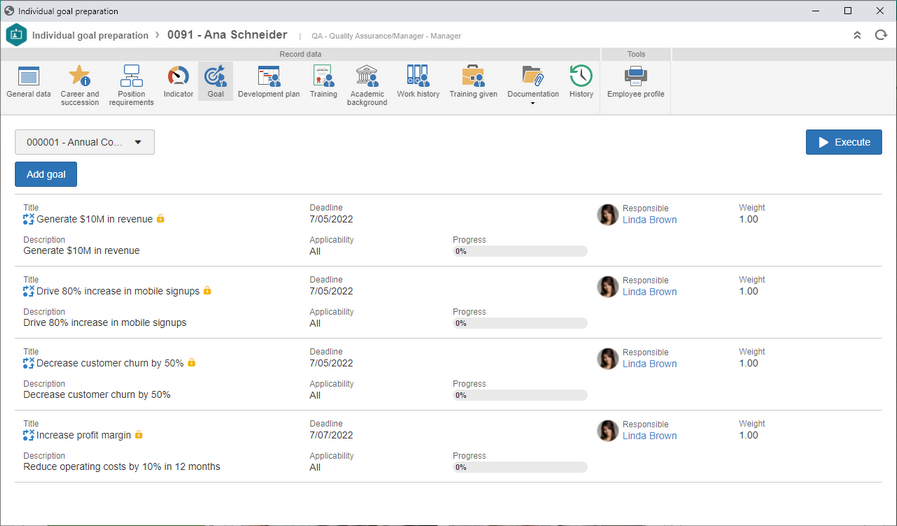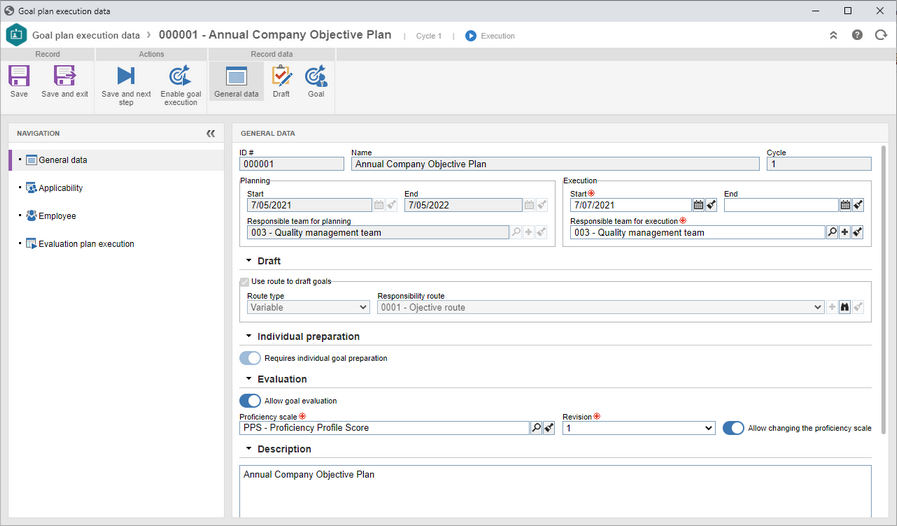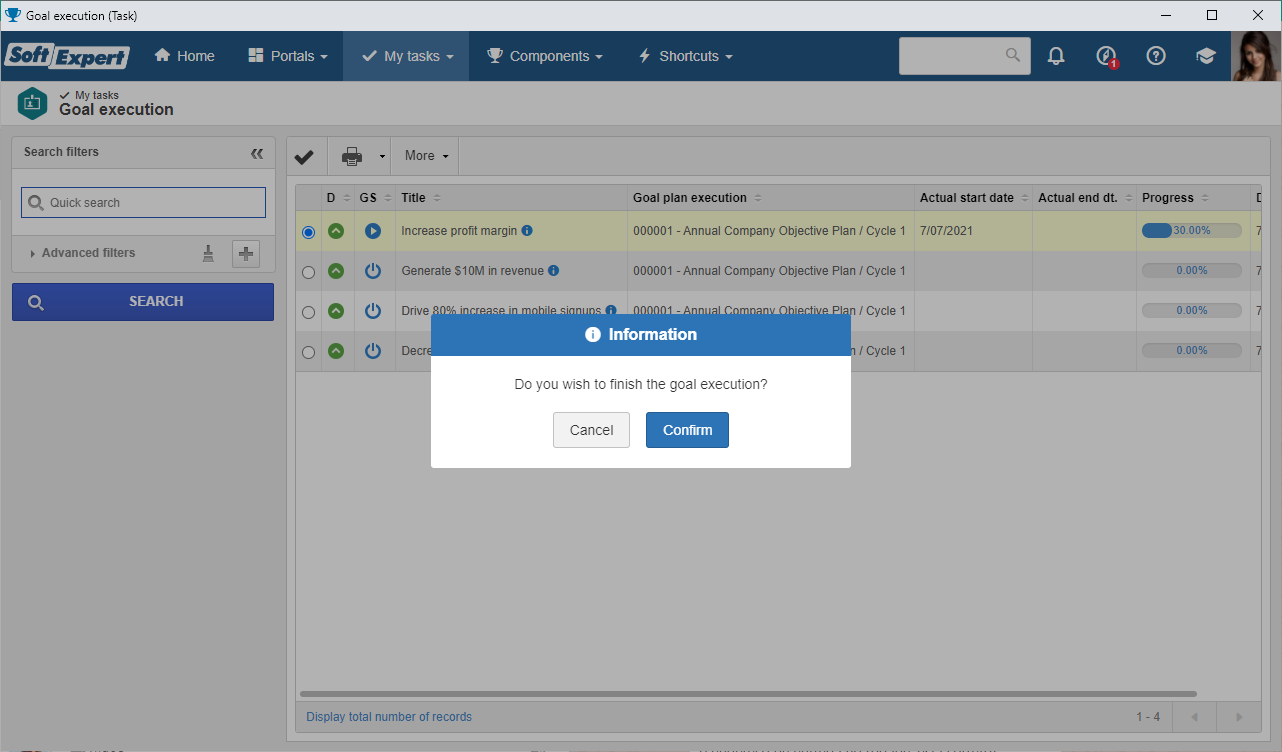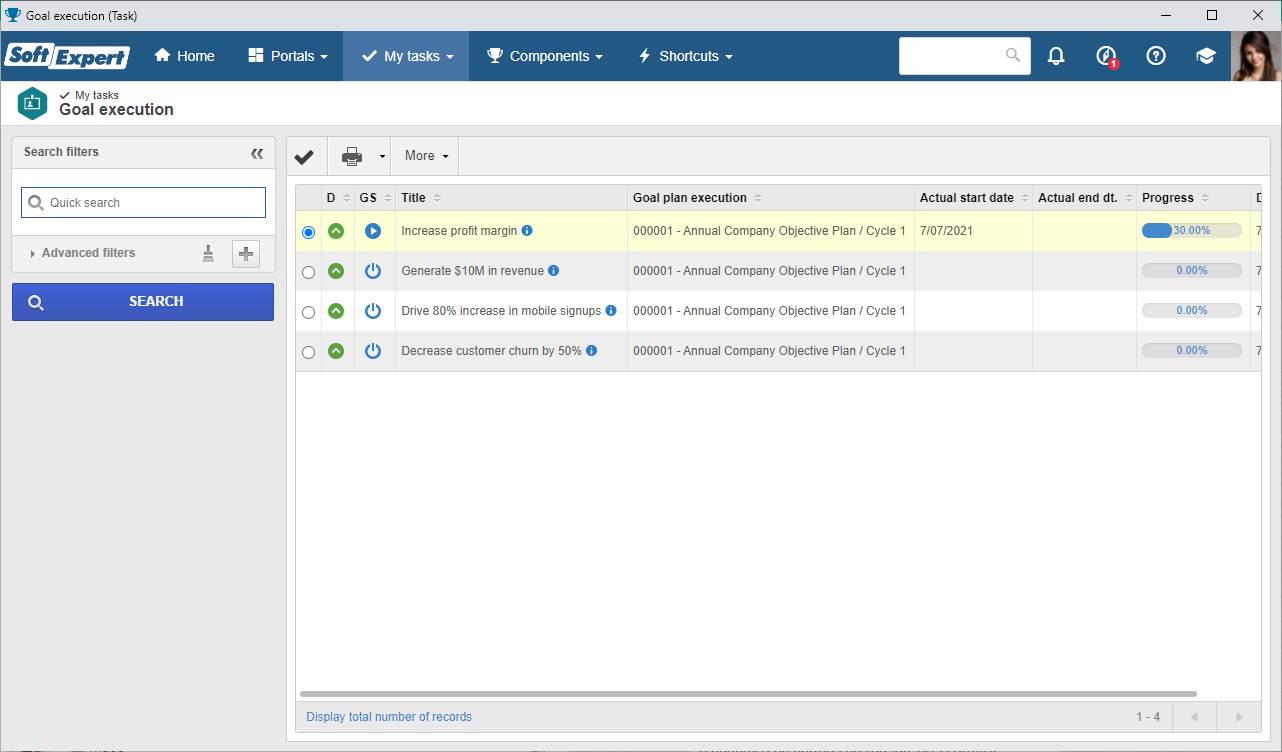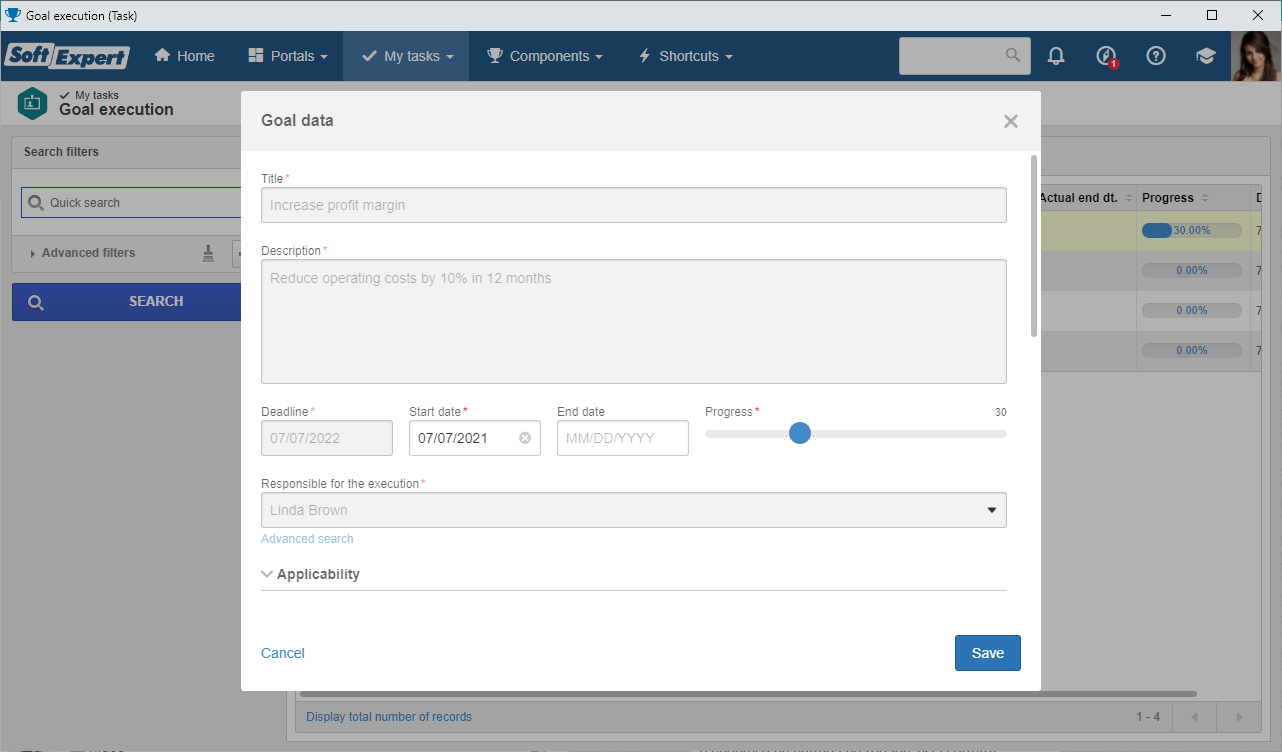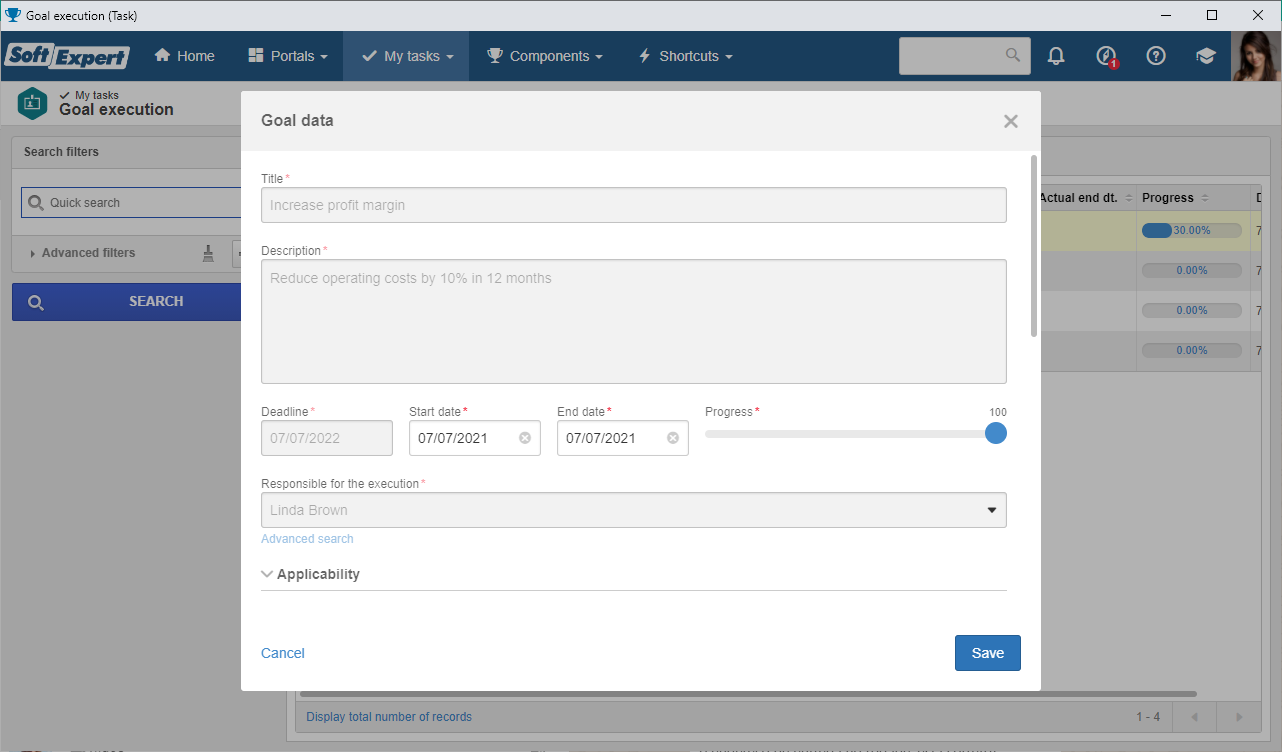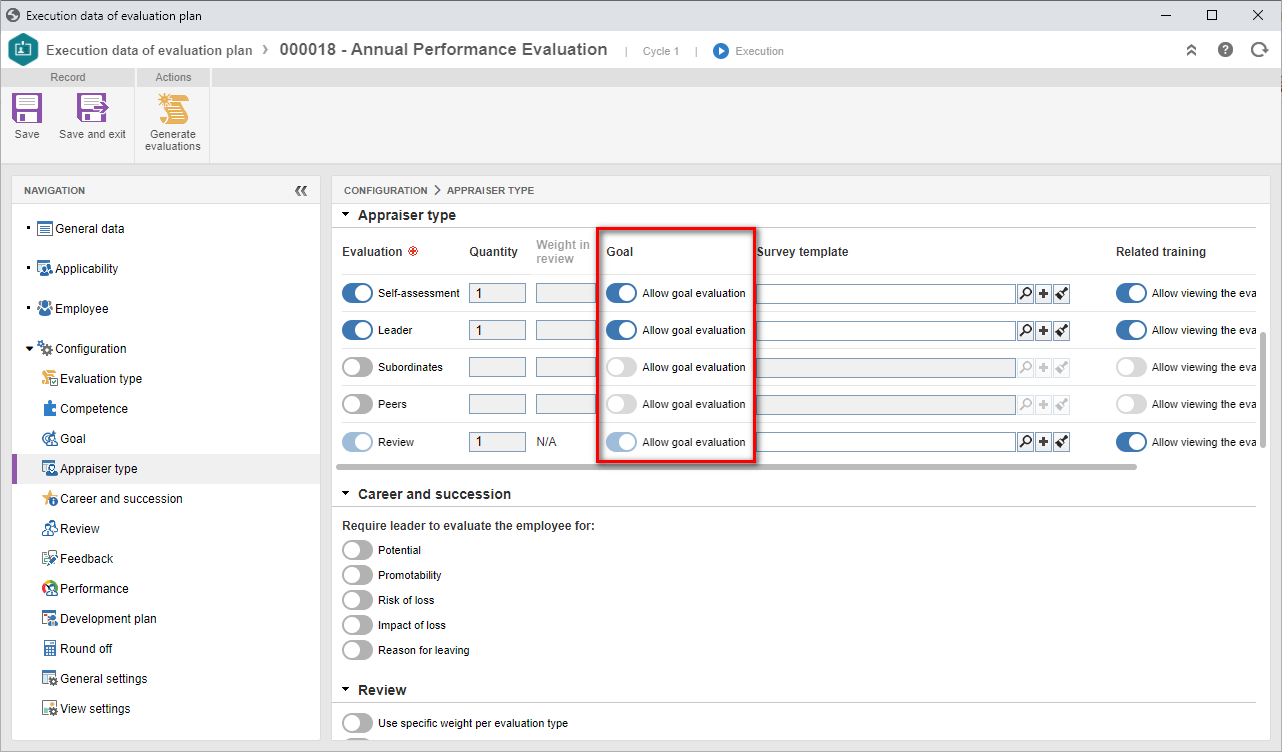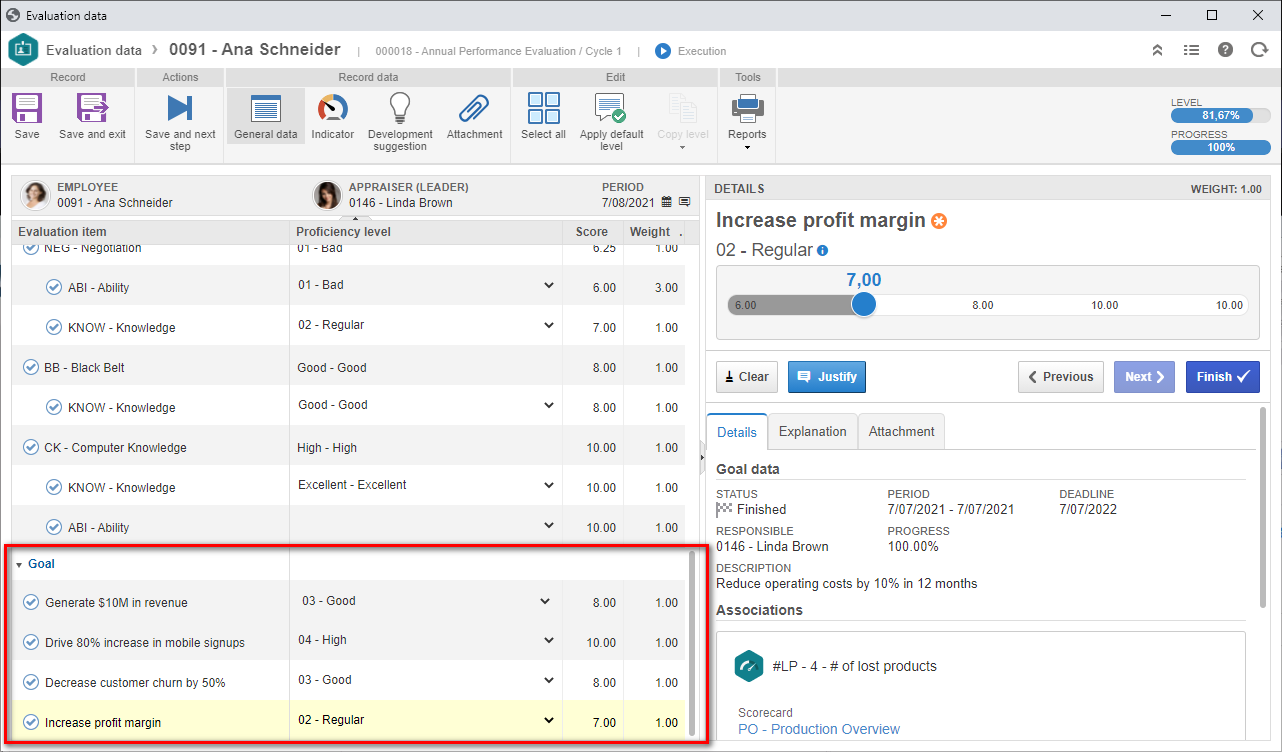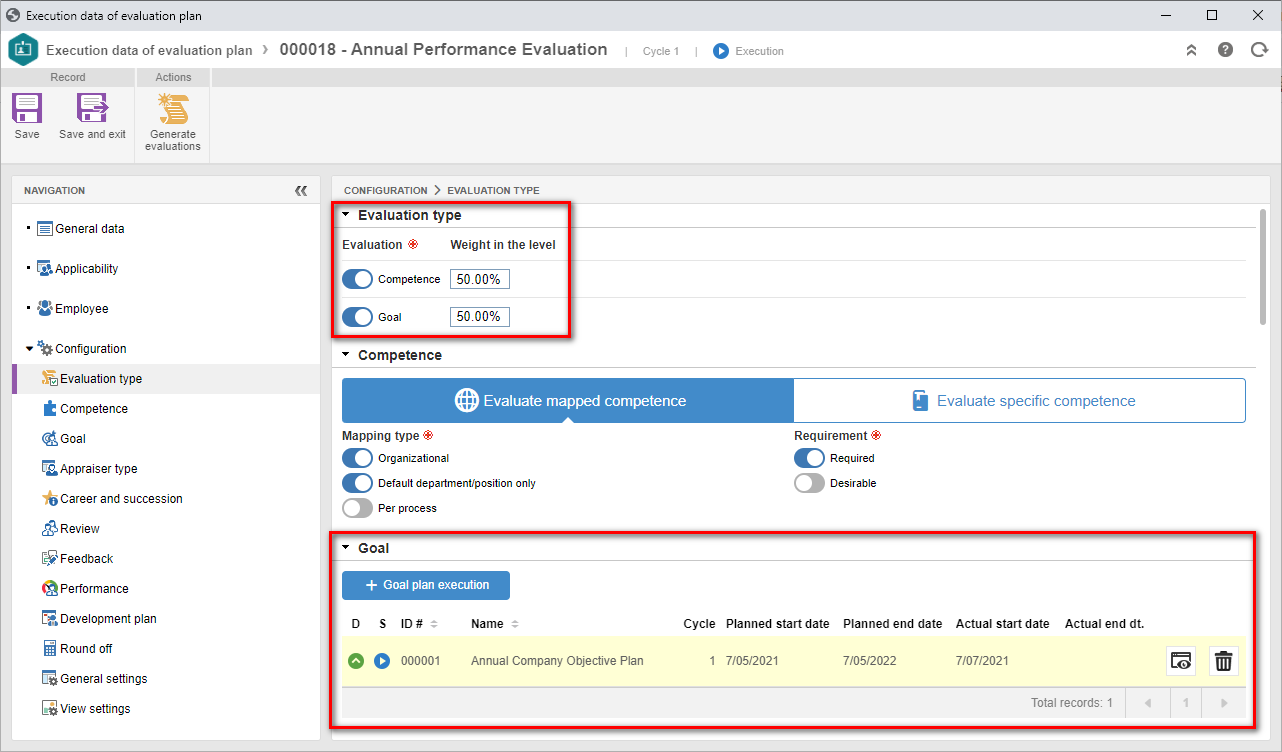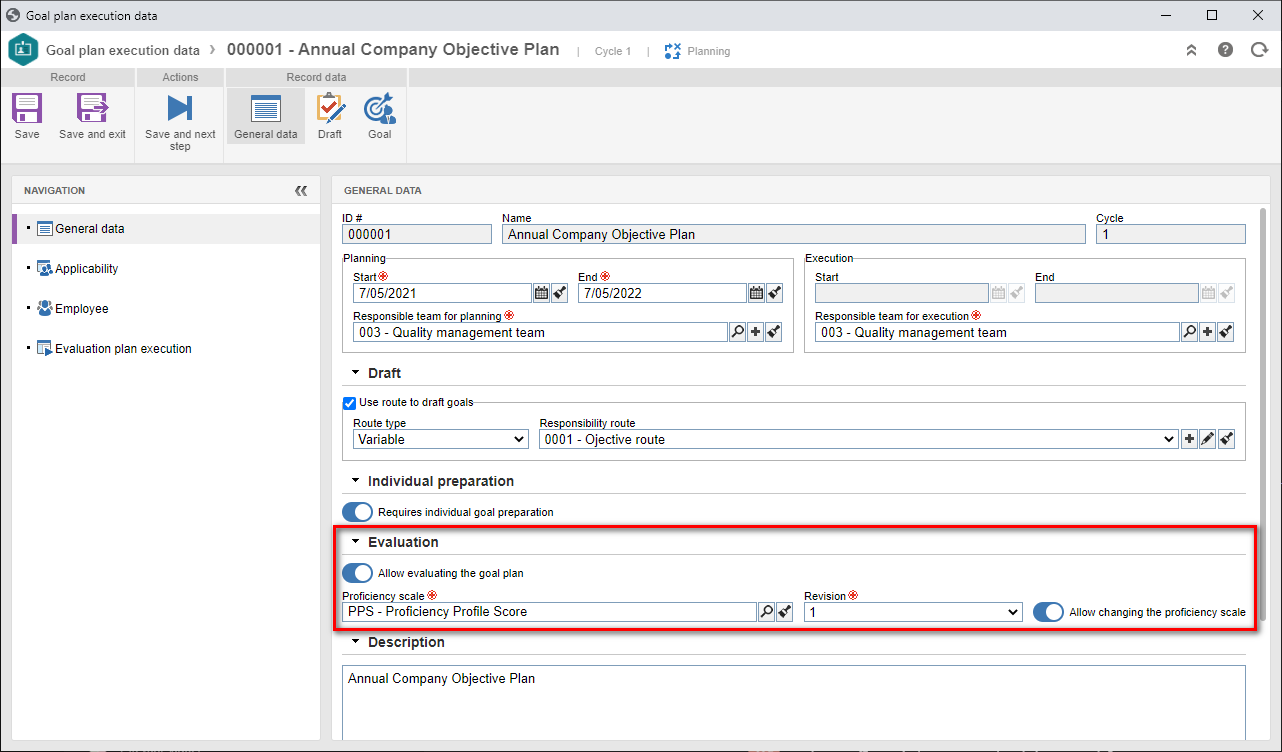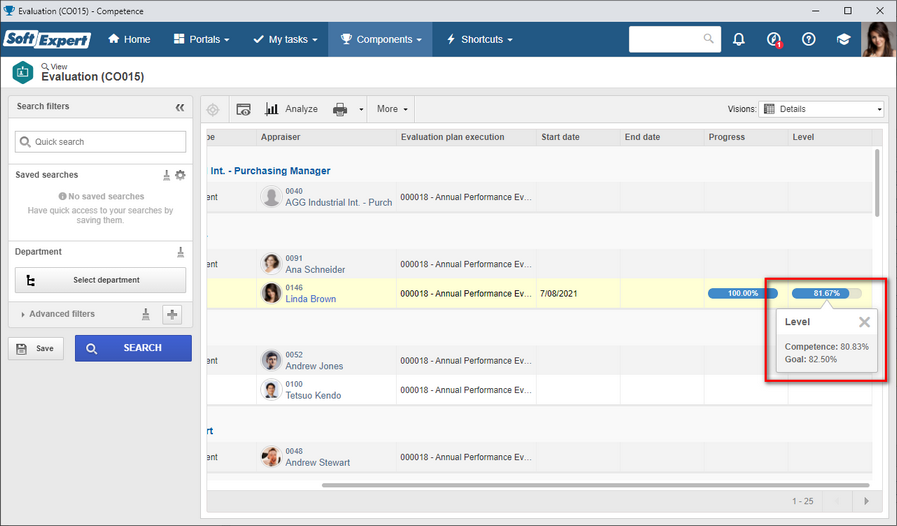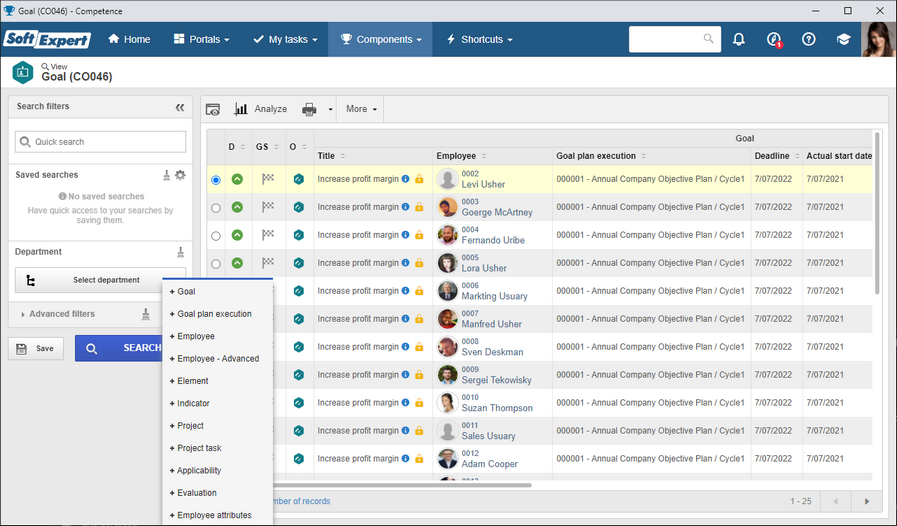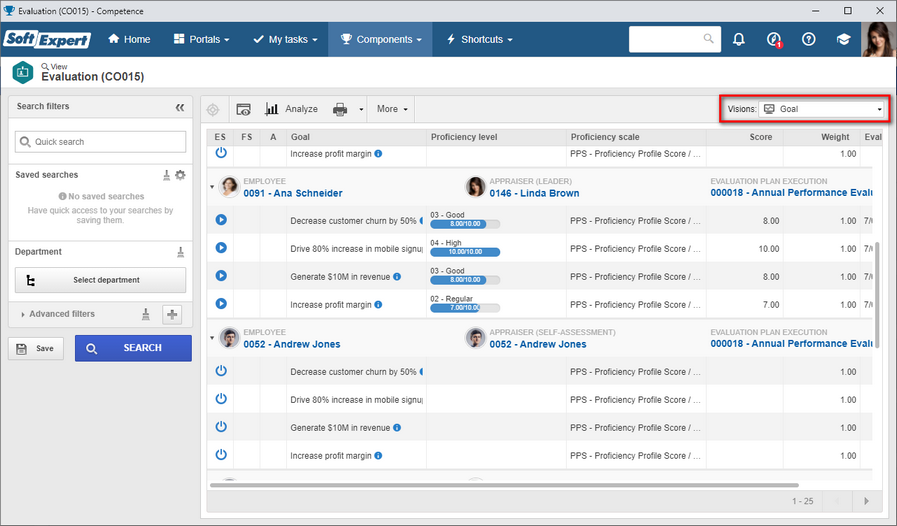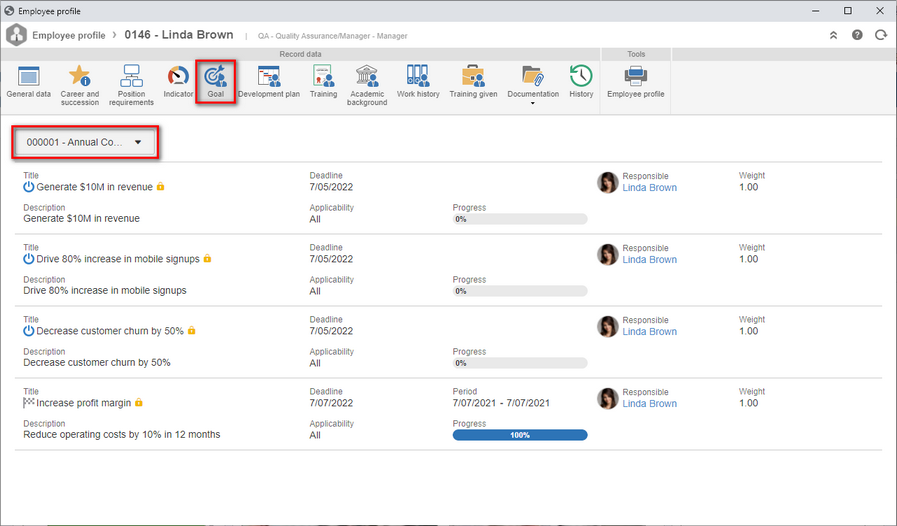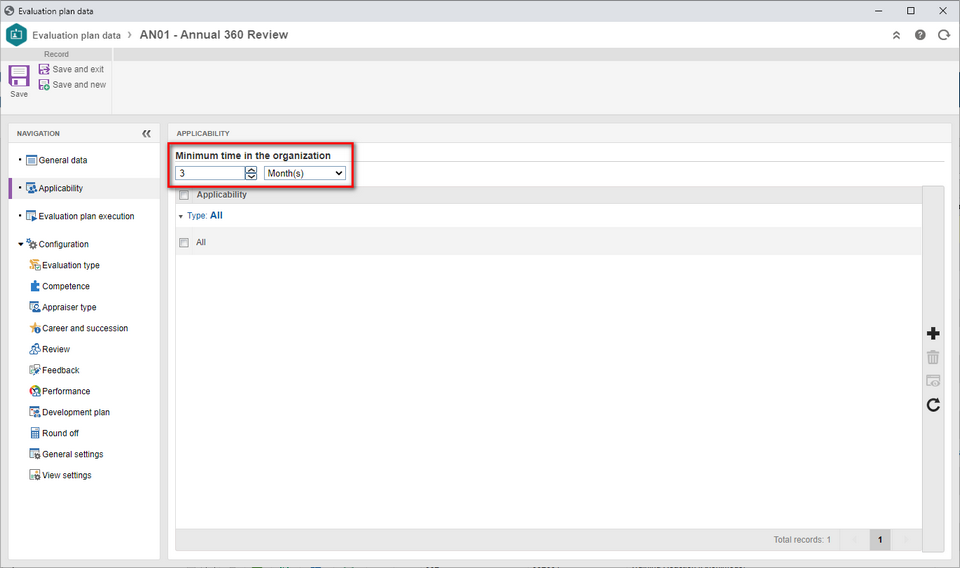Performance evaluation with goals
The performance evaluation is the apex of a well-structured performance management process. It is the ideal time to consolidate, among other aspects, the results of the previous period.
Among a series of questions that compose the structure of a performance evaluation, it is possible to find result delivery, as well as analyses related to technical and behavioral competences, growth potential, career and succession.
One of the best ways to evaluate the employee result delivery is through the management of goals and objectives, whether individual or organizational. To do that, it is necessary to have tools that allow: planning, defining, tracking, and evaluating individual and corporate goals and objectives.
Aiming to make available tools that allow managing goals as well as the employee performance results, SoftExpert Competence now has features that will enable this management, disclosing a performance result much closer to reality, aligning competences and goals.
All features made available to perform this management will be described below, as well as how to create, monitor, execute, and evaluate goals in SoftExpert Competence.
Goal plan
For the functioning of this new feature, it is necessary to first create a goal plan. The goal plan is the basis for the creation of goal plan executions, and it can be used to configured execution, evaluation, and plan applicability frequencies, similar to the existing evaluation plan feature.
For example: it is possible to create a goal plan with yearly frequency, applicable to all employees of a specific organizational unit. Later on, this plan will allow creating goal plan executions that will generate execution cycles. The creation of a goal plan can be performed through the File  Goal plan menu.
Goal plan menu.
Goal planning
With the creation of the goal plan, it will be possible to create goal plan plannings. When creating a goal planning, the system will import the configuration previously performed in the selected goal plan, but it will allow editing it.
In planning, it will be possible to define organizational and departmental goals in advance, as well as defining other configurations, such as: the scheduled period, the responsible team, and whether the plan execution can be evaluated in the future. It will also be possible to define if the goal drafting may be performed through a specific draft route for that execution, and whether there will be individual goal preparation, features that will be described below.
By checking the "Allow evaluating the goal plan execution" option, the system will enable the fields to fill out the default proficiency scale to be used in goal evaluation. It will also be possible to enter whether the scale may be edited when creating the goal, thus allowing the use of a different scale in specific goals. Later on, goal plan executions checked with the option to allow evaluations will be listed for selection in the evaluation plan executions.
The creation of a goal planning may be performed through the Management  Goal planning menu or through the Goal plan start task for goal plans that do not have any open executions or that are close to the defined frequency. For both situations, it is necessary to belong to the team responsible for the goal plan to perform a new planning.
Goal planning menu or through the Goal plan start task for goal plans that do not have any open executions or that are close to the defined frequency. For both situations, it is necessary to belong to the team responsible for the goal plan to perform a new planning.
Goal applicability
In the "Goal planning applicability" tab, it will be possible to define to whom the defined goals may be assigned, that is, who will become a participant of the goal plan execution. Several groups can be specified, such as: all organization employees, an organizational unit, a department/position, a position, a team, or specific employees.
Once the applicability is defined, the system will convert the applicability to evaluation plan execution employees, and those employees may be assigned general or individual goals. If an employee switches departments, for example, and there is a goal plan execution with applicability to their new department, they will be automatically associated with this goal plan execution.
Goal draft
The general goals can be drafted by the members of the team responsible for planning through the "Goal" tab. However, in cases in which it is necessary to follow a flow with specific users to draft the goals, the system will allow defining a responsibility route for the draft.
By defining a responsibility route and sending the planning to the next step, the system will change the status of the goal plan execution to "Draft", and the route members will be able to define the goals through the Goal plan draft task.
Goal creation
Goals can be created in several moments, such as: goal planning (by the responsible team), draft (by route members), individual preparation (by the parties responsible for the preparation), and goal plan execution, by the team responsible for the execution.
To create a goal, it will be necessary to fill out information such as the title, description, deadline, and responsible for the execution. Moreover, it will be possible to enter the goal applicability, which defined the employee group that will inherit this goal. This applicability will only reach the goal plan execution employees (Employee tab).
Another possibility is to associate SoftExpert Suite objects related to the goal, such as: SoftExpert Performance indicators or elements, and SoftExpert Project tasks and projects. These associations allow tracking aspects related to the target in real time, and will help in a possible goal evaluation later on.
In executions of goal plans checked to allow evaluations, the "Evaluation" group will be displayed in the goal data. In it, it will be possible to define information such as: the weight of the goal in the evaluation and the proficiency scale to evaluate the goal, if it can be edited. In cases in which the execution allows evaluation, but certain goal is not applicable to be evaluated, it is possible to check the "Do not use this goal in the evaluation" option.
Individual goal preparation
After defining the general goals, it will be possible to prepare the individual goals. To do that, the "Enable individual goal preparation" option must be checked. When this option is checked and the goal planning or draft is finished, the system will change the goal plan execution status to the "Individual preparation" step, and a task will be generated for the parties responsible for the preparation of each employee to define individual goals for that cycle.
By default, the responsible for the individual goal preparation will be the immediate leader of each employee, which can be edited by the team responsible for the goal plan execution. In the individual preparation task, the responsible party will have a vision of the inherited goals already assigned to the employee, and they may add new individual or collective goals related to the employee in question.
In inherited goals, the responsible for the individual preparation may edit the weight of goals checked to be evaluated.
Goal plan execution
After the goal plan planning, in which the individual and collective goals were defined, it will be necessary to start the goal plan execution. This action can be performed through the Execution  Goal plan execution menu or through the Goal plan execution task, and it is necessary to belong to the team responsible for the execution.
Goal plan execution menu or through the Goal plan execution task, and it is necessary to belong to the team responsible for the execution.
By starting the execution of a goal plan coming from the planning step, the system will allow enabling the goals to be executed and tracked by the employees that belong to the execution step. This action can be performed through the "Enable goal execution" button.
Through the Goal plan execution menu, it will also be possible to create new goal plan executions, but without the features available in planning, such as draft and individual preparation. In this case, goal definition can only be performed in the "Goal" tab by the team responsible for the execution.
Goal execution and tracking
With the individual and collective goals defined, they can be enabled for execution. If a goal has its applicability defined for all members of the organization or of a specific department, the employees that belong to the group will view this goal as "inherited", but they will not be able to execute it. The responsibility for executing the goal will belong to the responsible user defined when creating the goal.
To execute a goal or edit a piece of information such as start date or progress, the responsible party can perform it through the Goal execution task or through the "Goal" tab on the employee profile. Goals will remain in the goal execution task until an end date is entered and the responsible party confirms its closure.
Employees with inherited goals that are not responsible for their executions can track the progress of the goals through the Goal tracking task.
Goal evaluation
An option to evaluate "Goals" has been added in the evaluation plan execution. By checking this option, the system will enable for selection the goal plan executions that have goals of the employees that belong to the evaluation plan execution.
Just like the competences, the goals can be evaluated by the employees themselves, by their leaders, by their peers, and by their subordinates, but it will only be possible to select which of the plan evaluator types will actually be able to evaluate the goals of the employee. For example, in a plan configured for all evaluator types, it may be defined that only the employee and their leader will evaluate the goals.
When generating the evaluations, the system will search for all goals related to the employee in the goal plan executions related to the evaluation plan. On the evaluation data screen, when there are competence and goal evaluations, there will be a grouper separating competences and goals.
By evaluating a goal, the evaluator will have information on the result and the objects related to it, and will evaluate it using the scale defined in the goal plan or in the goal, if it is specific. The weight of the goal, defined during its creation, will function for the calculation of the level of the goal evaluation and the evaluation as a whole.
Performance result with goals
When enabling the option to evaluate the goals related to the employees, it will be possible to define a weight for the goal evaluation result when it is performed along with the competences. Thus, the result of the evaluation level will be the coefficient between the results of the competences and of the goals, each evaluation having its respective weight.
For example:
In an evaluation plan execution, it was defined that the weight of the competence result is 60% and the weight of the goal result is 40%. The same calculation performed to obtain the level based on the proficiency levels and competence weight will be performed with the goals (the description of the calculation can be found in the SoftExpert Competence manual). In an evaluation in which the competence level is 80% and the goal level is 90%, the calculation will be performed based on the level and the weight of each evaluation item (competence and goal).
In this case, we have the competence level multiplied by its weight (80 * 60), added to the level obtained from the goal multiplied by its weight (90 * 40), divided by 100 (which is the sum of the weights), generating a performance level result of 84.
Example: (80 * 60) + (90 * 40) / 100 = 84
Thus, the employee performance level in this case would be 84% considering competences and goals, instead of 80% if only competences were considered, as it was the case.
Goal view
Goals can be viewed through the View  Goal menu of SoftExpert Competence. In it, it will be possible to: view all goals related to the goal plan executions, generate reports and Analytics, filter by goal plan executions, specific goals, and related objects (indicators, element, projects, and tasks), and display information related to the goal evaluation.
Goal menu of SoftExpert Competence. In it, it will be possible to: view all goals related to the goal plan executions, generate reports and Analytics, filter by goal plan executions, specific goals, and related objects (indicators, element, projects, and tasks), and display information related to the goal evaluation.
This view will respect the SoftExpert Administration security parameters.
Evaluation view
In evaluation views, a new "Goal" vision has been added to allow viewing the goals evaluated in employee evaluations in detail. From this vision, it will be possible to issue reports and Analytics and to apply filters related to the goal.
In the evaluation data report, information for the evaluated goals has also been added.
Goals in the employee profile
Goals can be tracked and executed from the profile of each employee. To do that, the "Goal" button has been added to the employee profile screen, which will allow viewing the goals related to the employee by goal plan execution. It will be possible to select previous goal plan executions to analyze the performed goals.
Minimum time in the organization for employee selection
It will be possible to define a minimum time in the organization to allow adding a participant to an evaluation plan or a goal plan. Thus, when converting the plan applicability to employees that will participate in the execution, only the employees who have been hired for longer than the period entered when creating the record will be added.
Previous versions
View also the improvements made to this component in previous versions: