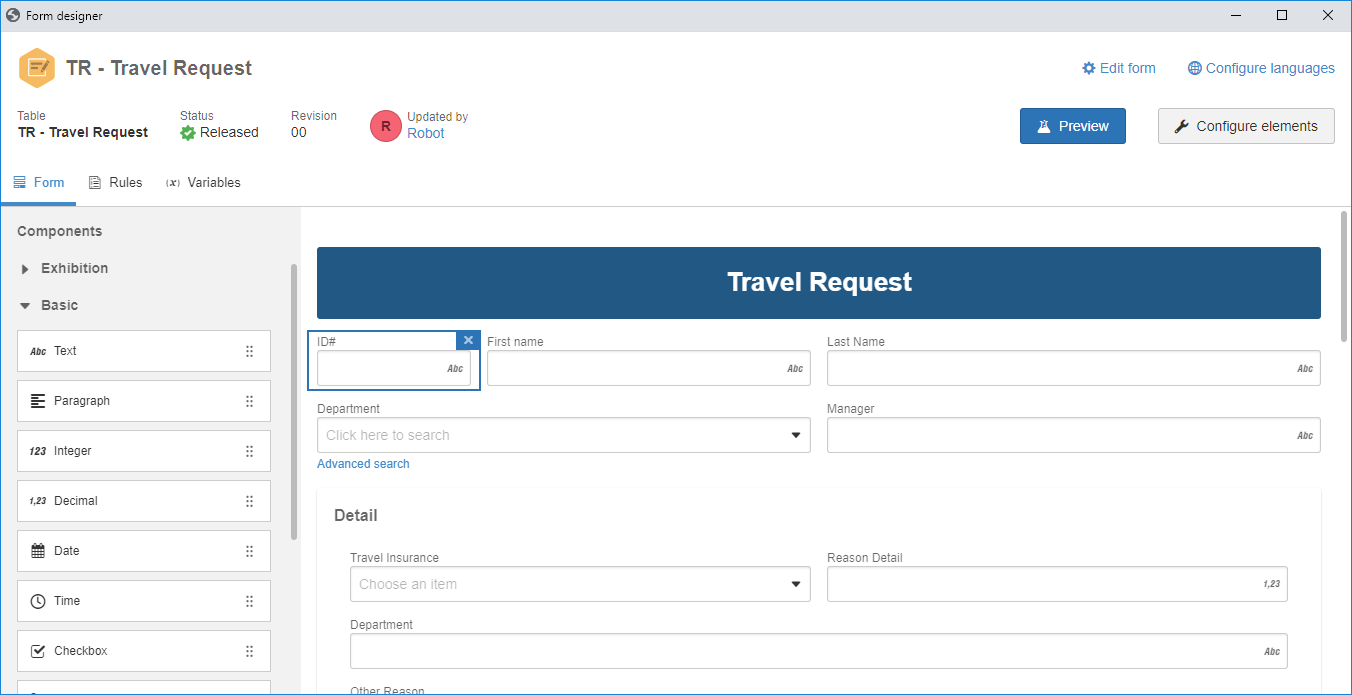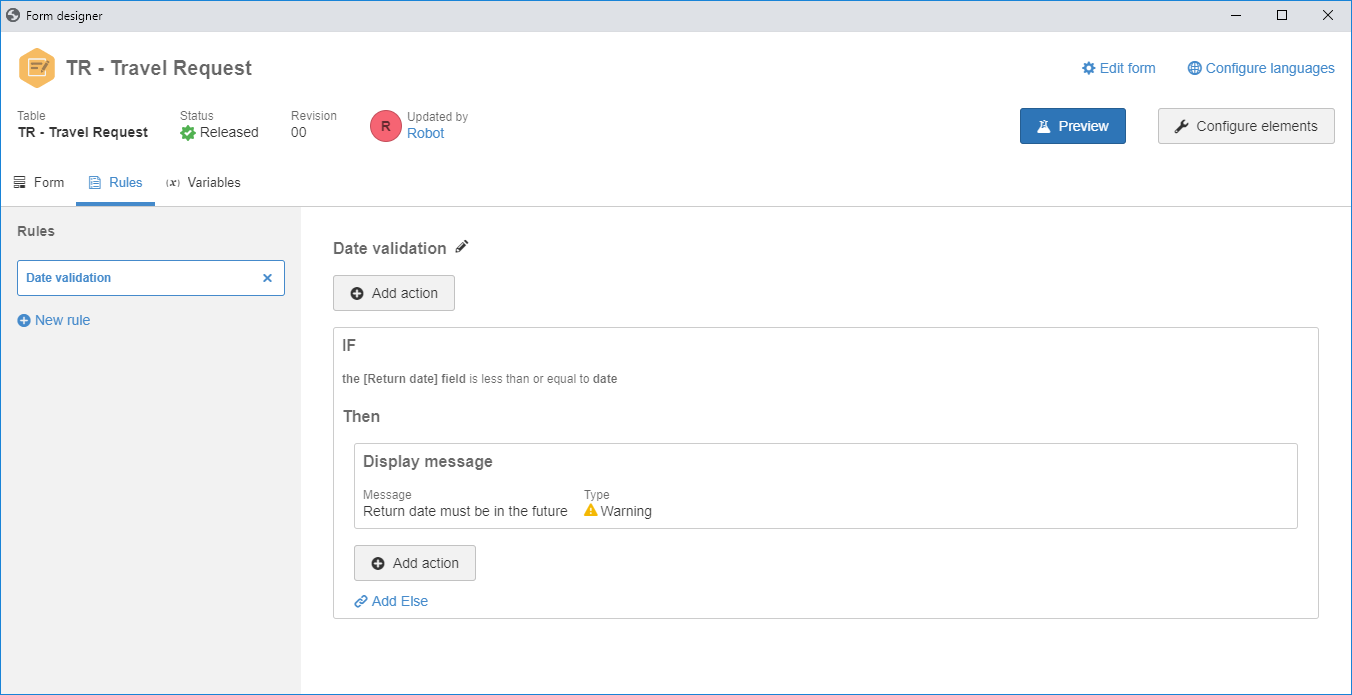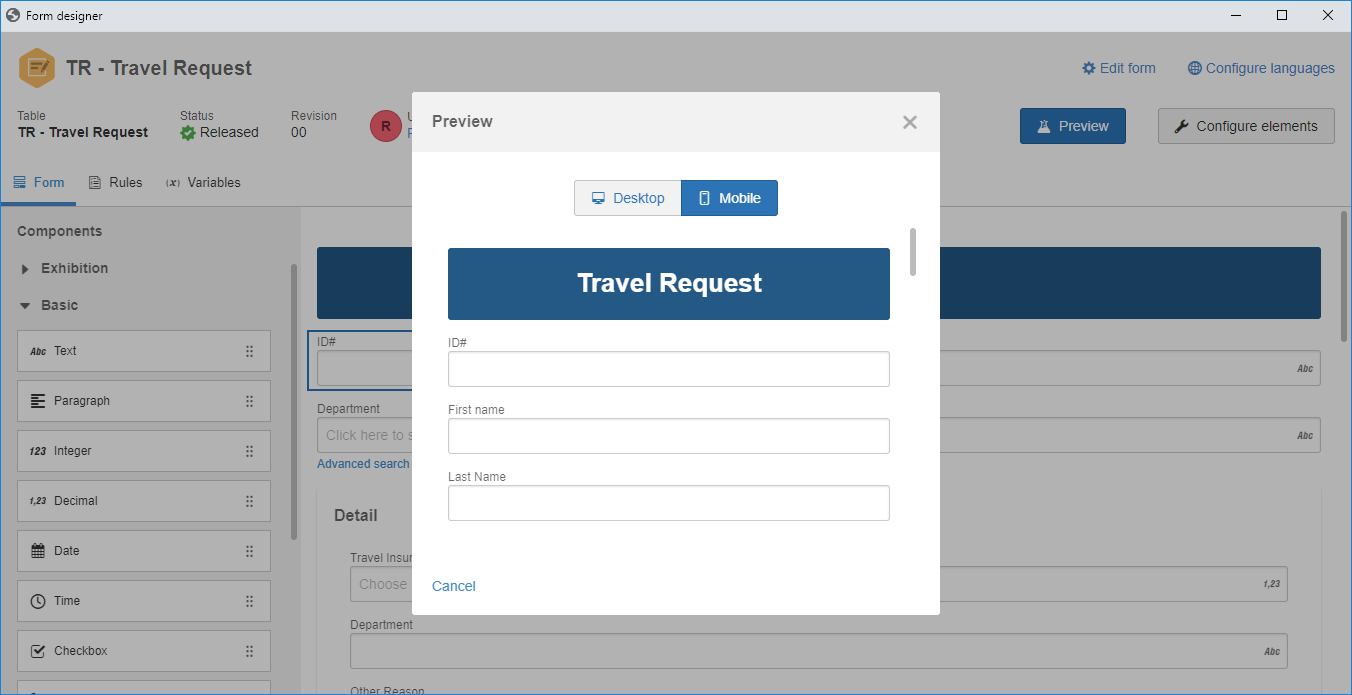New responsive form interface
In this version, the responsive form technology has been migrated to a new framework that has more effective and attractive components for mobile devices. Thus, some changes were made to the modelling, rule configuration and form execution.
Aiming at making modelling lighter and faster, the automatic saving feature has been implemented. This improvement, in addition to eliminating problems with the browser memory when modelling large forms or forms with too many components, makes saving the form whenever changes are made to the modelling unnecessary, since it is now done automatically by the system.
Improvements have also been made to the rule execution performance to meet the needs of form usage in mobile devices using lower connections such as 3G.
New responsive form rules
It is now possible to fill out instance and logged user data in the responsive form fields. Up until now, it was only possible to use this information in the rule conditions. With this improvement, it is now possible, for example, to save the instance ID # and the logged user name in responsive form fields, enabling a broader use of the tool. To do that, simply create a variable with the desired information and use it in the rules to update the field.
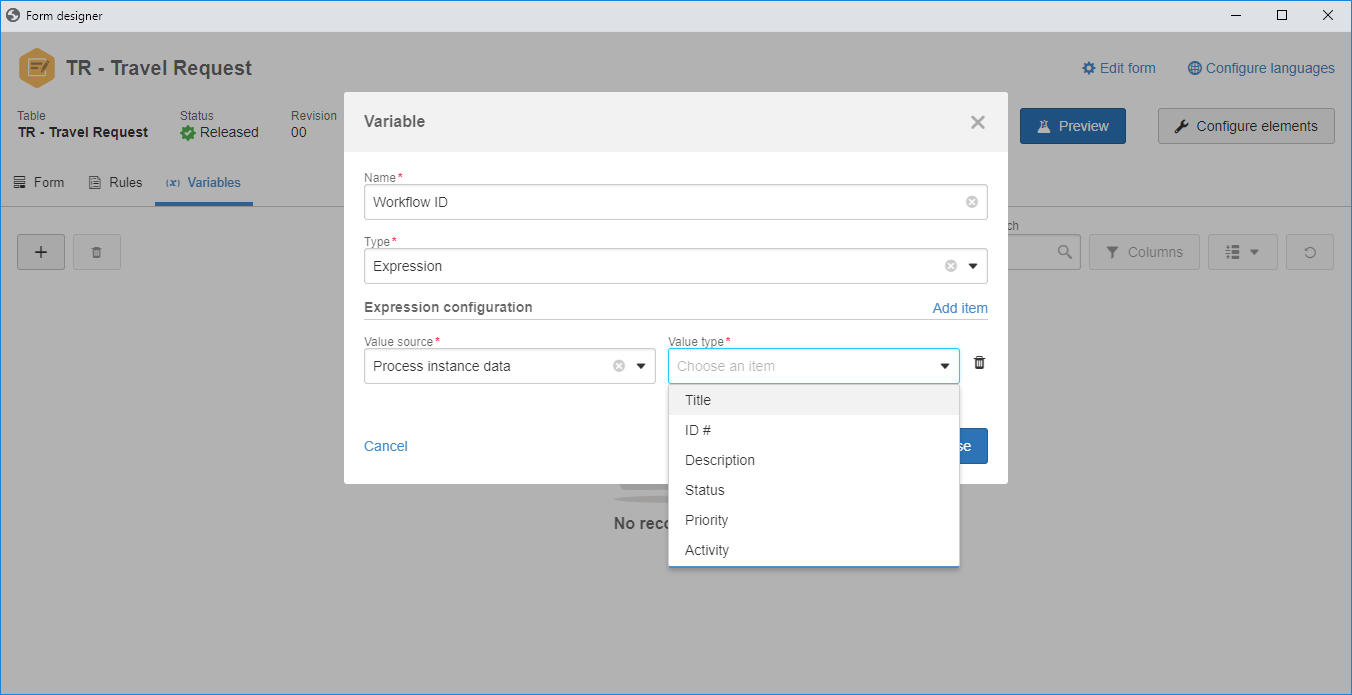
New functions in the formulas to execute SQL commands
From this version onwards, new functions have been made available to execute commands in the database via form formula. The objective is to replace the depreciated functions, improving system security. The new available functions are: QUERYEXECUTE, QUERYZOOM, QUERYZOOMTOGRID. The first one can be used to search for a record and update form fields. The second one displays a selection list to choose the record before filling out the fields. The third one displays a listing to select one or more values and add them to a form grid. These new functions require the SQL command to be previously created. Commands can be created directly in the form and even in the formula through a shortcut that has been made available in the task bar.
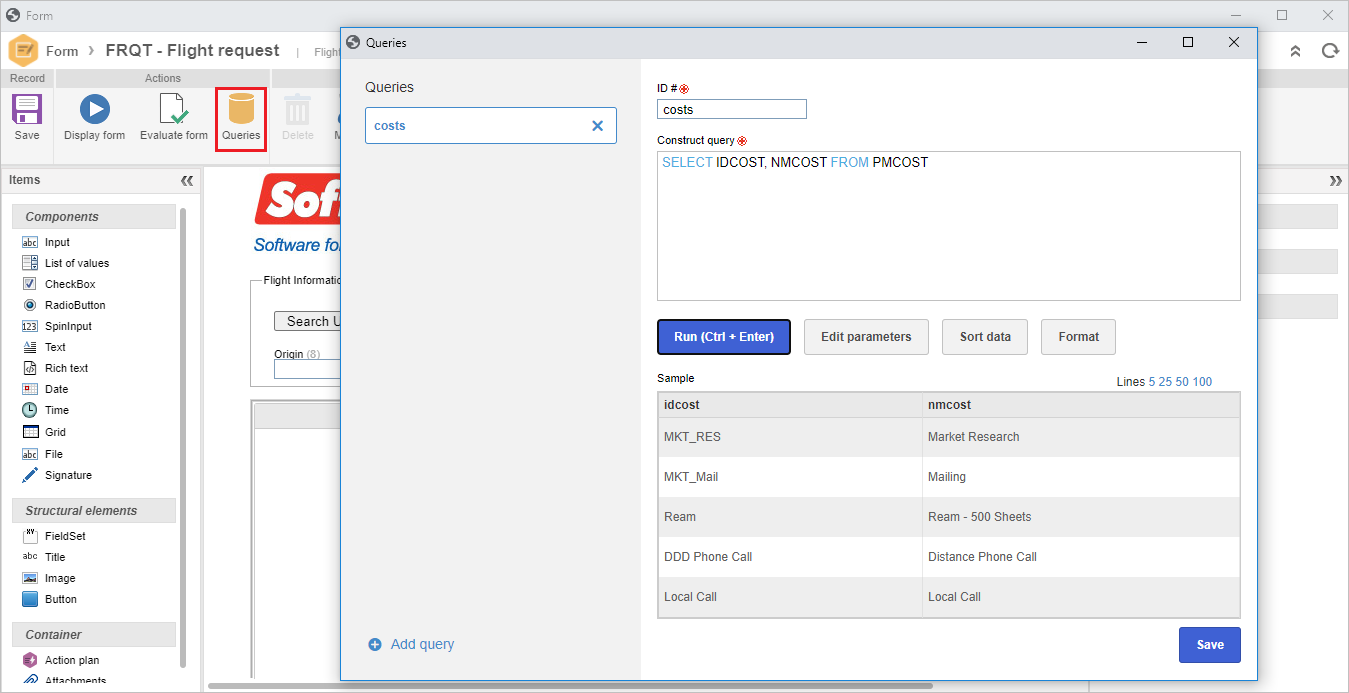
Obsolete OPENSQLZOOM function
The OPENSQLZOOM function has become obsolete and it will be removed in the future. The change is necessary to avoid users using SQL commands directly in the formula text, improving system security. It is recommended to use a dataset or to switch to the QUERYZOOM function available from this version onwards. The previously created formulas will still work.
Obsolete EXECUTESQL function
The EXECUTESQL function has become obsolete and it will be removed in the future. The change is necessary to avoid users using SQL commands directly in the formula text, improving system security. It is recommended to use a dataset or to switch to the QUERYEXECUTE function available from this version onwards. The previously created formulas will still work.
Obsolete UPDATEGRIDZOOMSQL function
The UPDATEGRIDZOOMSQL function has become obsolete and it will be removed in the future. The change is necessary to avoid users using SQL commands directly in the formula text, improving system security. It is recommended to switch to the QUERYZOOMTOGRID function available from this version onwards. The previously created formulas will still work.
Previous versions
View also the improvements made to this component in previous versions: