
Visual identifier for the task limit in the board
Aiming for a better tracking of the task flow, it is now possible to configure the minimum and maximum task limits for each Kanban lane. The limit definition helps identify bottlenecks and problems in the work flow. This limit corresponds to a process control so that there are not more tasks than the ones the team can usually handle in each step of this process. The limit configuration can be performed through the column configuration in the Workspace data.
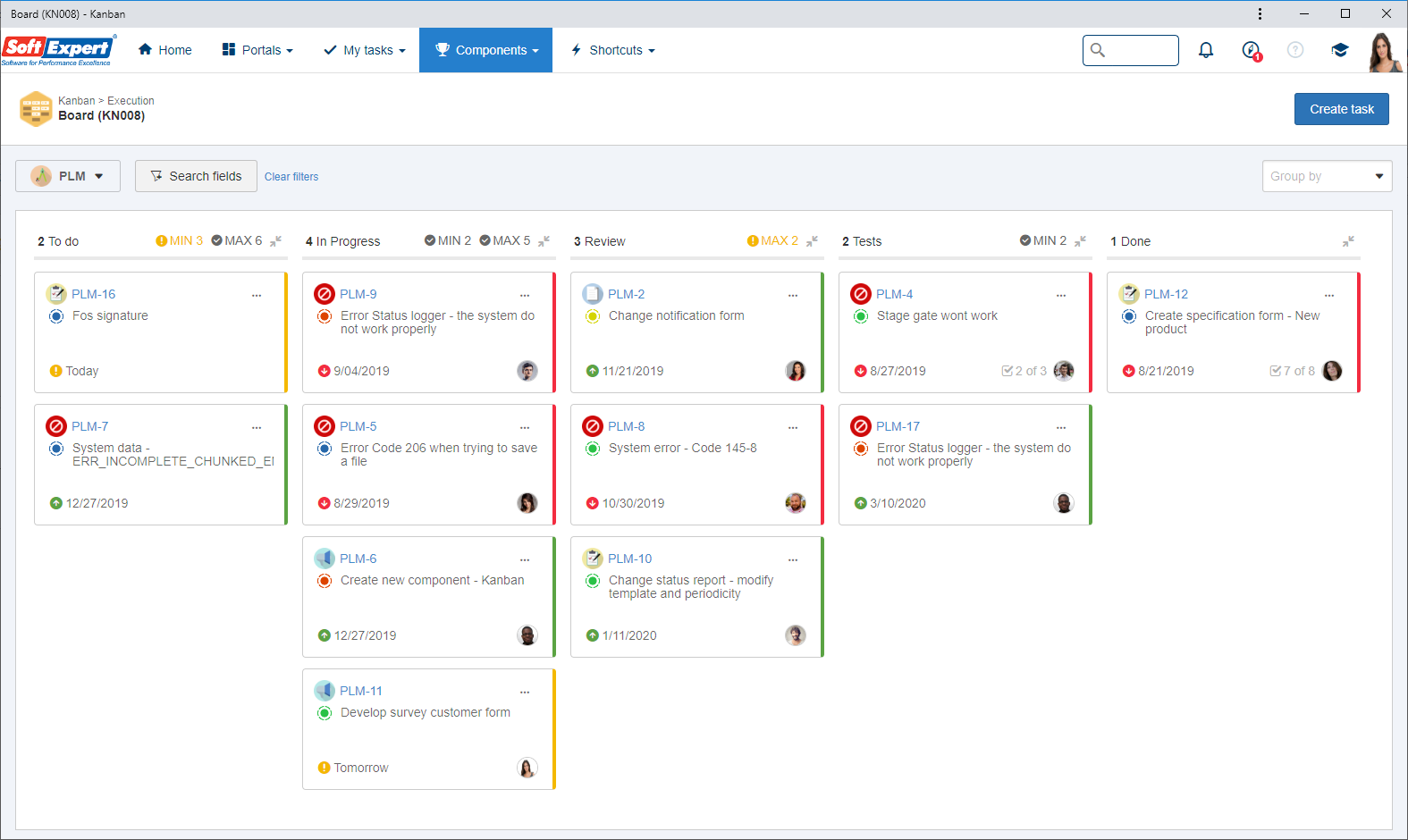
"To do" list
To help the user with the points that must be analyzed during the task execution, the possibility to create verification lists has been made available. The user can create several lists of to-do items during the execution of the task. Thus, it is possible to define the finished steps of the task and ensure all of its items are validated.
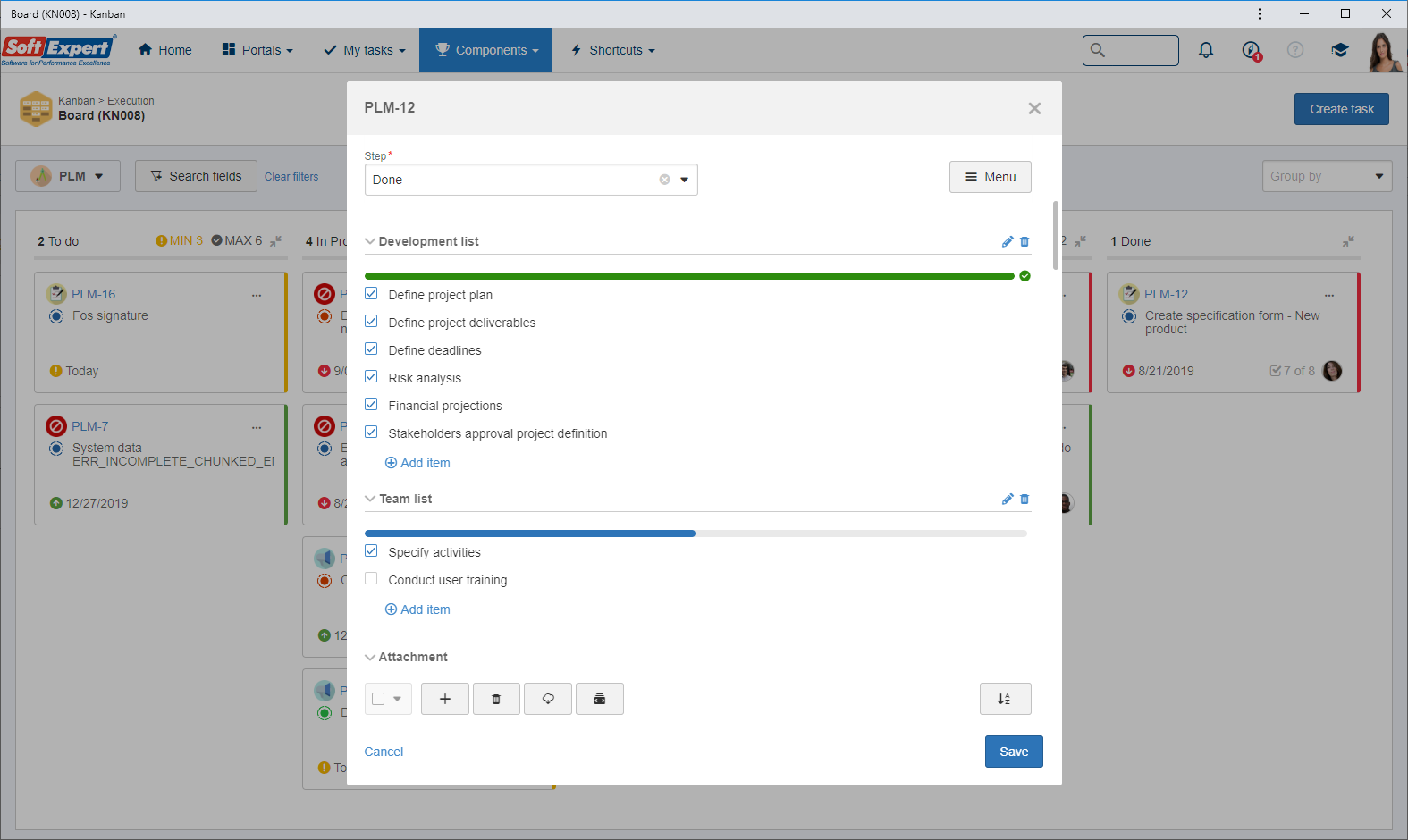
Changing the responsible user directly in the task card
To facilitate the association of the task with the user, it is now possible to change the user responsible for the task directly through the kanban card, without the need to open the task data.
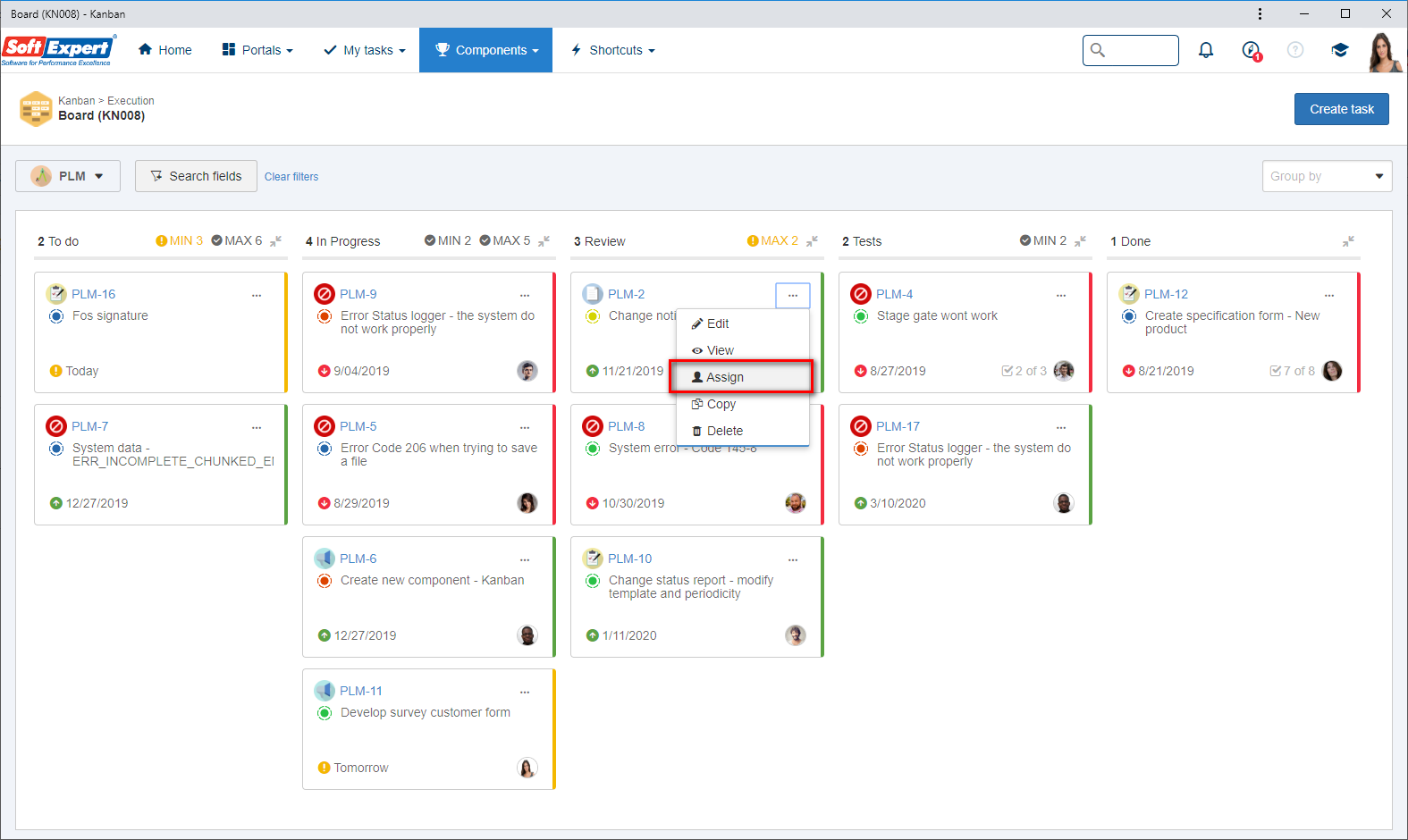
Allowing defining what to copy in the task
When copying a task, the user can now opt to copy only certain task information. Thus, the user has the freedom to choose to copy only the information that is truly relevant for the new task. Among the possible options are attributes, list, attachments and associations.
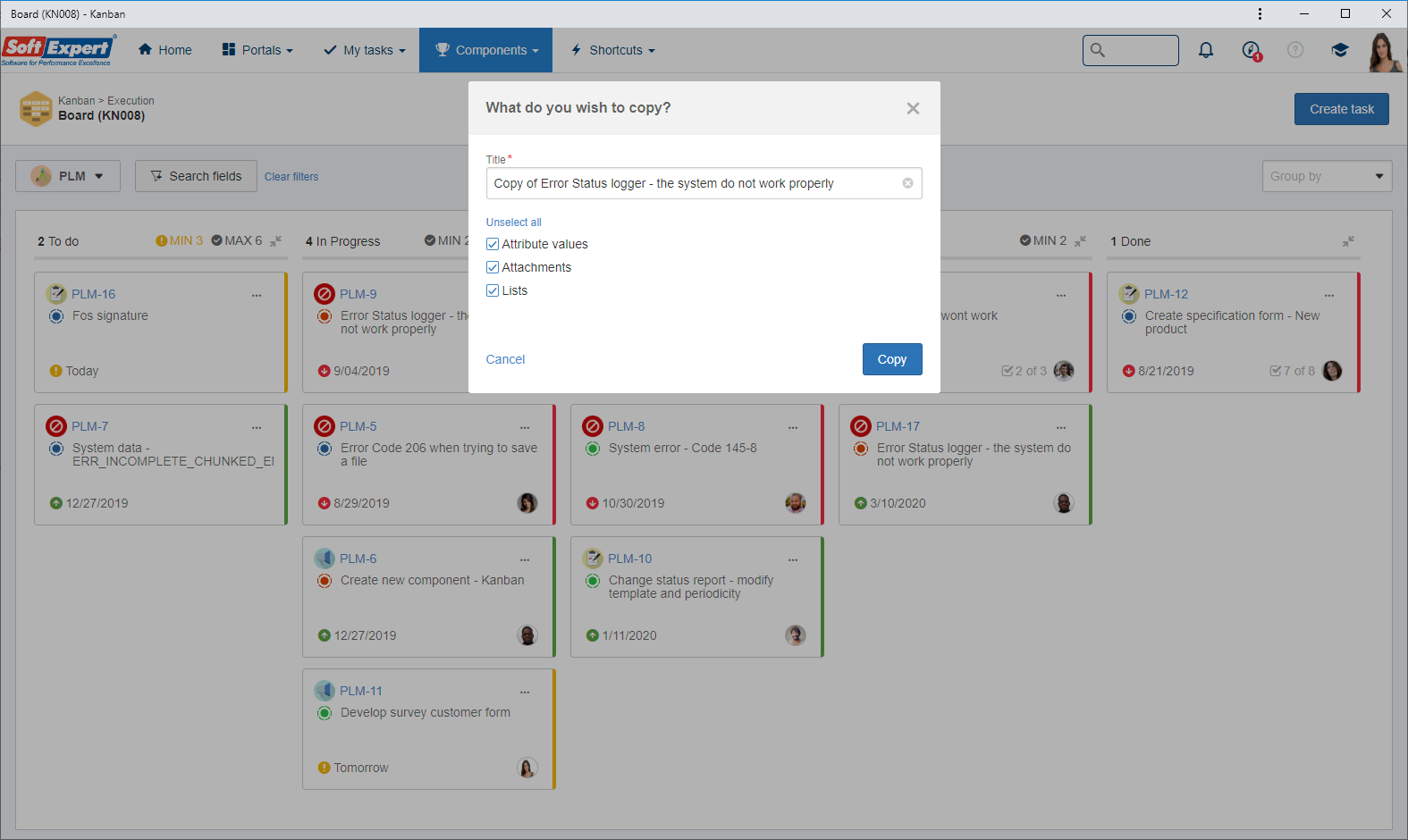
Task association with other Suite components
Aiming to allow performing associations of Suite components with Kanban tasks, it is now possible to perform associations between tasks of the Kanban itself and Documents and process instances (Workflow, Incident and Problem). With the association, the user can complement the information of the task with data from other suite components.
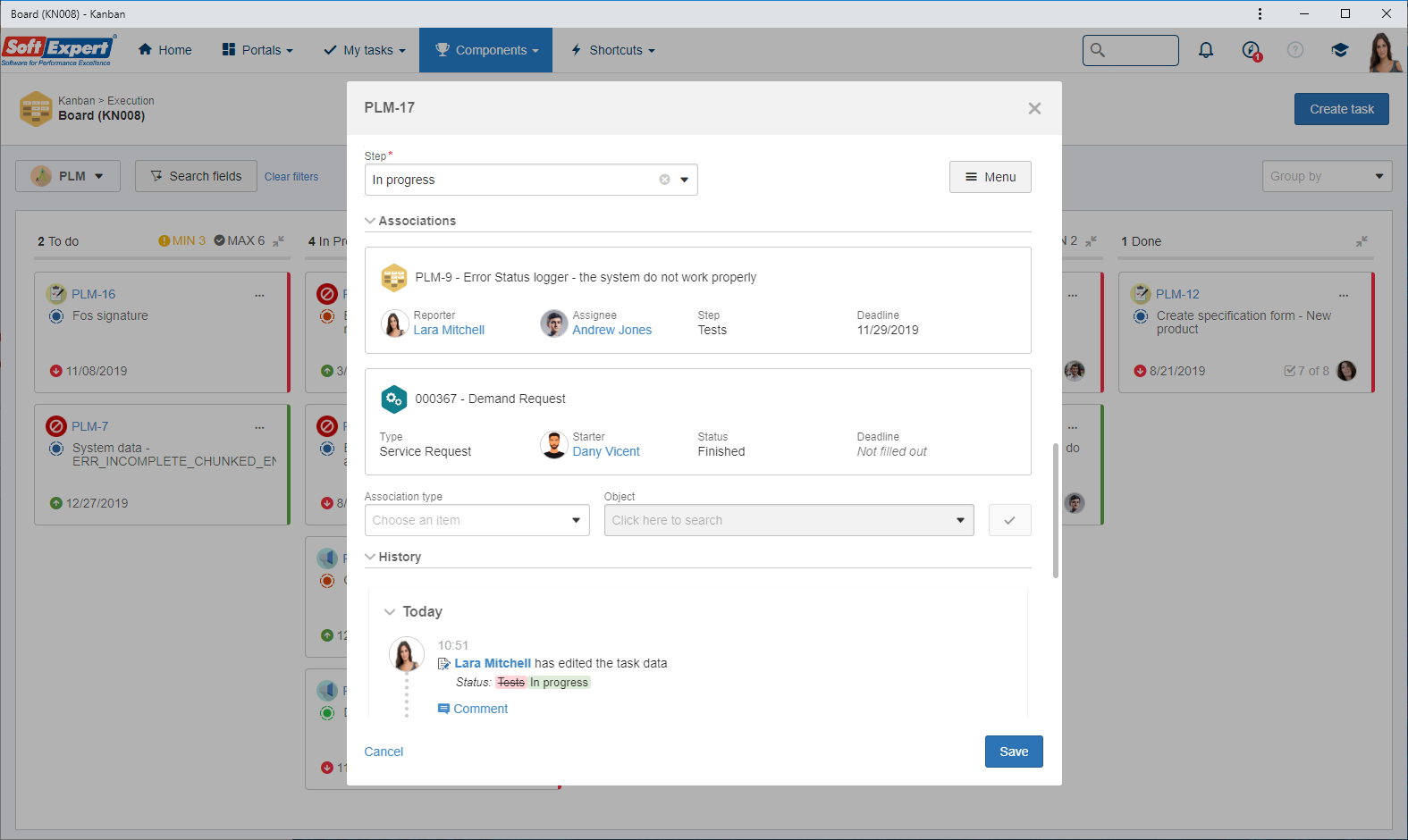
Previous versions
View also the improvements made to this component in previous versions:
