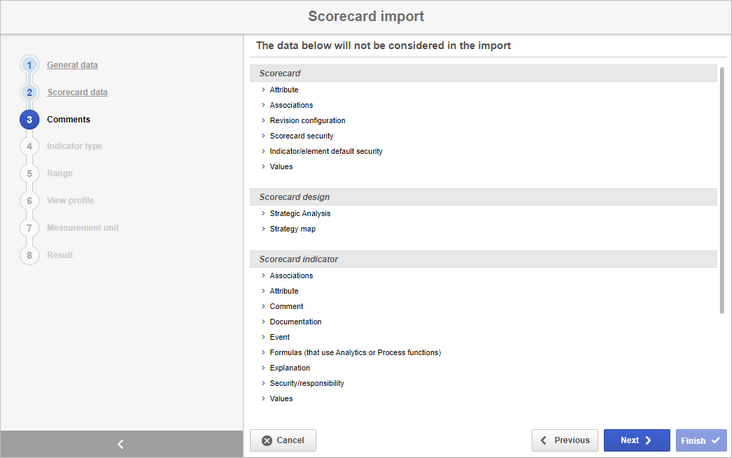Exporting/Importing the Scorecard structure
From this version onwards, it is possible to export the Scorecard structure to a file and import it to another environment.
When exporting the Scorecard structure, a message is displayed informing the information that will not be exported.
By creating a Scorecard using the exported file, the system will identify which records already exist to be reused and which were not found, allowing the relationship between records to be adjusted before performing the import.
Explanation for manual accumulated target and measurement
In this version, the indicators configured to inform the target/measurement change explanation will also require the accumulated change explanation, as long as the accumulation is configured as manual.
Manual target/measurement accumulated values change history
Adding/editing/deleting accumulated target and accumulated measurement values will be displayed in the indicator history, as long as the accumulation is manual.
Percentage field available in the INDICATOR formula function
The sub-indicator percentage fields have been added to be used in the INDICATOR function.
Search by frequency and responsibility in the Scorecard structure
The search in the Scorecard structure, from this version onwards, is also performed through the indicator frequency and responsible party, as well as ID # and name.
Link to the Scorecard structure in Analytics
A link has been made available to access the Scorecard structure through the Analytics table vision.
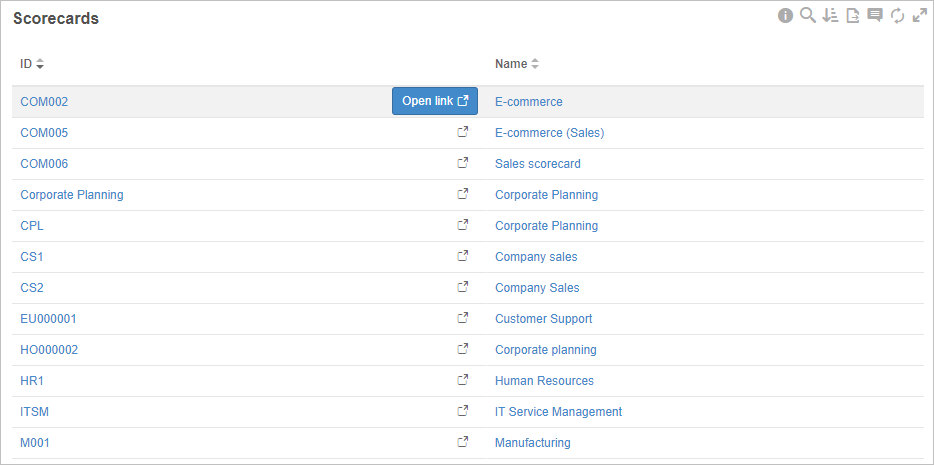
Previous versions
View also the improvements made to this component in previous versions: