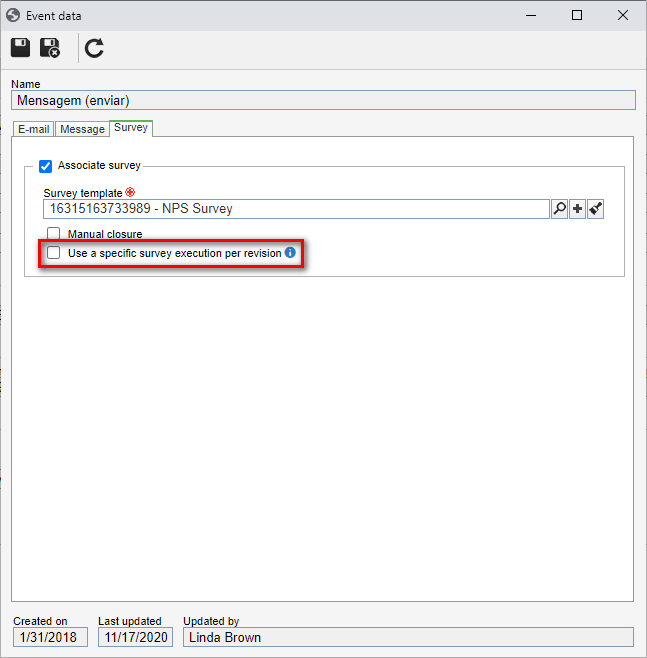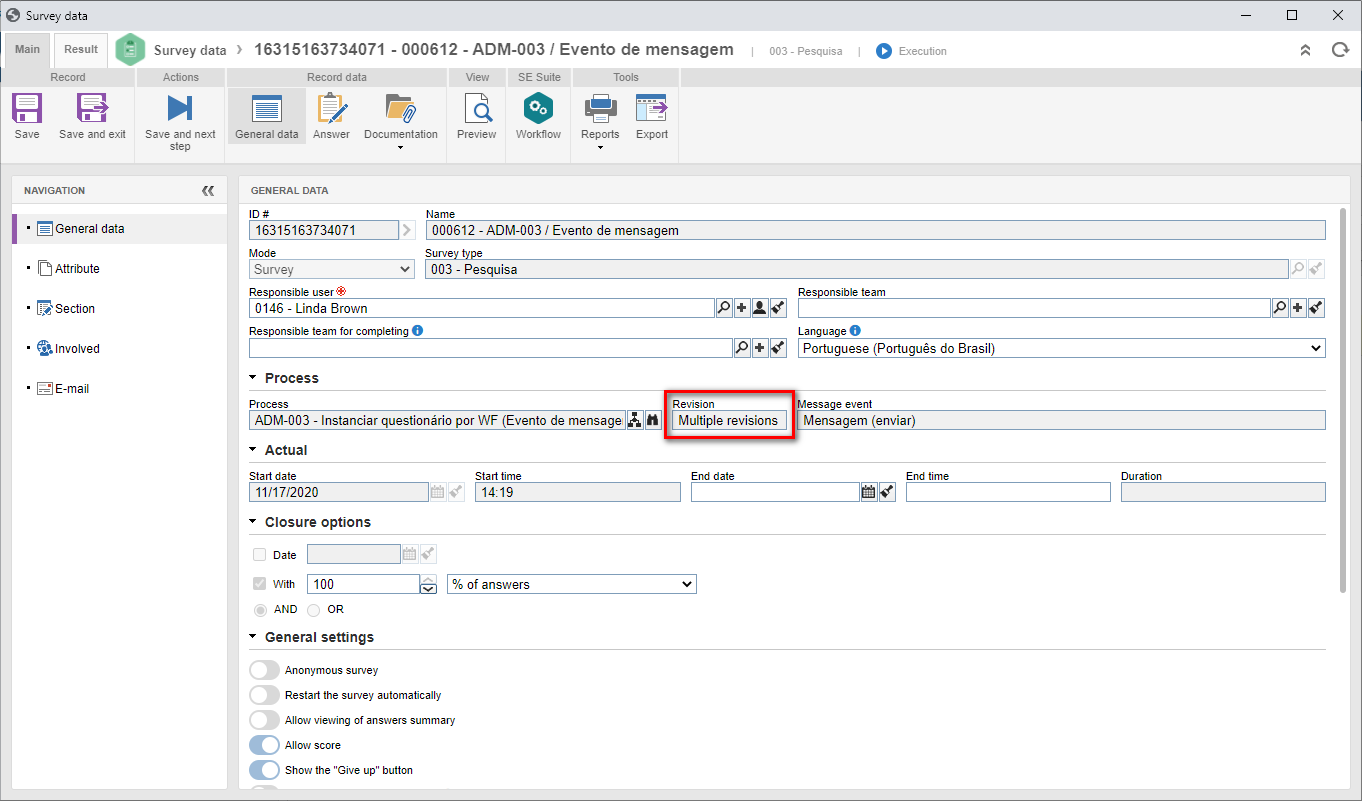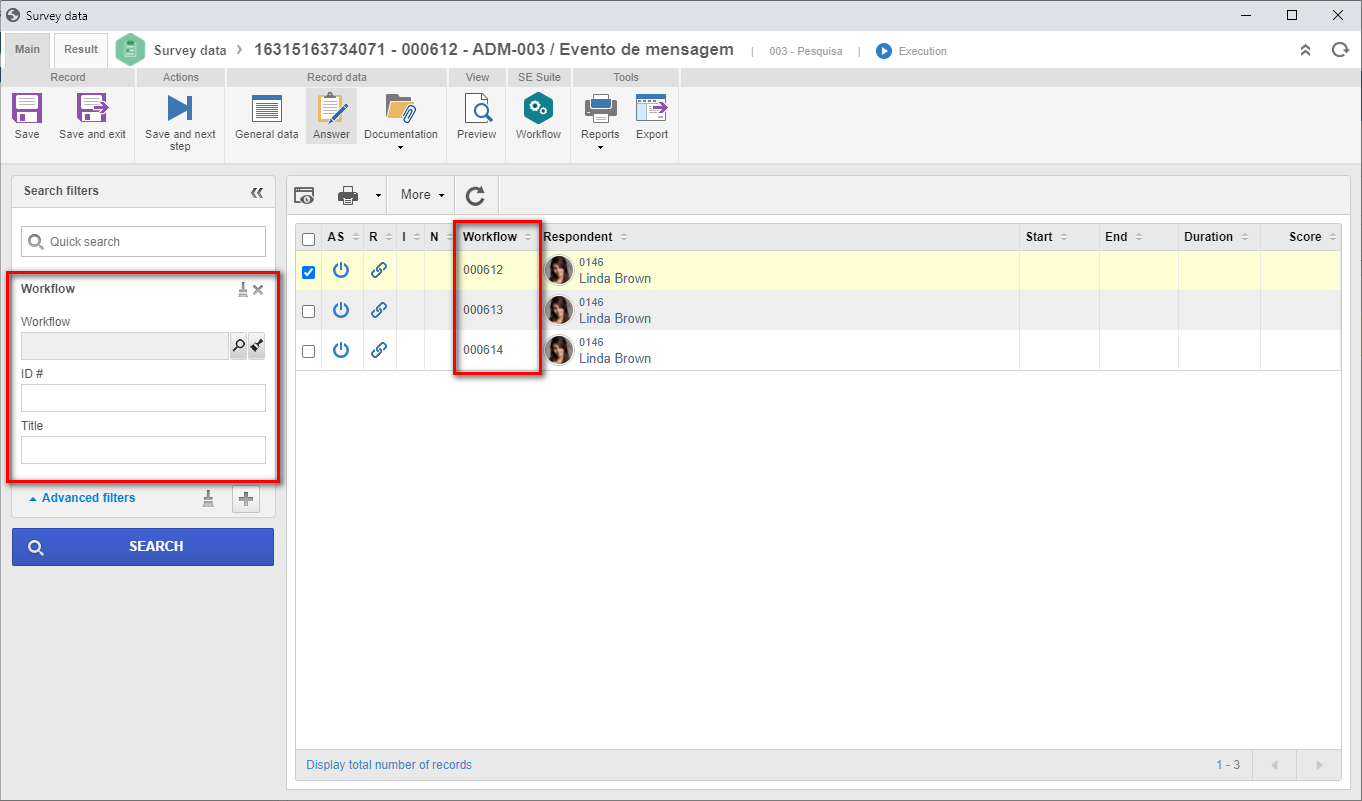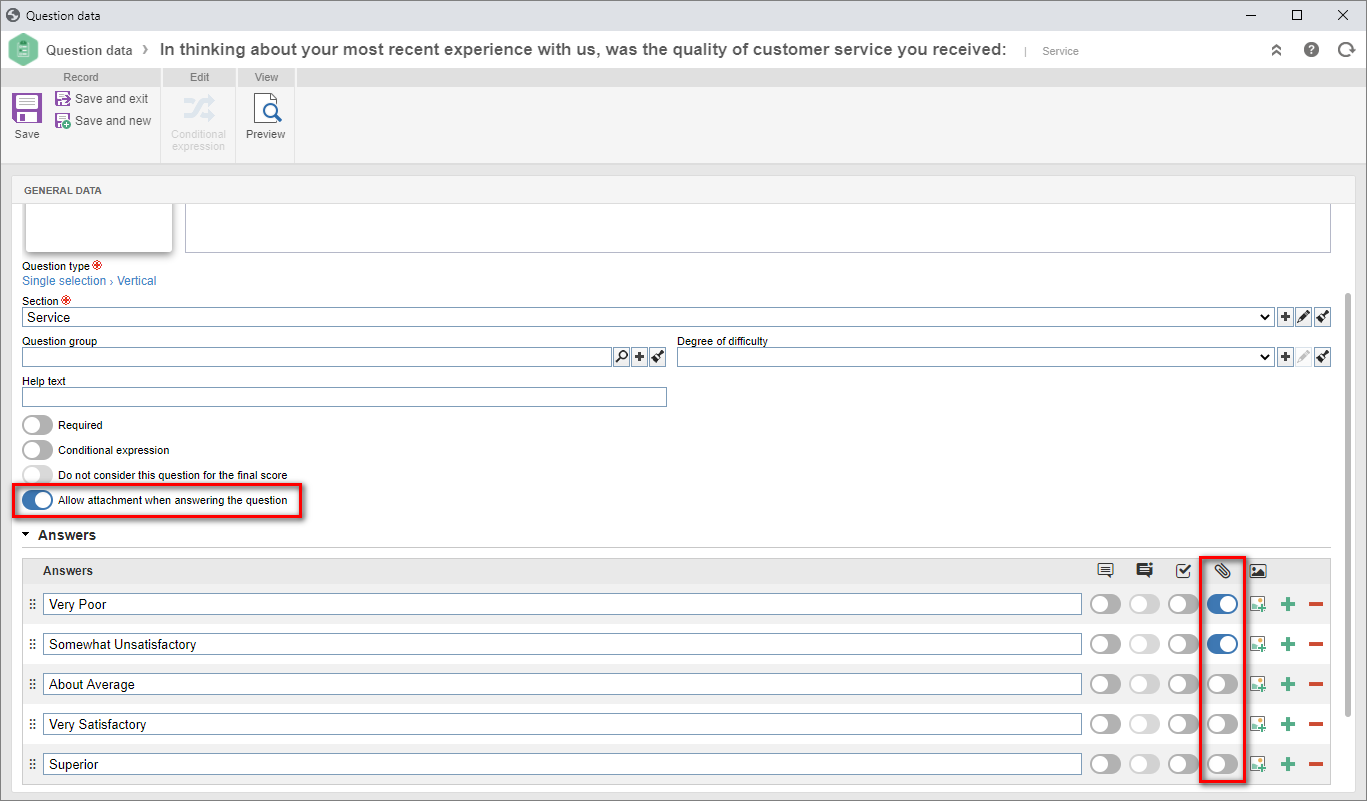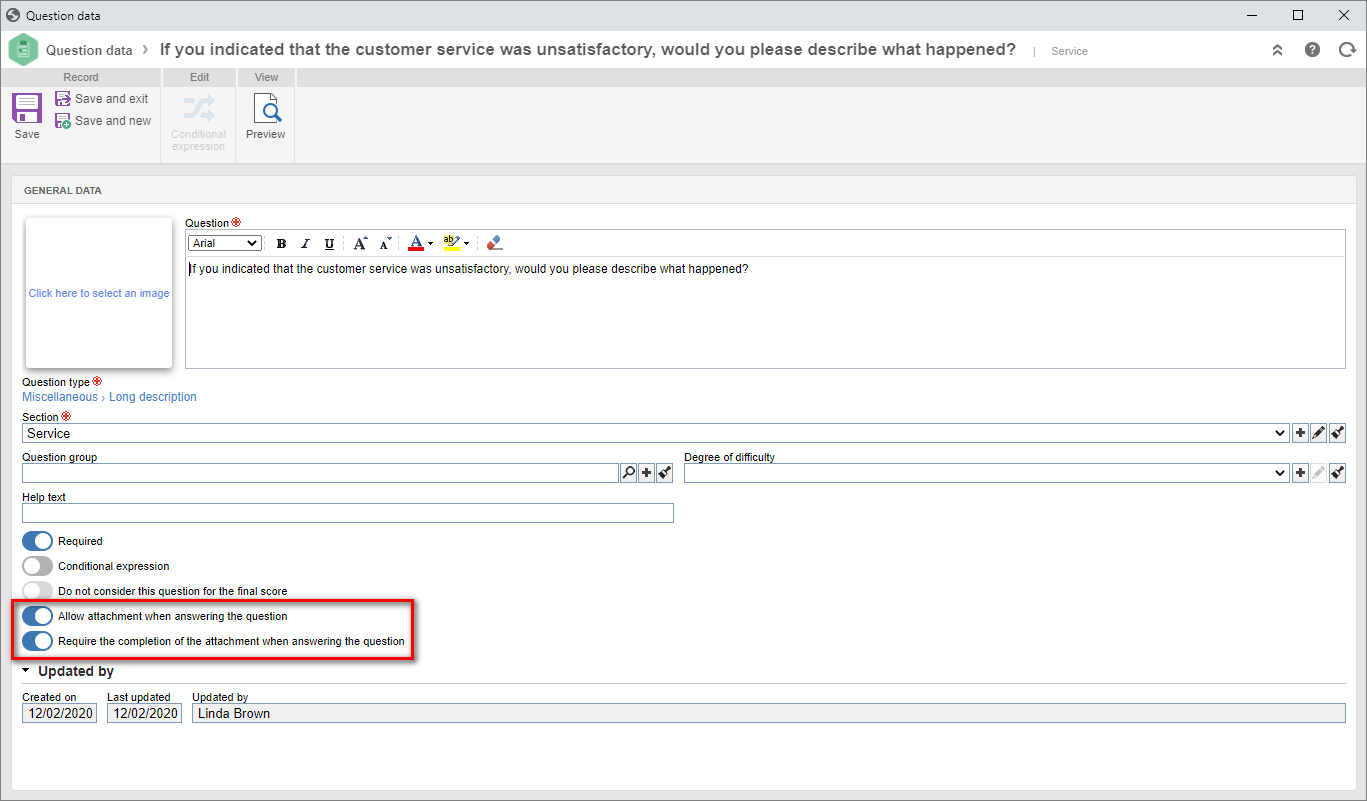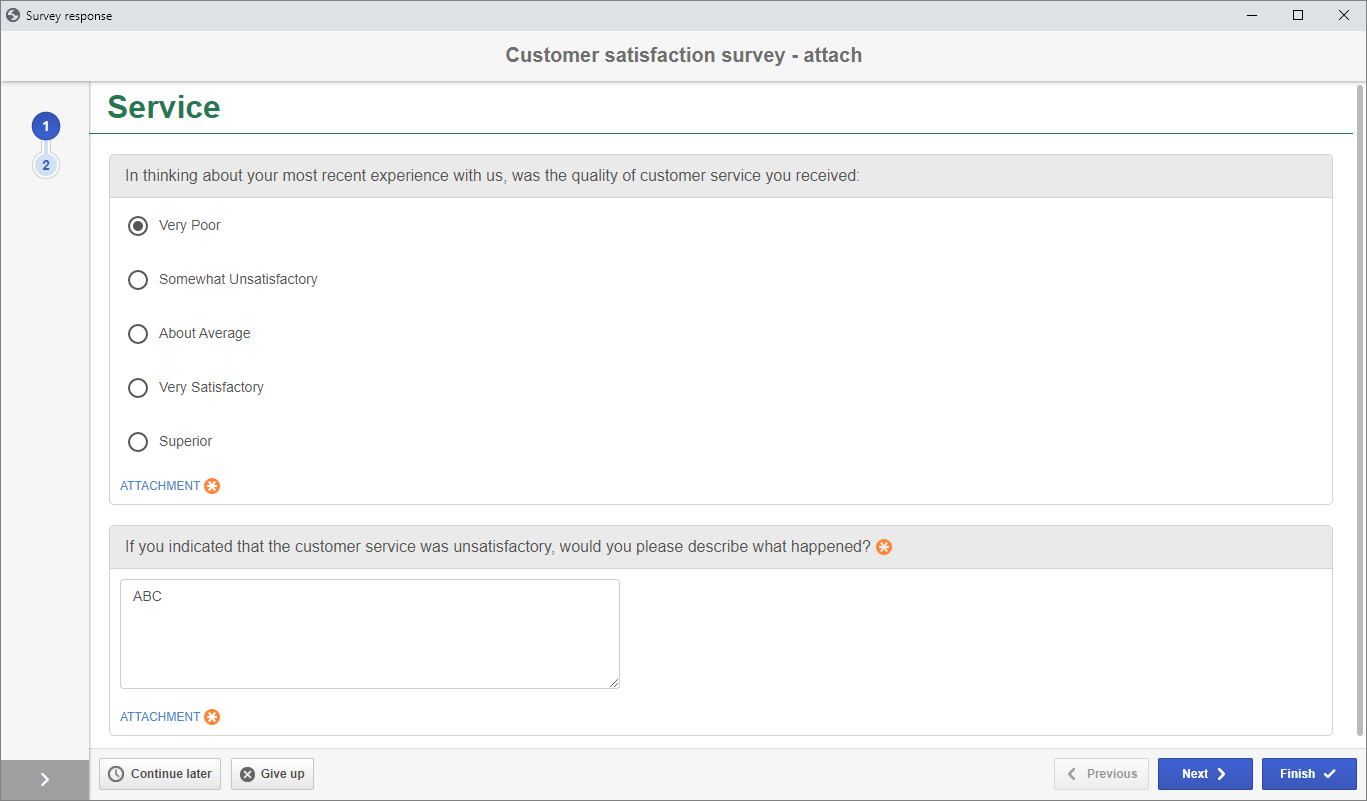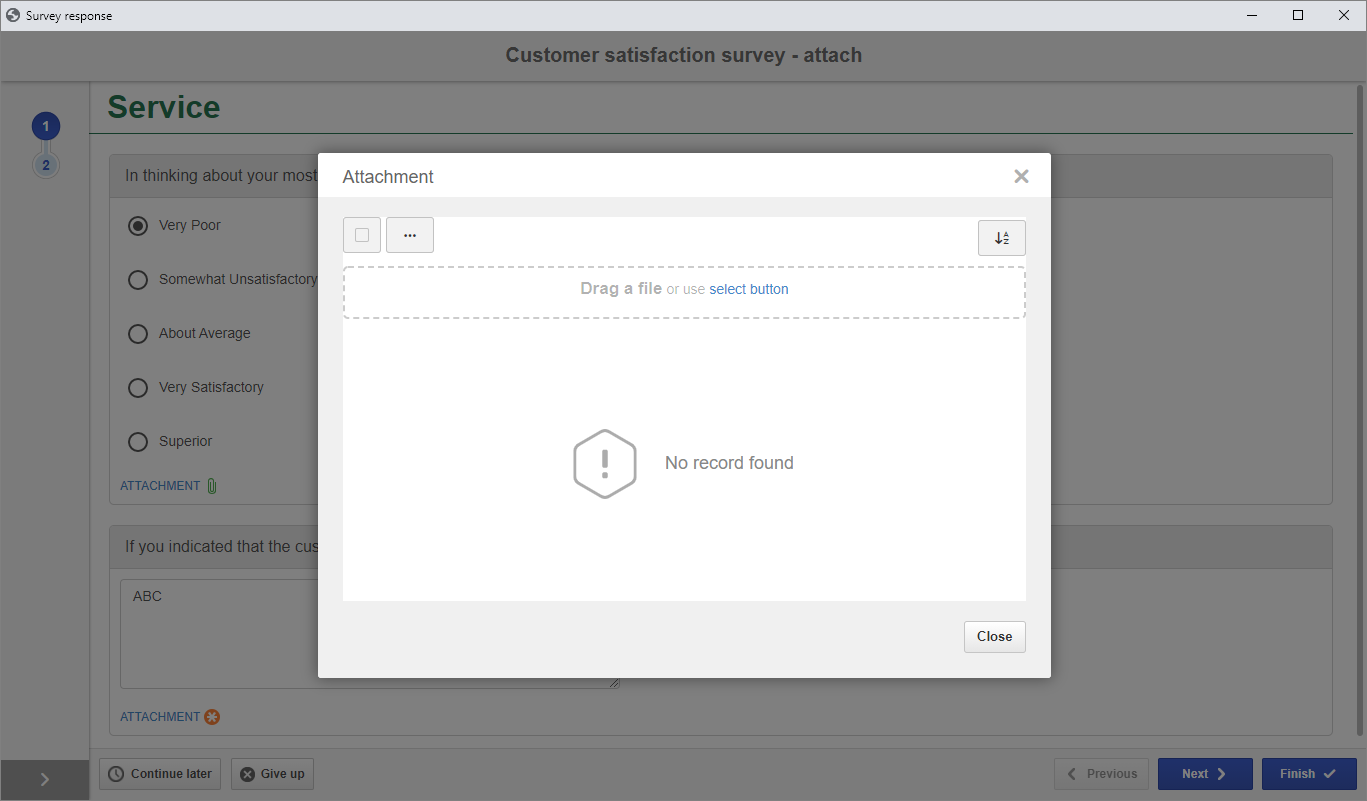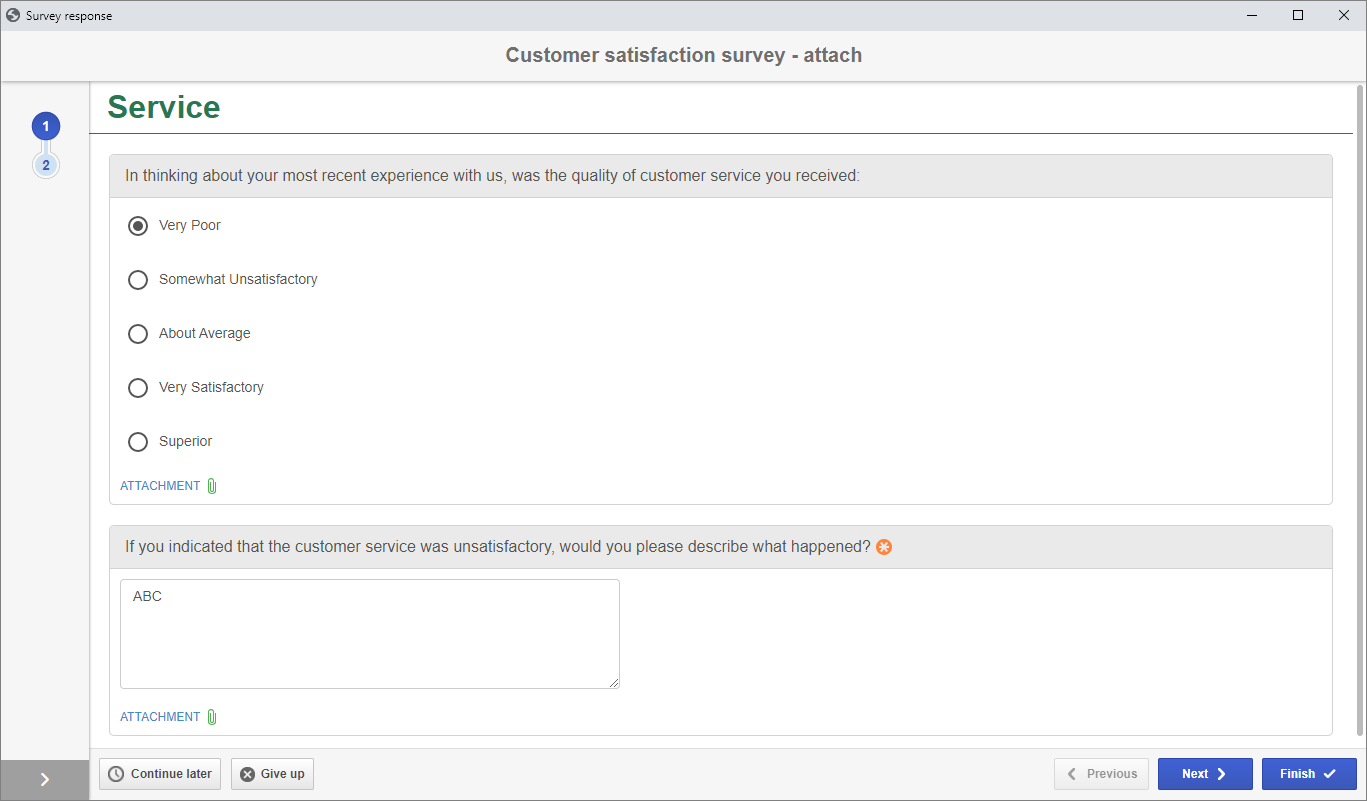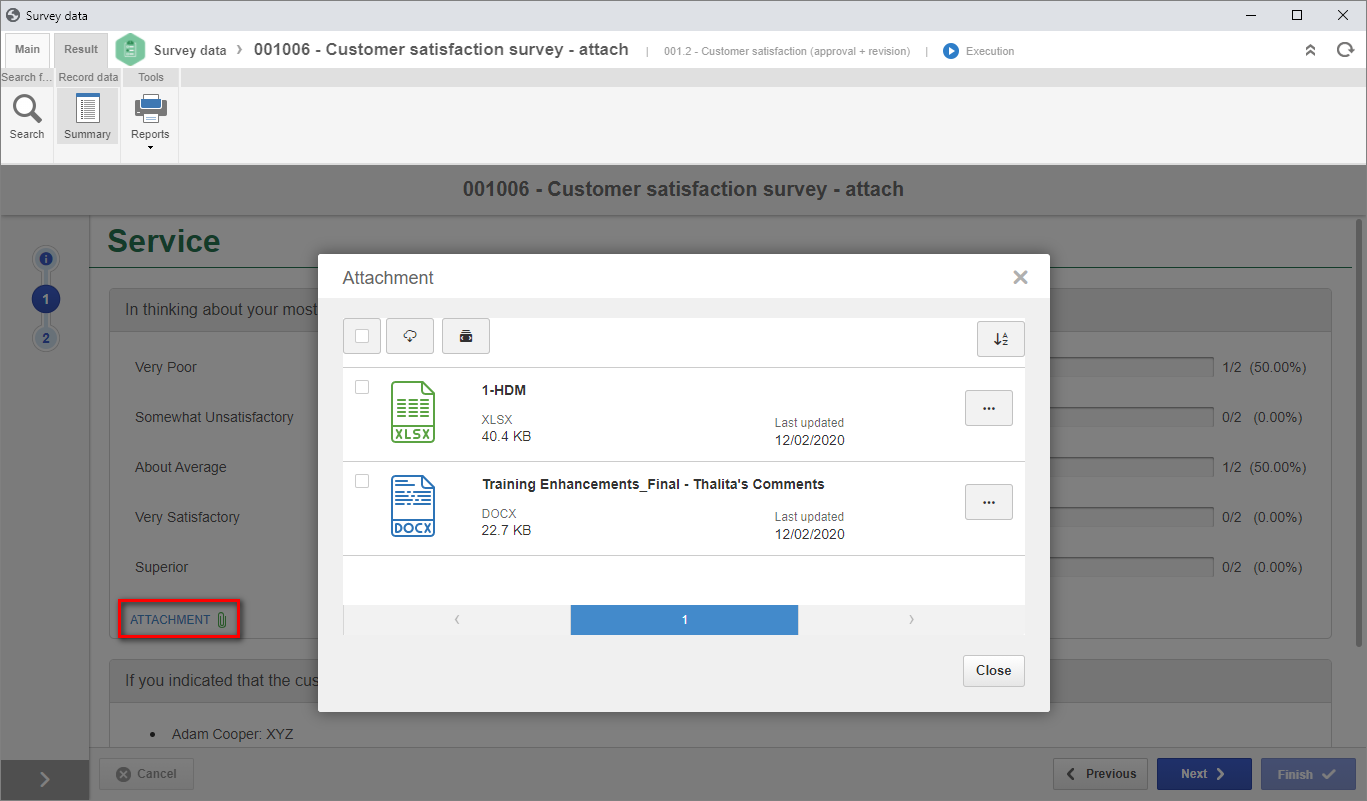Option to create survey executions at every process revision (Integration with SoftExpert Process)
From this version onwards, it will be possible to define if a survey execution will be created related to the process activity or message event when the process is revised. Until now, this was the default behavior of the system, which caused doubts when the process was revised and the related answers would be saved in a new survey template execution.
To solve that, the "Use a specific survey execution per revision" option was added to the survey configuration in the activity and message event data. If this option is checked, the current behavior will be maintained, creating a survey execution whenever the process is revised. However, if the option is not checked, the system will use the same survey execution for all answers related to the activity or message event, regardless of the revision of the process from which the workflow was instantiated.
To improve the management of the answers, filters have been added to the Answer tab of the survey execution to filter them according to the instance to which they are related, as well as a column in the listing with the respective ID # of the related instance.
Allow attachments when answering survey questions
A feature has been developed to define if it will be possible to attach files to survey questions. With this feature, it is possible to define if the question allows associating attachments, as well as if the attachment association will be required in the question or according to the selected answer.
Later on, attachments can be viewed by the responsible parties through the answer data or in the survey result screen.
Previous versions
View also the improvements made to this component in previous versions: