|
The method to perform a revision of a project as a program is similar, so the description will be made only in this section.
In the list of records of the respective tracking menu, locate and select the desired project or program. After that, click on the  button on the toolbar. button on the toolbar.
At this point, the revision screen will be displayed: The ID #, Name, Number and Date fields will be filled with the respective information of the project/program and of the revision that is being started. Fill in the Deadline field with the date up to which the revision must be performed:
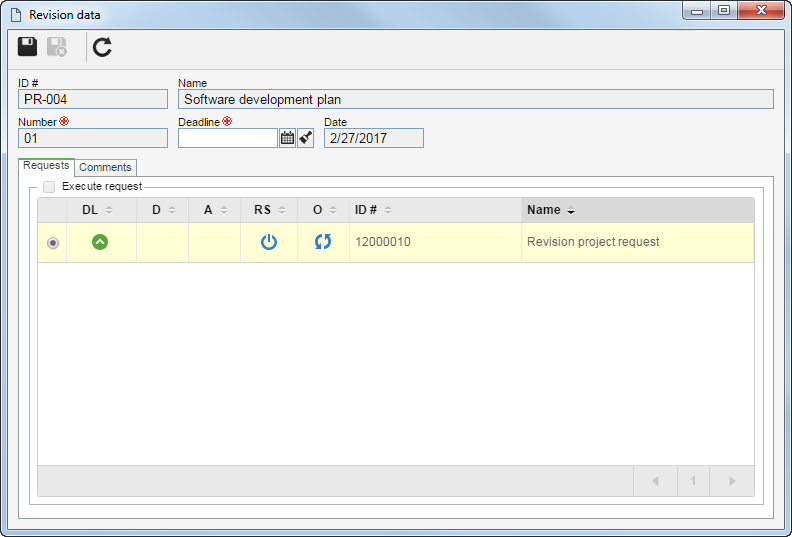
Requests
|
This tab will only be enabled if the project/program being revised has a pending revision request. Through this tab, it is possible to tend to revision requests from both projects and programs, issued through the SE Request component. To execute it, select the desired request in the list of records on this tab and, after that, check the Execute request option.
This operation may also be performed through the Request execution task. Refer to the specific SE Request component documentation for more information on issuing requests.
|
Comments
|
Enter important information on the revision being started. These comments must be filled out if the "Require completing the comments when starting a project revision" field is enabled in the general parameters of the system or in the project type that classifies this project.
|
This tab will only be displayed if on the Approval tab of the program/project type is checked the "Approval step?" option. In this section, it is possible to view or define the responsible parties for the revision approval. Completing the information in this section depends on the route type you have selected. If it is a "Fixed & unique" route, this section may not be edited. The following fields are available:
Approval
|
Revision
|
Displays the revision in which the project/program is located. Further on, when the project/program passes through more than one revision and as they are approved, it is possible to select previous revisions to view the members of the responsibility route who have performed the approval of the revisions.
|
Responsibility route
|
Select the responsibility route for the approval of the revision. If the route type defined in the configuration is "Fixed", it is only possible to define another route through this field, but it will not be possible to edit its members. Please note that only the approval responsibility routes are available for selection.
|
Approval type
|
This field is filled out by the system with the approval type (Incremental or Circular) defined at the time of the creation of the previously selected responsibility route, however, it is possible to edit it.
|
Cycle
|
This field is filled out by the system with a sequential number, indicating the approval cycle by which the project is passing. Each time the revision is rejected and passes again by approval, the system assigns it a number. Select the previous cycles to view the members of the responsibility route that performed the approval.
|
Wait for all members approval
|
This option will be checked/cleared by the system, according to the configurations made at the time of the creation of the responsibility route selected previously. If this option is checked, the approval will only be released after all route members execute their tasks.
|
If the route type defined in the project type is "Variable", the following buttons will be available on the side toolbar of the list of records:

|
Click on this button to add a new approver. Refer to the Configuring a new responsibility route section to obtain a detailed description on how to perform this operation. Note that by adding a new responsible user to a route associated with the revision approval, this addition will not be replicated to the route record made by the Configuration  Responsibility route menu. Responsibility route menu.
|

|
Click on this button to edit the data of the responsible for approval selected in the list of records.
|

|
Click on this button to delete the responsible for approval selected in the list of records.
|
Those responsible defined in this section will receive the Project and program approval task after revision execution.
If a blank project was created or imported from the wizard and if its type was set to be "Variable" or "Fixed" and the Route was not filled in, the route responsible for the approval was entered at the time of its creation, however, it is possible to edit it in this section.
After filling in all the necessary fields, save the record. At this point, the party responsible for the program/project that will be revised will receive the Project and program revision task.
|





