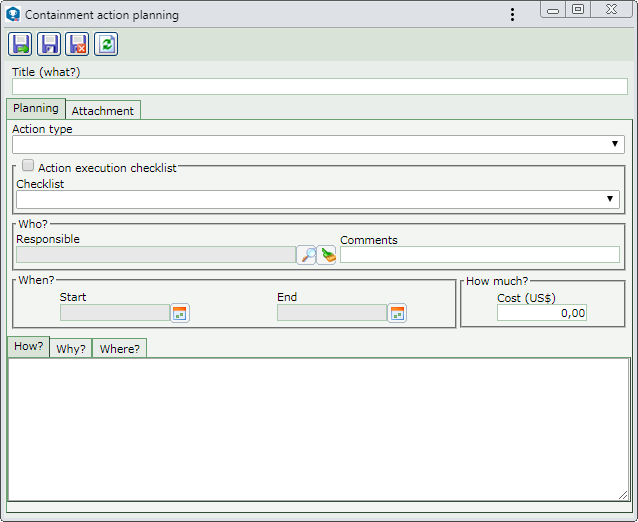|
This section describes how to plan containment/disposition, investigation, action plan and standardization actions.
To add a planned action to the "Containment/Disposition" step, click on the  button on the side toolbar. If the planned action is being added to another step, click on the button on the side toolbar. If the planned action is being added to another step, click on the  button on the side toolbar. button on the side toolbar.
At this point, the action planning data screen will be opened. Use the Title (What?) field to enter a title that summarizes the content of the action. The following tabs are also available:
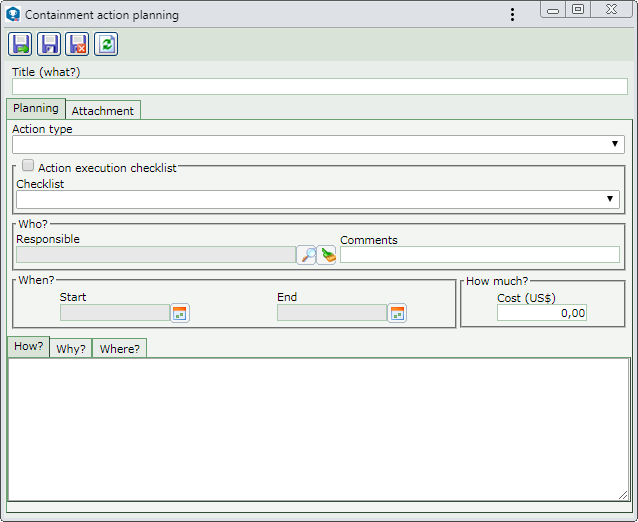 This image refers to a planned containment/disposition action. The planning screen displayed in the other treatment steps of the occurrence is similar.
Note: To successfully plan an action, it is necessary to fill out the required fields in the General tab. After saving the data for the first time, the Attachment tab will be available to be filled out.
|
Action type
|
Select the type that will classify the action being added. According to the configurations performed in the method, the action types available for selection may be restricted. This field will be displayed as completed if a specific action type has also been defined in the method.
|
Action execution checklist
|
Check this option to indicate that the executor of the action must complete a checklist. Select the desired checklist in the respective field.
|
Who?
|
Enter the user who will be responsible for the action and enter, in the respective field, the necessary comments.
|
When?
|
Enter the estimated start and end dates of the execution of this action.
|
How much?
|
Enter the estimated cost for the execution of the action.
|
How?*
|
Use this tab to enter how the action will be executed.
|
Why?*
|
Use this tab to enter the reason why the action is being planned.
|
Where?*
|
Use this tab to enter the location in which the action will be executed.
|
Causes
|
This tab will only be available when planning action plan actions and only if there are causes associated. It lists the root and potential causes associated in the Investigation and Cause analysis steps. The "Root cause" column lists those that will be executed by the action plan in question.
|
*Filling in this tab will be required if it is thus defined in the Information tab of the classification of the occurrence to which the action is being added.
|
This tab will only be displayed if it is thus defined in the Information tab in the occurrence classification. Use it to manage the attachments related to the occurrence to which the action being planned belongs; however, it is possible to associate others. On the side toolbar, the following buttons are also available:

|
Click on this button to add an attachment to the action. See further details about this operation in the Add attachment topic below.
|

|
Click on this button to edit the attachment selected in the list of records.
|

|
Click on this button to delete the attachment selected from the list of records.
|

|
Click on this button to view the electronic file of the attachment selected in the list of records.
|
Add attachment
|
To add an attachment to the occurrence, click on the  button on the side toolbar. On the data screen that will be opened, fill out the following fields: button on the side toolbar. On the data screen that will be opened, fill out the following fields:
Attachment data
|
File
|
Click on the  button and, on the screen that will open, browse the directories and select the desired file. button and, on the screen that will open, browse the directories and select the desired file.
|
ID #
|
Displays a sequential number to identify the attachment, and it is possible to edit it. In that case, enter a number or code to identify the attachment.
|
Name
|
Displays the name of the previously selected file, and it is possible to edit it. In this case, enter a name for the attachment.
|
Type
|
Select the type that will classify the attachment. If a default attachment type has been set in the Configuration  Attachment type menu, this field will be filled out by the system with that type. Attachment type menu, this field will be filled out by the system with that type.
|
Date
|
Displays the date in which the action attachment is being added.
|
Comments
|
Enter important information about the attachment.
|
After that, save the record. Repeat the procedure to add all desired attachments.
|
|
After performing the desired configurations, save the record.
|